- Extreme Networks
- Community List
- Switching & Routing
- ExtremeSwitching (EXOS/Switch Engine)
- Re: CLI filtering with | i *include*
- Subscribe to RSS Feed
- Mark Topic as New
- Mark Topic as Read
- Float this Topic for Current User
- Bookmark
- Subscribe
- Mute
- Printer Friendly Page
CLI filtering with | i *include*
- Mark as New
- Bookmark
- Subscribe
- Mute
- Subscribe to RSS Feed
- Get Direct Link
- Report Inappropriate Content
07-21-2021 08:58 PM
Hello,
Silly question here… lets say I want to look through the switch logs for anything in an EXOS switch pertaining to a specific port, say 3:4 in this example, I do a sh log | i 3:4
How do I get it to NOT show me other related things like port 3:45 link states / or port 3:40-whatever ish, or even just because in a time stamp there's a 3:4 together.
I tried the following
sh log | i 3:4 (space) then (enter)
sh log | i “3:4”
It still shows every occurrence even when there's more characters before or after the string I’m piping to the i command.
Solved! Go to Solution.
- Mark as New
- Bookmark
- Subscribe
- Mute
- Subscribe to RSS Feed
- Get Direct Link
- Report Inappropriate Content
07-22-2021 05:54 AM
Just expand you filter a bit (mind the space after the port number between the quotes..
show log | include “Port 3:4 “
- Mark as New
- Bookmark
- Subscribe
- Mute
- Subscribe to RSS Feed
- Get Direct Link
- Report Inappropriate Content
07-22-2021 05:43 PM
All very helpful, thanks!
- Mark as New
- Bookmark
- Subscribe
- Mute
- Subscribe to RSS Feed
- Get Direct Link
- Report Inappropriate Content
07-22-2021 06:56 AM
You can do some filtering with the grep command which supports some regex magic, too.
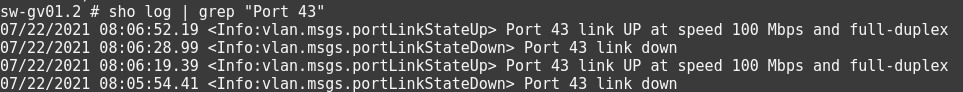
- Mark as New
- Bookmark
- Subscribe
- Mute
- Subscribe to RSS Feed
- Get Direct Link
- Report Inappropriate Content
07-22-2021 05:54 AM
Just expand you filter a bit (mind the space after the port number between the quotes..
show log | include “Port 3:4 “
- Mark as New
- Bookmark
- Subscribe
- Mute
- Subscribe to RSS Feed
- Get Direct Link
- Report Inappropriate Content
07-21-2021 10:31 PM
sh log | i “3:4 ”
Maybe?
