- Extreme Networks
- Community List
- Switching & Routing
- ExtremeSwitching (EXOS/Switch Engine)
- Re: Difference betwwen vpls exclude and include
- Subscribe to RSS Feed
- Mark Topic as New
- Mark Topic as Read
- Float this Topic for Current User
- Bookmark
- Subscribe
- Mute
- Printer Friendly Page
Difference betwwen vpls exclude and include
- Mark as New
- Bookmark
- Subscribe
- Mute
- Subscribe to RSS Feed
- Get Direct Link
- Report Inappropriate Content
11-11-2020 03:33 AM
I have test VPLS service as below design
CE1------>>PE1------>>P1-------->>P2-------->>PE2--------->>CE2
PE1 and PE2 are spoke router
P1 and P2 are core router
I have configured vpls spoke to core between PE1 and P1 , PE2 and P2
P1 and P2 has vpls core full mesh
P1 and P2 vpls profile have confiugred dot1q exclude and PE2 and PE1 configured dot1q include
I got ping access between CE1 and CE2
Here ,I have a question
PE1 and PE2 send to P1 and P2 packet with S VMAN tag
P1 and P2 are configured dot1q exclude.
when they recevie packet with S VMAN tag ,how to handle its.
And I have captured packet in wireshark ,only see MPLS VC label and transit label
Can’t see dot1q tag detial in packet and it have data
I need to data packet details .
Please see my design and configuration
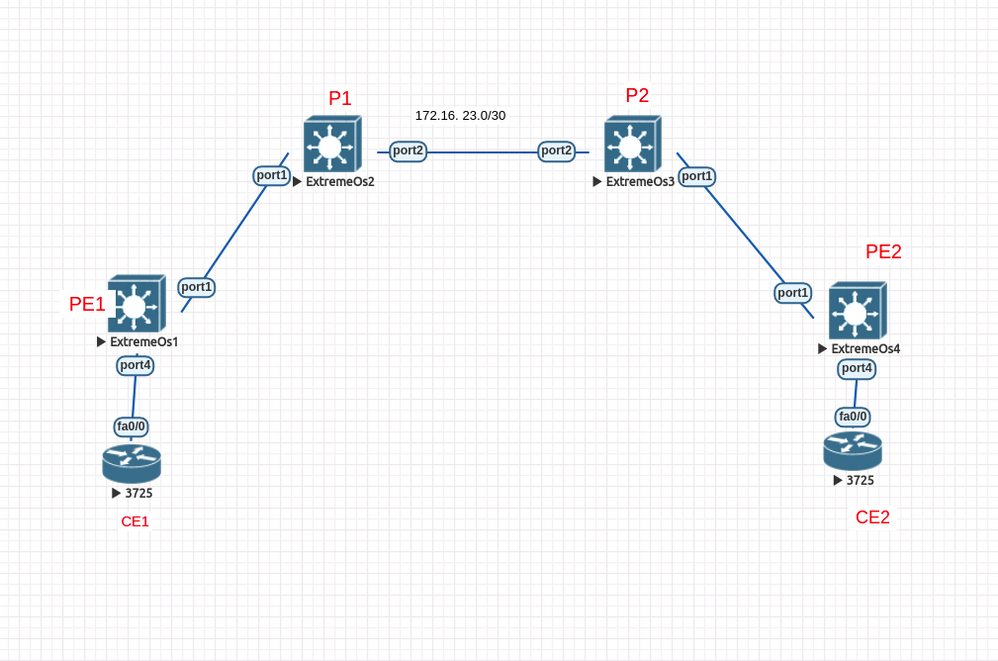
PE1 Config
Loopback ip of PE1 is 22.22.22.22
Lab-PE1.1 # show vpls
L2VPN Name VPN ID Flags Services Name Peer IP State Flags
--------------- ------ ------- --------------- --------------- ----- -------
Test-Vpls 10 EAI-VL- test 1.1.1.1 Up CAs-V-L
VPN Flags: (E) Admin Enabled, (A) Oper Enabled, (I) Include Tag,
(X) Exclude Tag, (T) Ethertype Configured,
(V) VCCV HC Enabled, (W) VPN Type VPWS, (L) VPN Type VPLS,
(M) CFM MIP Configured
Peer Flags: (C) Core Peer, (S) Spoke Peer, (A) Active Core,
(p) Configured Primary Core, (s) Configured Secondary Core,
(N) Named LSP Configured, (V) VCCV HC Capabilities Negotiated,
(F) VCCV HC Failed, (L) LDP Signaled, (T) Static (Not Signaled)
L2VPN Name: Test-Vpls
VPN ID : 10 Admin State : Enabled
Source Address : 22.22.22.22 Oper State : Enabled
VCCV Status : Enabled MTU : 1700
VCCV Interval Time : 5 sec. Ethertype : 0x88a8
VCCV Fault Multiplier : 4 .1q tag : include
L2VPN Type : VPLS Redundancy : None
Service Interface : test
Created By : CLI
--------------------------------------------------------------------------
P1 config
Loopback ip of P1 is 1.1.1.1
P1.1 # show vpls
L2VPN Name VPN ID Flags Services Name Peer IP State Flags
--------------- ------ ------- --------------- --------------- ----- -------
Test-Vpls 10 EAX-VL- test 2.2.2.2 Up C---V-L
22.22.22.22 Up S---V-L
VPN Flags: (E) Admin Enabled, (A) Oper Enabled, (I) Include Tag,
(X) Exclude Tag, (T) Ethertype Configured,
(V) VCCV HC Enabled, (W) VPN Type VPWS, (L) VPN Type VPLS,
(M) CFM MIP Configured
Peer Flags: (C) Core Peer, (S) Spoke Peer, (A) Active Core,
(p) Configured Primary Core, (s) Configured Secondary Core,
(N) Named LSP Configured, (V) VCCV HC Capabilities Negotiated,
(F) VCCV HC Failed, (L) LDP Signaled, (T) Static (Not Signaled)
P1.3 # show vpls Test-Vpls detail
L2VPN Name: Test-Vpls
VPN ID : 10 Admin State : Enabled
Source Address : 1.1.1.1 Oper State : Enabled
VCCV Status : Enabled MTU : 1700
VCCV Interval Time : 5 sec. Ethertype : 0x88a8
VCCV Fault Multiplier : 4 .1q tag : exclude
L2VPN Type : VPLS Redundancy : None
Service Interface : test
Created By : CLI
-----------------------------------------------
P2 config
Loopback ip of P2 is 2.2.2.2
Lab-P2.1 # show vpls
L2VPN Name VPN ID Flags Services Name Peer IP State Flags
--------------- ------ ------- --------------- --------------- ----- -------
Test-Vpls 10 EAX-VL- test 1.1.1.1 Up C---V-L
33.33.33.33 Up S---V-L
VPN Flags: (E) Admin Enabled, (A) Oper Enabled, (I) Include Tag,
(X) Exclude Tag, (T) Ethertype Configured,
(V) VCCV HC Enabled, (W) VPN Type VPWS, (L) VPN Type VPLS,
(M) CFM MIP Configured
Peer Flags: (C) Core Peer, (S) Spoke Peer, (A) Active Core,
(p) Configured Primary Core, (s) Configured Secondary Core,
(N) Named LSP Configured, (V) VCCV HC Capabilities Negotiated,
(F) VCCV HC Failed, (L) LDP Signaled, (T) Static (Not Signaled)
Lab-P2.3 # show vpls Test-Vpls detail
L2VPN Name: Test-Vpls
VPN ID : 10 Admin State : Enabled
Source Address : 2.2.2.2 Oper State : Enabled
VCCV Status : Enabled MTU : 1700
VCCV Interval Time : 5 sec. Ethertype : 0x88a8
VCCV Fault Multiplier : 4 .1q tag : exclude
L2VPN Type : VPLS Redundancy : None
Service Interface : test
Created By : CLI
--------------------------------------------------
PE2 config
Loopback ip of PE2 is 33.33.33.33
Lab-PE2.1 # show vpls Test-Vpls
L2VPN Name VPN ID Flags Services Name Peer IP State Flags
--------------- ------ ------- --------------- --------------- ----- -------
Test-Vpls 10 EAI-VL- test 2.2.2.2 Up CAp-V-L
VPN Flags: (E) Admin Enabled, (A) Oper Enabled, (I) Include Tag,
(X) Exclude Tag, (T) Ethertype Configured,
(V) VCCV HC Enabled, (W) VPN Type VPWS, (L) VPN Type VPLS,
(M) CFM MIP Configured
Peer Flags: (C) Core Peer, (S) Spoke Peer, (A) Active Core,
(p) Configured Primary Core, (s) Configured Secondary Core,
(N) Named LSP Configured, (V) VCCV HC Capabilities Negotiated,
(F) VCCV HC Failed, (L) LDP Signaled, (T) Static (Not Signaled)
Lab-PE2.2 # show vpls Test-Vpls detail
L2VPN Name: Test-Vpls
VPN ID : 10 Admin State : Enabled
Source Address : 33.33.33.33 Oper State : Enabled
VCCV Status : Enabled MTU : 1700
VCCV Interval Time : 5 sec. Ethertype : 0x88a8
VCCV Fault Multiplier : 4 .1q tag : include
L2VPN Type : VPLS Redundancy : None
Service Interface : test
Created By : CLI
Please see wireshark packets details
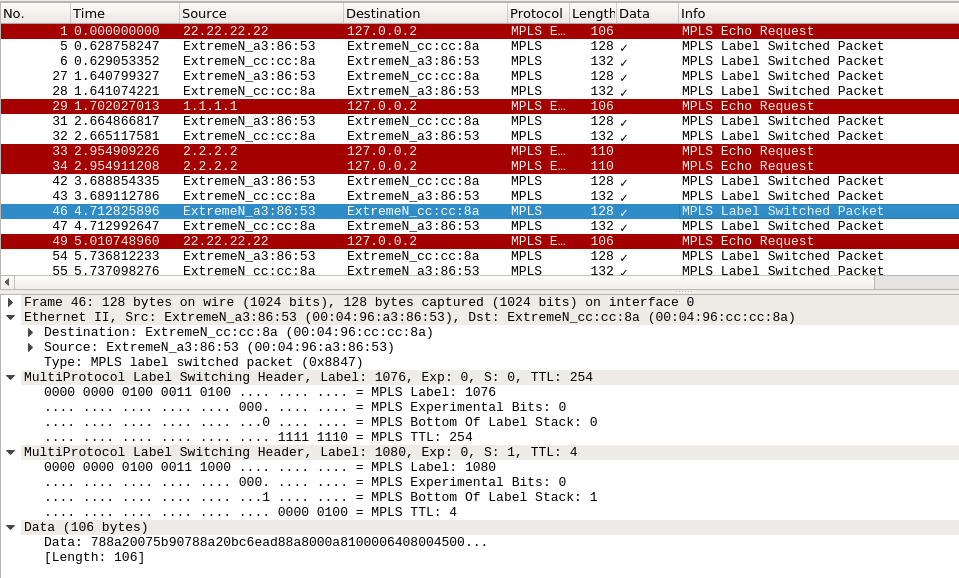
I need to know data packet and what have it under as like below image that is you says
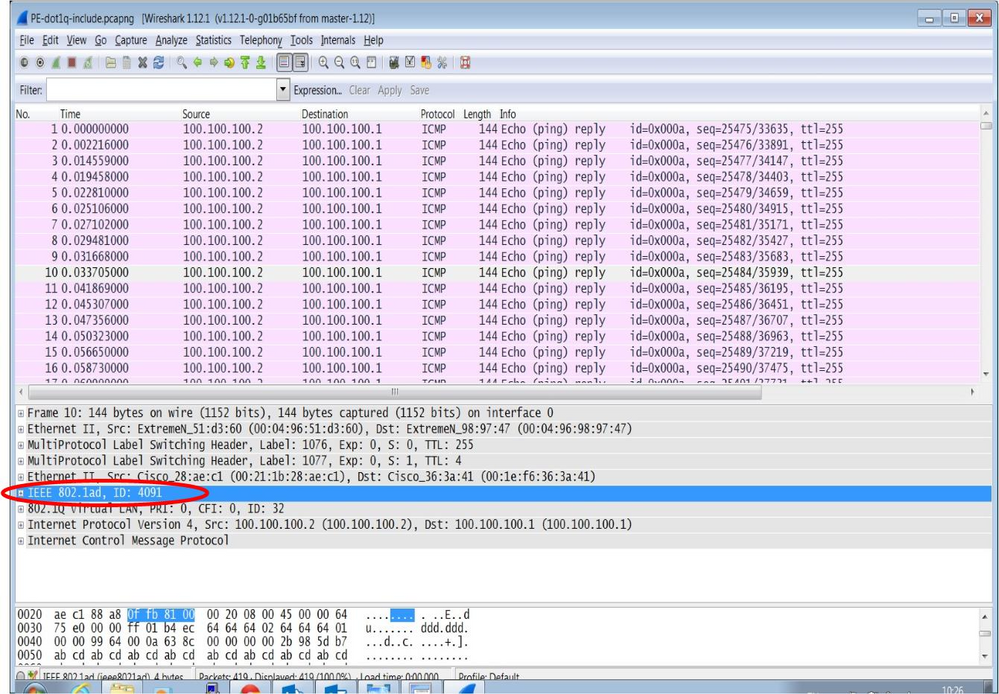
it got from below link
https://extremeportal.force.com/ExtrArticleDetail?an=000077359
Please advice me and thanks
Solved! Go to Solution.
- Mark as New
- Bookmark
- Subscribe
- Mute
- Subscribe to RSS Feed
- Get Direct Link
- Report Inappropriate Content
11-17-2020 01:35 PM
Hello Zombie,
Each VPLS is VFI (virtual forwarding instance) with attached VP (virtual port), this VPs might be port/vlan or PWs. In your case packets should be forwarded between 2 PWs. Also in your design P-routers acts as PEs, as they strip off MPLS header and add new one (not only top label). So every PE in your case does encapsulation/decapsulation process. In your test ICMP packets is forwarded within VFI between 2 PWs so packets received from PW1 decapsulate and then encapsulate into PW2, and right now we could not confirm that this dec/enc process is the same as for packet which is received from local attached port/vlan. Probably some hardware registers should not be reprogrammed to keep latency low.
To get more info on this additional tests are required, so if you are interested please raise service case.
Best Regards,
Nikolay
- Mark as New
- Bookmark
- Subscribe
- Mute
- Subscribe to RSS Feed
- Get Direct Link
- Report Inappropriate Content
11-17-2020 01:35 PM
Hello Zombie,
Each VPLS is VFI (virtual forwarding instance) with attached VP (virtual port), this VPs might be port/vlan or PWs. In your case packets should be forwarded between 2 PWs. Also in your design P-routers acts as PEs, as they strip off MPLS header and add new one (not only top label). So every PE in your case does encapsulation/decapsulation process. In your test ICMP packets is forwarded within VFI between 2 PWs so packets received from PW1 decapsulate and then encapsulate into PW2, and right now we could not confirm that this dec/enc process is the same as for packet which is received from local attached port/vlan. Probably some hardware registers should not be reprogrammed to keep latency low.
To get more info on this additional tests are required, so if you are interested please raise service case.
Best Regards,
Nikolay
- Mark as New
- Bookmark
- Subscribe
- Mute
- Subscribe to RSS Feed
- Get Direct Link
- Report Inappropriate Content
11-17-2020 10:59 AM
Dear Nikolay,
In my testing, I haven’t configure VPLS PE1 to PE2 directly.
I have configure three vpls segment.
PE1 to P1 configure VPLS Spoke to Core
P1 to P2 configure VPLS Core to Core
P2 to PE2 configure VPLS Core to Spoke
So,When I ping from CE1 , PE1 received packet with C VLAN and tag S VMAN and MPLS top and button label
And Send to P1 router. In this time, P1 router need to check top and button label
Swap Label from packet and send to P2
P1 and P2 are configure vpls exclude
PE2 and PE1 are configure vpls include
If I will add CE3 device under P1 , Can I get ping reply from CE1 and CE2
How to handle packet with S VMAN on P1 router .
Please explain me
thanks
- Mark as New
- Bookmark
- Subscribe
- Mute
- Subscribe to RSS Feed
- Get Direct Link
- Report Inappropriate Content
11-12-2020 10:40 AM
>>» So I test VPLS core- spoke design and PE router are configured vpls include , P router are configured vpls exclude
If you configured VPLS service on P1 and P2 it means that both switches are PEs for local attached service, and will do exclude 1q header for locally received traffic, transit packets from PE1 to PE2 are forwarded based on the top label and P1 and P2 do not do lookup deeper than MPLS shim header.
/Nikolay
- Mark as New
- Bookmark
- Subscribe
- Mute
- Subscribe to RSS Feed
- Get Direct Link
- Report Inappropriate Content
11-12-2020 09:56 AM
Dear Nikolay ,
Thanks for your sharing packet strip off.
But I have one question that i asked above.
By recall,I have design vpls network design and test vpls 802.1q exclude and include
As per GTAC knowledge ,
Exclude mean remove S-VMAN and include add S-VAMN tag
So I test VPLS core- spoke design and PE router are configured vpls include , P router are configured vpls exclude
So PE router that received packet from CE send to P router .In this situation , PE router send Packet with S VMAN tag to P router.As per i said above, P router are configured VPLS exclude and it found packet with S VMAN tag and how to handle packet.
Please see my vpls network topology
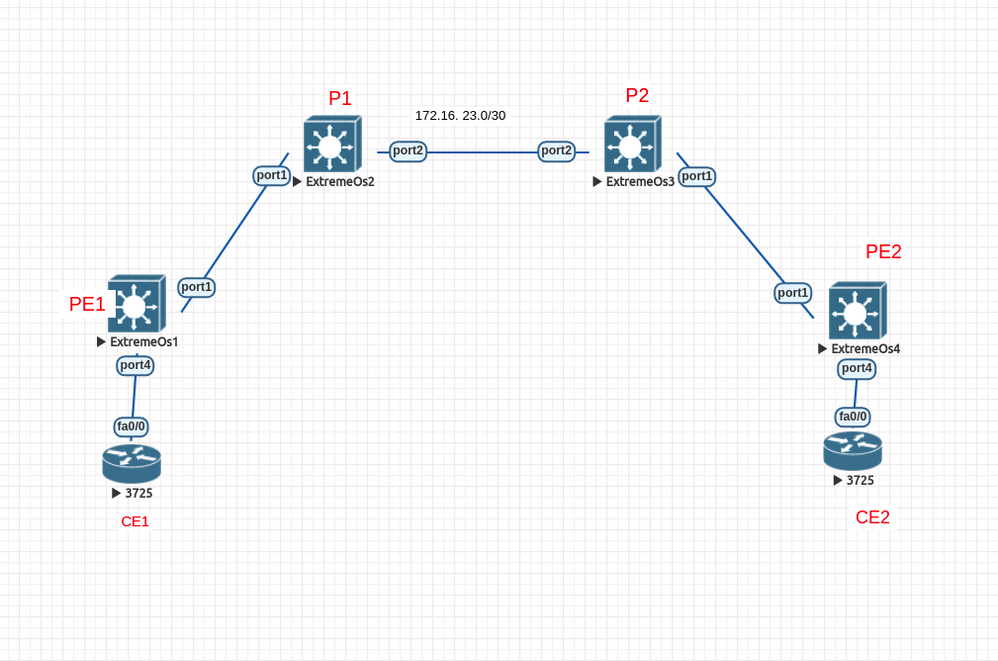
PE1(Spoke) to P1 (Core) configure vpls spoke to core
P1 (core) to P2 (core) is configure vpls core-full mesh
PE2 (spoke) to P2(core) configure vpls spoke to core
And when I add another PC under P2, can i get ping from new CE to other CE1 and CE2
How to treat P router configured VPLS exclude to PE router configured VPLS include
In extreme switch, we can’t confiugre vpls exclude/include to each vpls neigbhor.
Please explain me about vpls exclude/include.
Thanks
Zombie
