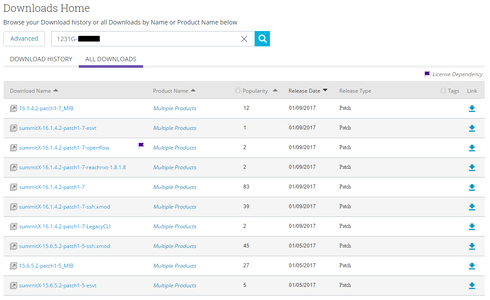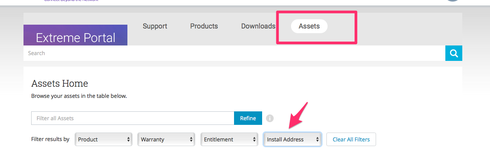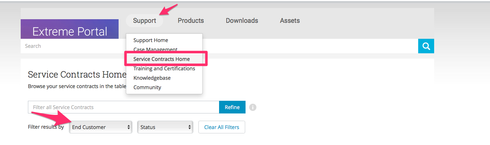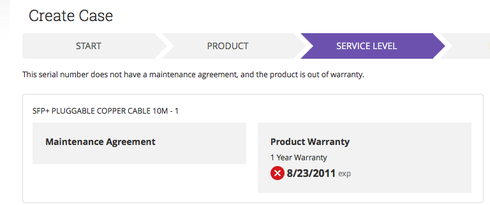This website uses cookies. By clicking Accept, you consent to the use of cookies. Click Here to learn more about how we use cookies.
Turn on suggestions
Auto-suggest helps you quickly narrow down your search results by suggesting possible matches as you type.
Showing results for
- Extreme Networks
- Community List
- Switching & Routing
- ExtremeSwitching (EXOS/Switch Engine)
- RE: Download EXOS - new rules
Options
- Subscribe to RSS Feed
- Mark Topic as New
- Mark Topic as Read
- Float this Topic for Current User
- Bookmark
- Subscribe
- Mute
- Printer Friendly Page
Download EXOS - new rules
Download EXOS - new rules
Options
- Mark as New
- Bookmark
- Subscribe
- Mute
- Subscribe to RSS Feed
- Get Direct Link
- Report Inappropriate Content
02-27-2017 11:36 AM
Hello, all!
For now eSupport web-site is unavaliable.
Redirecting to https://extremeportal.force.com
In past I was able to download EXOS by putting S/N of switch, for now I have to open a case every time when I want to download EXOS?
Thank you!
For now eSupport web-site is unavaliable.
Redirecting to https://extremeportal.force.com
In past I was able to download EXOS by putting S/N of switch, for now I have to open a case every time when I want to download EXOS?
Thank you!
23 REPLIES 23
Options
- Mark as New
- Bookmark
- Subscribe
- Mute
- Subscribe to RSS Feed
- Get Direct Link
- Report Inappropriate Content
02-27-2017 04:17 PM
Thanks for weighing in Scott. Sorry for the extra effort the new Extreme Portal caused you with this download the other day.
Looks like GTAC found a data error that was preventing the download. Now that the s/n was aligned to your account, this won't be an issue on this asset going forward.
I see you've been with us on the Hub for years. Great to see you making your voice heard. We'll keep working the kinks out of this for you.
Looks like GTAC found a data error that was preventing the download. Now that the s/n was aligned to your account, this won't be an issue on this asset going forward.
I see you've been with us on the Hub for years. Great to see you making your voice heard. We'll keep working the kinks out of this for you.
Options
- Mark as New
- Bookmark
- Subscribe
- Mute
- Subscribe to RSS Feed
- Get Direct Link
- Report Inappropriate Content
02-27-2017 01:11 PM
Also followup question:
Earlier we had possibility to see last avaliable EXOS for specific S/N switch.
It was a part of understading is there avaliable service contract for this switch or not.
For now I try to see what EXOS avaliable for switch, but web-site show me last EXOS.
But I know that this switch have no service for a long time
Thank you!
Earlier we had possibility to see last avaliable EXOS for specific S/N switch.
It was a part of understading is there avaliable service contract for this switch or not.
For now I try to see what EXOS avaliable for switch, but web-site show me last EXOS.
But I know that this switch have no service for a long time
Thank you!
Options
- Mark as New
- Bookmark
- Subscribe
- Mute
- Subscribe to RSS Feed
- Get Direct Link
- Report Inappropriate Content
02-27-2017 01:11 PM
Hello, Ryan!
Thanks for the detailed answer!!!
Thanks for the detailed answer!!!
Options
- Mark as New
- Bookmark
- Subscribe
- Mute
- Subscribe to RSS Feed
- Get Direct Link
- Report Inappropriate Content
02-27-2017 01:11 PM
I'm following Alex. The eSupport download function based on s/n did give you this insight, but not much more. In the new portal, you'll see everything that's available and it will enforce entitlement based on the install base. So, the rules haven't changed, but your view of what's available has.
Over time, I think we'll have much better Asset Management capabilities to accomplish what you were doing with eSupport Download Management. I think this is a credit to how good a Partner you are, because the tool we'd given you to manage SW availability was quite limited. We're trying to fix that with the Extreme Portal, so please hang in there with us.
Let me give you a few options do something equivalent on the Extreme Portal today regarding checking service levels and going forward we'll keep working on this feature until we get it right.
Under Asset Home, you can check the status of warranty and maintenance contracts on a per s/n basis. Use the install address to check on your PartnerWorks customers.
Same thing from a Service Contract perspective under Service Contracts Home.
Lastly, you can see insight based on the service level page of a create case workflow. Feel free to use this and kill off the draft case. GTAC will not see this until you actually submit a case.
Bottom line is, the entitlement enforcement on SW downloads in the Extreme Portal and eSupport is the same. However, in the Extreme Portal you can actually see service level dates, etc. to manage accordingly.
We'll keep working on this and ultimately give you greater insight on a per s/n basis and work this in to to self-service. Right now, the portal will kick it to GTAC until that mechanism can be built out.
We'll keep working on it!
Over time, I think we'll have much better Asset Management capabilities to accomplish what you were doing with eSupport Download Management. I think this is a credit to how good a Partner you are, because the tool we'd given you to manage SW availability was quite limited. We're trying to fix that with the Extreme Portal, so please hang in there with us.
Let me give you a few options do something equivalent on the Extreme Portal today regarding checking service levels and going forward we'll keep working on this feature until we get it right.
Under Asset Home, you can check the status of warranty and maintenance contracts on a per s/n basis. Use the install address to check on your PartnerWorks customers.
Same thing from a Service Contract perspective under Service Contracts Home.
Lastly, you can see insight based on the service level page of a create case workflow. Feel free to use this and kill off the draft case. GTAC will not see this until you actually submit a case.
Bottom line is, the entitlement enforcement on SW downloads in the Extreme Portal and eSupport is the same. However, in the Extreme Portal you can actually see service level dates, etc. to manage accordingly.
We'll keep working on this and ultimately give you greater insight on a per s/n basis and work this in to to self-service. Right now, the portal will kick it to GTAC until that mechanism can be built out.
We'll keep working on it!
Options
- Mark as New
- Bookmark
- Subscribe
- Mute
- Subscribe to RSS Feed
- Get Direct Link
- Report Inappropriate Content
02-27-2017 01:11 PM
Hello, Ryan!
About possibility to download EXOS for now we work with GTAC, case is open.
BUT
Earlier we have no possibility to see terms when ended service contract of somw switch.
For example:
Customer ask me - is my switch X460-G1 have valid service contract?
First I look at eSupport - what last EXOS avaliable for this switsh.
If last avaliable EXOS is 16.x - so it's possible that service is valid, if 15.x - so service contract is ended. And then I work with emeaservicesales, ask Customer is they whant to renew service.
But now I always see EXOS 16.x, even if switch have no valid contract for few years.
And discussion of each individual case take much more time.
Thank you!
About possibility to download EXOS for now we work with GTAC, case is open.
BUT
Earlier we have no possibility to see terms when ended service contract of somw switch.
For example:
Customer ask me - is my switch X460-G1 have valid service contract?
First I look at eSupport - what last EXOS avaliable for this switsh.
If last avaliable EXOS is 16.x - so it's possible that service is valid, if 15.x - so service contract is ended. And then I work with emeaservicesales, ask Customer is they whant to renew service.
But now I always see EXOS 16.x, even if switch have no valid contract for few years.
And discussion of each individual case take much more time.
Thank you!