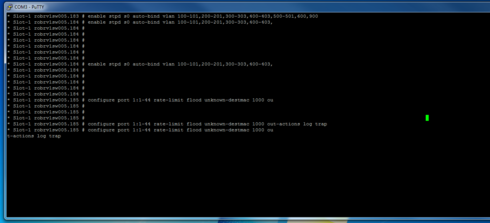This website uses cookies. By clicking Accept, you consent to the use of cookies. Click Here to learn more about how we use cookies.
Turn on suggestions
Auto-suggest helps you quickly narrow down your search results by suggesting possible matches as you type.
Showing results for
- Extreme Networks
- Community List
- Switching & Routing
- ExtremeSwitching (EXOS/Switch Engine)
- RE: EXOS CLI Cursor jumping
Options
- Subscribe to RSS Feed
- Mark Topic as New
- Mark Topic as Read
- Float this Topic for Current User
- Bookmark
- Subscribe
- Mute
- Printer Friendly Page
EXOS CLI Cursor jumping
EXOS CLI Cursor jumping
Options
- Mark as New
- Bookmark
- Subscribe
- Mute
- Subscribe to RSS Feed
- Get Direct Link
- Report Inappropriate Content
10-26-2016 02:30 PM
EXOS CLI cursor is sometimes jumping out of the windows - especially on long command lines or if the putty windows was resized during the session (which is quite a normal effort).
Have a look:
Especially if you want to change one parameter within a existing line of commands.
This Problem occurs in all EXOS versions. I try several putty versions, but all have the same issue.
Does anybody know this issue ?
Is it possible to avoid that problem ? Maybe an adjustment on Putty client ?
Are there a possibility to make EXOS CLI line redraw ?
Regards
Have a look:
Especially if you want to change one parameter within a existing line of commands.
This Problem occurs in all EXOS versions. I try several putty versions, but all have the same issue.
Does anybody know this issue ?
Is it possible to avoid that problem ? Maybe an adjustment on Putty client ?
Are there a possibility to make EXOS CLI line redraw ?
Regards
44 REPLIES 44
Options
- Mark as New
- Bookmark
- Subscribe
- Mute
- Subscribe to RSS Feed
- Get Direct Link
- Report Inappropriate Content
10-27-2016 03:17 PM
a CR is being opened.
Options
- Mark as New
- Bookmark
- Subscribe
- Mute
- Subscribe to RSS Feed
- Get Direct Link
- Report Inappropriate Content
10-27-2016 11:21 AM
You want an example? Well, I just typed a few commands on a recent XOS Switch (16.1.3.6 patch1-11), and the CLI get messed up even without any resizing of my terminal.
1) Open a PuTTY SSH to XOS.
2) Execute the following command:
download image 1.2.3.4 foo.bar vr VR-Default
It will intentionally throw an error without doing anything.
3) Press Key-Up to recall the last command.
4) Scroll left and position your cursor right after the filename for example.
5) Start typing anything and continue typing.
6) As soon as there is a line wrap going to happen at the end of your window, the terminal gets messed up like seen on Matthias' first screenshot.
And common, recalling a command and editing it, that's nothing unusal. I guess that even worked on VT100's back in the 80's..
1) Open a PuTTY SSH to XOS.
2) Execute the following command:
download image 1.2.3.4 foo.bar vr VR-Default
It will intentionally throw an error without doing anything.
3) Press Key-Up to recall the last command.
4) Scroll left and position your cursor right after the filename for example.
5) Start typing anything and continue typing.
6) As soon as there is a line wrap going to happen at the end of your window, the terminal gets messed up like seen on Matthias' first screenshot.
And common, recalling a command and editing it, that's nothing unusal. I guess that even worked on VT100's back in the 80's..
Options
- Mark as New
- Bookmark
- Subscribe
- Mute
- Subscribe to RSS Feed
- Get Direct Link
- Report Inappropriate Content
10-27-2016 11:21 AM
Indeed.
I guess I didn't notice it because I need to type a lot to have it happen, way more than any command allows.
That shouldn't happen, a CR should be opened to have this investigated.
I guess I didn't notice it because I need to type a lot to have it happen, way more than any command allows.
That shouldn't happen, a CR should be opened to have this investigated.
Options
- Mark as New
- Bookmark
- Subscribe
- Mute
- Subscribe to RSS Feed
- Get Direct Link
- Report Inappropriate Content
10-27-2016 11:21 AM
I'd wager that results from the error message not taken into account correctly for cursor positioning (I could reproduce this using XTerm, OpenSSH, EXOS 15.3).
If I remember correctly just recalling or editing inside a line needing wrapping results in the "jumping cursor" when connected via serial console using a terminal window size that is different from the configured CLI size.
If I remember correctly just recalling or editing inside a line needing wrapping results in the "jumping cursor" when connected via serial console using a terminal window size that is different from the configured CLI size.
Options
- Mark as New
- Bookmark
- Subscribe
- Mute
- Subscribe to RSS Feed
- Get Direct Link
- Report Inappropriate Content
10-27-2016 09:44 AM
For what it's worth, terminal window resizing in SSH sessions just works for GNU/Linux inside XTerm and gnome-terminal using OpenSSH with Bash or Busybox ash as shell. It does not depend on Bash's checkwinsize option. There are no artificial limits for window sizes either.
I think it annoying that EXOS does not adjust automatically to a changed terminal window size for SSH sessions.
I think it annoying that EXOS does not adjust automatically to a changed terminal window size for SSH sessions.