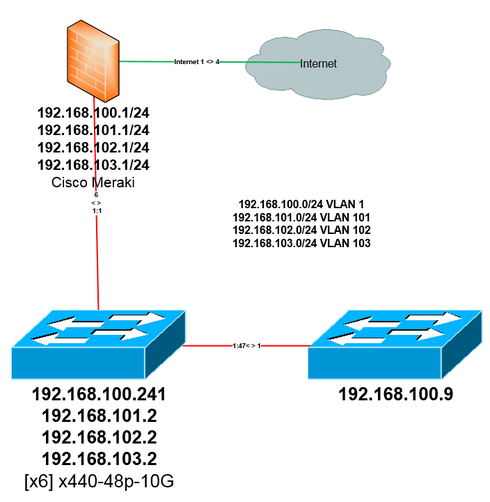This website uses cookies. By clicking Accept, you consent to the use of cookies. Click Here to learn more about how we use cookies.
Turn on suggestions
Auto-suggest helps you quickly narrow down your search results by suggesting possible matches as you type.
Showing results for
- Extreme Networks
- Community List
- Switching & Routing
- ExtremeSwitching (EXOS/Switch Engine)
- Help with routing on a multi vlan stack and cisco ...
Options
- Subscribe to RSS Feed
- Mark Topic as New
- Mark Topic as Read
- Float this Topic for Current User
- Bookmark
- Subscribe
- Mute
- Printer Friendly Page
Help with routing on a multi vlan stack and cisco meraki
Help with routing on a multi vlan stack and cisco meraki
Options
- Mark as New
- Bookmark
- Subscribe
- Mute
- Subscribe to RSS Feed
- Get Direct Link
- Report Inappropriate Content
03-31-2016 12:56 PM
This is basically how I have a network setup right now. A stack of 6 switches with VLANs 1, 101, 102 and 103 on them connected to 192.168.100.9 with just vlan 1 on it. The VLANs on the stack have .2 addresses and its using the Meraki .1 for routing. I'm just wondering the best way to set up the VLANs and routing on the stack? Do I need IP addresses or IPforwarding on the VLANs if I'm routing on the meraki, do I need a default gateway on the stack? Also, the Meraki connects to another meraki whose subnet is 10.0.0.0/24. I can get to it from the 192.168.100.0 network but not any other networks. I can also get to it from a server connected to the .9 switch, but not the .9 switch itself which I thought was odd...any ideas?
Show VLAN and Show iproute is here:
192.168.100.241:
Ori Destination Gateway Mtr Flags VLAN Duration
#d 192.168.100.0/24 192.168.100.241 1 U------um--f- Default 11d:21h:35m:17s
#d 192.168.101.0/24 192.168.101.2 1 U------um--f- FL1_Data 11d:18h:36m:45s
#d 192.168.102.0/24 192.168.102.2 1 U------um--f- FL2_Data 2d:17h:43m:11s
#d 192.168.103.0/24 192.168.103.2 1 U------um--f- FL3_Data 11d:21h:8m:39s
Default 1 192.168.100.241/24 -f----------T--------------- ANY 108/158 VR-Default
FL1_Data 101 192.168.101.2 /24 -f------m------------------- ANY 25/47 VR-Default
FL2_Data 102 192.168.102.2 /24 ---------------------------- ANY 31/49 VR-Default
FL3_Data 103 192.168.103.2 /24 -f-------------------------- ANY 29/51 VR-Default
192.168.100.9
Ori Destination Gateway Mtr Flags VLAN Duration
#d 192.168.100.0/24 192.168.100.9 1 U------um--f- Default 11d:22h:2m:17s
#d 192.168.101.0/24 192.168.101.3 1 U------um--f- FL1_Data 11d:18h:34m:25s
Default 1 192.168.100.9 /24 -f----------T--------------- ANY 19/50 VR-Default
Show VLAN and Show iproute is here:
192.168.100.241:
Ori Destination Gateway Mtr Flags VLAN Duration
#d 192.168.100.0/24 192.168.100.241 1 U------um--f- Default 11d:21h:35m:17s
#d 192.168.101.0/24 192.168.101.2 1 U------um--f- FL1_Data 11d:18h:36m:45s
#d 192.168.102.0/24 192.168.102.2 1 U------um--f- FL2_Data 2d:17h:43m:11s
#d 192.168.103.0/24 192.168.103.2 1 U------um--f- FL3_Data 11d:21h:8m:39s
Default 1 192.168.100.241/24 -f----------T--------------- ANY 108/158 VR-Default
FL1_Data 101 192.168.101.2 /24 -f------m------------------- ANY 25/47 VR-Default
FL2_Data 102 192.168.102.2 /24 ---------------------------- ANY 31/49 VR-Default
FL3_Data 103 192.168.103.2 /24 -f-------------------------- ANY 29/51 VR-Default
192.168.100.9
Ori Destination Gateway Mtr Flags VLAN Duration
#d 192.168.100.0/24 192.168.100.9 1 U------um--f- Default 11d:22h:2m:17s
#d 192.168.101.0/24 192.168.101.3 1 U------um--f- FL1_Data 11d:18h:34m:25s
Default 1 192.168.100.9 /24 -f----------T--------------- ANY 19/50 VR-Default
3 REPLIES 3
Options
- Mark as New
- Bookmark
- Subscribe
- Mute
- Subscribe to RSS Feed
- Get Direct Link
- Report Inappropriate Content
04-05-2016 09:18 AM
Hi,
If you want the Meraki to do all of the routing, then you will not need any IP address (or IP-forwarding) on the stack or the standalone switch.
If you have IP addresses configured and IP-forwarding enabled, then the switch will do the routing, which could cause asymmetrical routing or even dropped traffic, as the switch might not have all routes which are otherwise connected to the Meraki in its tables.
Purely as layer 2 devices, the switches act transparent and the clients connected will forward all traffic to the Meraki to do the routing.
For this I would recommend to remove the IP addresses on the stack, or at least make sure that IP-forwarding is disabled. You also can leave one IP address on one of the VLANs (i.e. VLAN "Default" with tag "1") for in-band management if you don't use the dedicated management-port for out-of-band management.
The clients that are connected should all be configured to use the Meraki as default gateway and not one of the other IP addresses if you decide to leave them configured.
Reason you might not reach the 10.0.0.0/24 network from the switch itself is most likely that it does not have a route to this range. The client has a default gateway configured, so it knows to send all traffic to the Meraki for further routing, however the switch does not. So in this case you could add 192.168.100.1 as default route on the switch with 192.168.100.9 and this should solve the situation.
If you want the Meraki to do all of the routing, then you will not need any IP address (or IP-forwarding) on the stack or the standalone switch.
If you have IP addresses configured and IP-forwarding enabled, then the switch will do the routing, which could cause asymmetrical routing or even dropped traffic, as the switch might not have all routes which are otherwise connected to the Meraki in its tables.
Purely as layer 2 devices, the switches act transparent and the clients connected will forward all traffic to the Meraki to do the routing.
For this I would recommend to remove the IP addresses on the stack, or at least make sure that IP-forwarding is disabled. You also can leave one IP address on one of the VLANs (i.e. VLAN "Default" with tag "1") for in-band management if you don't use the dedicated management-port for out-of-band management.
The clients that are connected should all be configured to use the Meraki as default gateway and not one of the other IP addresses if you decide to leave them configured.
Reason you might not reach the 10.0.0.0/24 network from the switch itself is most likely that it does not have a route to this range. The client has a default gateway configured, so it knows to send all traffic to the Meraki for further routing, however the switch does not. So in this case you could add 192.168.100.1 as default route on the switch with 192.168.100.9 and this should solve the situation.
Options
- Mark as New
- Bookmark
- Subscribe
- Mute
- Subscribe to RSS Feed
- Get Direct Link
- Report Inappropriate Content
04-05-2016 09:18 AM
Thank you very much!
Options
- Mark as New
- Bookmark
- Subscribe
- Mute
- Subscribe to RSS Feed
- Get Direct Link
- Report Inappropriate Content
04-05-2016 09:15 AM
No routing needed, in fact the switch does not even need to have ip addresses. just create the vlans and have your default gateway on clients pointing to the meraki.