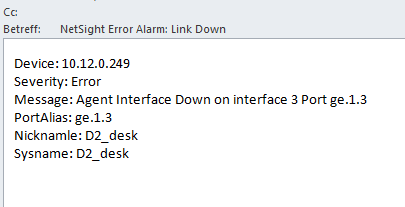This website uses cookies. By clicking Accept, you consent to the use of cookies. Click Here to learn more about how we use cookies.
Turn on suggestions
Auto-suggest helps you quickly narrow down your search results by suggesting possible matches as you type.
Showing results for
- Extreme Networks
- Community List
- Switching & Routing
- ExtremeSwitching (EXOS/Switch Engine)
- RE: How can i send the Port description via SNMP t...
Options
- Subscribe to RSS Feed
- Mark Topic as New
- Mark Topic as Read
- Float this Topic for Current User
- Bookmark
- Subscribe
- Mute
- Printer Friendly Page
How can i send the Port description via SNMP trap when link up/down events occur.
How can i send the Port description via SNMP trap when link up/down events occur.
Options
- Mark as New
- Bookmark
- Subscribe
- Mute
- Subscribe to RSS Feed
- Get Direct Link
- Report Inappropriate Content
10-16-2015 10:52 AM
1. How can i send the Port description via SNMP trap when link up/down events occur. 2. Hostname together with Device IP address when snmp events send? Currently only IP address can see from snmp server. Really Appreciate your help. Thanks. - Paul
4 REPLIES 4
Options
- Mark as New
- Bookmark
- Subscribe
- Mute
- Subscribe to RSS Feed
- Get Direct Link
- Report Inappropriate Content
12-04-2015 12:59 AM
Hi Drew,
it is still in middle of no where. anyway we can conclude, most probably SNMP Server side need to modified the display description based on what they received from Switch snmp trap to SMS or email notification.
thanks.
it is still in middle of no where. anyway we can conclude, most probably SNMP Server side need to modified the display description based on what they received from Switch snmp trap to SMS or email notification.
thanks.
Options
- Mark as New
- Bookmark
- Subscribe
- Mute
- Subscribe to RSS Feed
- Get Direct Link
- Report Inappropriate Content
12-02-2015 05:44 PM
Hi Paul,
I'm going through older threads and wanted to ask if you still need assistance with this.
I'm going through older threads and wanted to ask if you still need assistance with this.
Options
- Mark as New
- Bookmark
- Subscribe
- Mute
- Subscribe to RSS Feed
- Get Direct Link
- Report Inappropriate Content
10-16-2015 11:55 AM
1) I've found this article but it doesn't work with my 6.3 Netsight and a D2 switch.
https://gtacknowledge.extremenetworks.com/articles/How_To/How-to-add-port-name-in-notification-email...
Tried it a view times because of...
"Please note that the alias information for the port will not display the name until the second trap/event comes in. The first time the notification will get sent before the port cache is populated with the name. After that you should get the name."
I've also tried this...
https://gtacknowledge.extremenetworks.com/articles/Solution/NetSight-alarm-notification-is-not-inclu...
2) That works,,,,
- Edit the alarm in question
- Change to the Actions tab.
- Place a check in the Override Content box.
- Click on the Edit Content button
- add either $deviceNickName or $sysName and you'll get the sysname/nickname of the switch in the mail
Example:
-Ron
https://gtacknowledge.extremenetworks.com/articles/How_To/How-to-add-port-name-in-notification-email...
Tried it a view times because of...
"Please note that the alias information for the port will not display the name until the second trap/event comes in. The first time the notification will get sent before the port cache is populated with the name. After that you should get the name."
I've also tried this...
https://gtacknowledge.extremenetworks.com/articles/Solution/NetSight-alarm-notification-is-not-inclu...
2) That works,,,,
- Edit the alarm in question
- Change to the Actions tab.
- Place a check in the Override Content box.
- Click on the Edit Content button
- add either $deviceNickName or $sysName and you'll get the sysname/nickname of the switch in the mail
Example:
-Ron
Options
- Mark as New
- Bookmark
- Subscribe
- Mute
- Subscribe to RSS Feed
- Get Direct Link
- Report Inappropriate Content
10-16-2015 11:55 AM
Thank you Ronald, sorry my late reply.
In my case we are using customized Alarm Monitoring Server. So i can consider that the port description we want to display is to be modified at SNMP server side.
From Switch Side.
i have configured display string.
I gave the MIB file to SNMP server.
Switch will simply send all the link up/down trap to SNMP server.
Please advice any idea about MIB and below OID. For SNMP Server side to be play around in order to see the port description in SNMP monitoring server.
* Singapore-SW.7 # show snmp get 1.3.6.1.2.1.31.1.1.1.18.1002
mib_2.31.1.1.1.18.1002 = To-Server-A
* Singapore-SW.8 # show snmp get 1.3.6.1.2.1.31.1.1.1.18.1012
mib_2.31.1.1.1.18.1012 = To-Server-B
Singapore-SW.8 # sh ports no-refresh
Port Summary
Port Display VLAN Name Port Link Speed Duplex
# String (or # VLANs) State State Actual Actual
==================================================================
1 E R
2 To-Server-A (0002) E A 100 FULL
3 E R
4 E R
In my case we are using customized Alarm Monitoring Server. So i can consider that the port description we want to display is to be modified at SNMP server side.
From Switch Side.
i have configured display string.
I gave the MIB file to SNMP server.
Switch will simply send all the link up/down trap to SNMP server.
Please advice any idea about MIB and below OID. For SNMP Server side to be play around in order to see the port description in SNMP monitoring server.
* Singapore-SW.7 # show snmp get 1.3.6.1.2.1.31.1.1.1.18.1002
mib_2.31.1.1.1.18.1002 = To-Server-A
* Singapore-SW.8 # show snmp get 1.3.6.1.2.1.31.1.1.1.18.1012
mib_2.31.1.1.1.18.1012 = To-Server-B
Singapore-SW.8 # sh ports no-refresh
Port Summary
Port Display VLAN Name Port Link Speed Duplex
# String (or # VLANs) State State Actual Actual
==================================================================
1 E R
2 To-Server-A (0002) E A 100 FULL
3 E R
4 E R