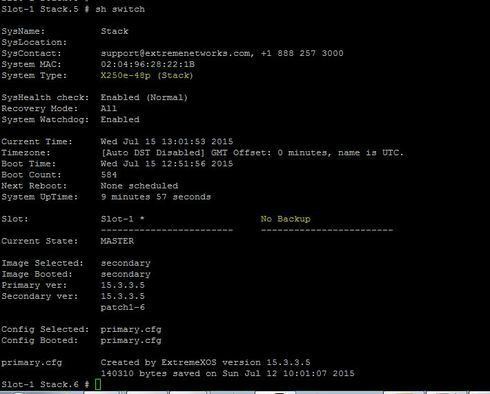This website uses cookies. By clicking Accept, you consent to the use of cookies. Click Here to learn more about how we use cookies.
Turn on suggestions
Auto-suggest helps you quickly narrow down your search results by suggesting possible matches as you type.
Showing results for
- Extreme Networks
- Community List
- Switching & Routing
- ExtremeSwitching (EXOS/Switch Engine)
- How to do Stacking Role from NONE to Backup
Options
- Subscribe to RSS Feed
- Mark Topic as New
- Mark Topic as Read
- Float this Topic for Current User
- Bookmark
- Subscribe
- Mute
- Printer Friendly Page
How to do Stacking Role from NONE to Backup
How to do Stacking Role from NONE to Backup
Options
- Mark as New
- Bookmark
- Subscribe
- Mute
- Subscribe to RSS Feed
- Get Direct Link
- Report Inappropriate Content
07-15-2015 11:06 AM
How to do Stacking Role from NONE to Backup
---------------------------------------------------------------
X250e-48p and x250e-48t Stacking. I want to achieve Master and Backup Stack Topology. Please advice me how to configure it. Thanks.
Slot-1 Stack.1 # show stackingStack Topology is a Ring
Active Topology is a Ring
Node MAC Address Slot Stack State Role Flags
------------------ ---- ----------- ------- ---
*00:04:96:28:22:1b 1 Active Master CA-
00:04:96:26:64:a9 2 Active
* - Indicates this node
Flags: (C) Candidate for this active topology, (A) Active Node
(O) node may be in Other active topology
Slot-1 Stack.2 #
Slot-1 Stack.2 # sh stack configurationStack MAC in use: 02:04:96:28:22:1b
Node Slot Alternate Alternate
MAC Address Cfg Cur Prio Mgmt IP / Mask Gateway Flags Lic
------------------ --- --- ---- ------------------ --------------- --------- ---
*00:04:96:28:22:1b 1 1 100 CcEeMm--- Ee
00:04:96:26:64:a9 2 2 50 CcEeMm--- Ee
* - Indicates this node
Slot-1 Stack.5 # sh stack stack-ports
Stack Topology is a Ring
Slot Port Select Node MAC Address Port State Flags Speed
---- ---- ------ ----------------- ----------- ----- -----
*1 1 Native 00:04:96:28:22:1b Operational C- 10G
*1 2 Native 00:04:96:28:22:1b Operational CB 10G
2 1 Native 00:04:96:26:64:a9 Operational CB 10G
2 2 Native 00:04:96:26:64:a9 Operational C- 10G
* - Indicates this node
Flags: (C) Control path is active, (B) Port is Blocked
Slot-1 Stack.5 #
- Paul
---------------------------------------------------------------
X250e-48p and x250e-48t Stacking. I want to achieve Master and Backup Stack Topology. Please advice me how to configure it. Thanks.
Slot-1 Stack.1 # show stackingStack Topology is a Ring
Active Topology is a Ring
Node MAC Address Slot Stack State Role Flags
------------------ ---- ----------- ------- ---
*00:04:96:28:22:1b 1 Active Master CA-
00:04:96:26:64:a9 2 Active
* - Indicates this node
Flags: (C) Candidate for this active topology, (A) Active Node
(O) node may be in Other active topology
Slot-1 Stack.2 #
Slot-1 Stack.2 # sh stack configurationStack MAC in use: 02:04:96:28:22:1b
Node Slot Alternate Alternate
MAC Address Cfg Cur Prio Mgmt IP / Mask Gateway Flags Lic
------------------ --- --- ---- ------------------ --------------- --------- ---
*00:04:96:28:22:1b 1 1 100
00:04:96:26:64:a9 2 2 50
* - Indicates this node
Slot-1 Stack.5 # sh stack stack-ports
Stack Topology is a Ring
Slot Port Select Node MAC Address Port State Flags Speed
---- ---- ------ ----------------- ----------- ----- -----
*1 1 Native 00:04:96:28:22:1b Operational C- 10G
*1 2 Native 00:04:96:28:22:1b Operational CB 10G
2 1 Native 00:04:96:26:64:a9 Operational CB 10G
2 2 Native 00:04:96:26:64:a9 Operational C- 10G
* - Indicates this node
Flags: (C) Control path is active, (B) Port is Blocked
Slot-1 Stack.5 #
- Paul
16 REPLIES 16
Options
- Mark as New
- Bookmark
- Subscribe
- Mute
- Subscribe to RSS Feed
- Get Direct Link
- Report Inappropriate Content
07-15-2015 11:23 AM
That looks right assuming all these commands were entered on only one switch. Try running the "synchronize stacking" command and reboot the stack. After the reboot give it a couple minutes to sync up and see if slot 2 has a role.
Options
- Mark as New
- Bookmark
- Subscribe
- Mute
- Subscribe to RSS Feed
- Get Direct Link
- Report Inappropriate Content
07-15-2015 11:19 AM
Paul,
All nodes in a stack must have matching image versions on the same matching partition. Example: If you are running 15.3.4.6-patch1-5.xos on your primary partition on slot 1, you must have the same version on the same partition on slot 2.
This is how we configure our stacks:
Master Stack:
--------------------------------------------------------------
enable stacking node-address
conf stacking node-address slot-number 1
conf stacking node-address master-capability on
conf stacking node-address priority 70
conf stacking node-address mac-address
conf slot 1 module
save
reboot node-address
Backup Stack: Master Capable
--------------------------------------------------------------
enable stacking node-address
conf stacking node-address slot-number 2
conf stacking node-address master-capability on
conf stacking node-address priority 60
conf slot 2 module
save
reboot node-address
synchronize stacking node-address
Patrick, please correct this if I am wrong in any way.
Thanks and good luck,
Stan
All nodes in a stack must have matching image versions on the same matching partition. Example: If you are running 15.3.4.6-patch1-5.xos on your primary partition on slot 1, you must have the same version on the same partition on slot 2.
This is how we configure our stacks:
Master Stack:
--------------------------------------------------------------
enable stacking node-address
conf stacking node-address
conf stacking node-address
conf stacking node-address
conf stacking node-address
conf slot 1 module
save
reboot node-address
Backup Stack: Master Capable
--------------------------------------------------------------
enable stacking node-address
conf stacking node-address slot-number 2
conf stacking node-address master-capability on
conf stacking node-address priority 60
conf slot 2 module
save
reboot node-address
synchronize stacking node-address
Patrick, please correct this if I am wrong in any way.
Thanks and good luck,
Stan
Options
- Mark as New
- Bookmark
- Subscribe
- Mute
- Subscribe to RSS Feed
- Get Direct Link
- Report Inappropriate Content
07-15-2015 11:19 AM
Hi Stan,
I use the same version, same partition and enable the master-capability yes. Thanks.
I use the same version, same partition and enable the master-capability yes. Thanks.
Options
- Mark as New
- Bookmark
- Subscribe
- Mute
- Subscribe to RSS Feed
- Get Direct Link
- Report Inappropriate Content
07-15-2015 11:14 AM
I think the 2nd slot has master-capability turned off so it cannot be backup or master.
Refer to the documentation to enable master-capability of slot 2.
http://documentation.extremenetworks.com/exos/EXOS_All/Stacking/t_configure-mastercapability.shtml
Refer to the documentation to enable master-capability of slot 2.
http://documentation.extremenetworks.com/exos/EXOS_All/Stacking/t_configure-mastercapability.shtml
- configure stacking slot 2 master-capability on
- Then reboot slot 2.
Options
- Mark as New
- Bookmark
- Subscribe
- Mute
- Subscribe to RSS Feed
- Get Direct Link
- Report Inappropriate Content
07-15-2015 11:14 AM
Hi OscarK,
I have enabled the master-capability on slot 2. Thanks.
Slot number : 2
Stack state : Active
Master capable? : Yes
Stacking protocol : Standard
License level restriction : Edge
I have enabled the master-capability on slot 2. Thanks.
Slot number : 2
Stack state : Active
Master capable? : Yes
Stacking protocol : Standard
License level restriction : Edge