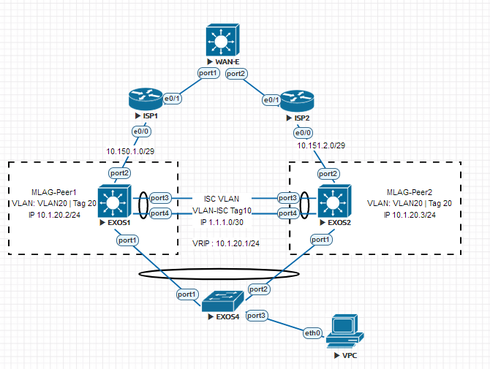This website uses cookies. By clicking Accept, you consent to the use of cookies. Click Here to learn more about how we use cookies.
Turn on suggestions
Auto-suggest helps you quickly narrow down your search results by suggesting possible matches as you type.
Showing results for
- Extreme Networks
- Community List
- Switching & Routing
- ExtremeSwitching (EXOS/Switch Engine)
- RE: MLAG configuration
Options
- Subscribe to RSS Feed
- Mark Topic as New
- Mark Topic as Read
- Float this Topic for Current User
- Bookmark
- Subscribe
- Mute
- Printer Friendly Page
MLAG configuration
MLAG configuration
Options
- Mark as New
- Bookmark
- Subscribe
- Mute
- Subscribe to RSS Feed
- Get Direct Link
- Report Inappropriate Content
10-14-2018 12:22 PM
Hi,
im having a virtual lab, where i try to practice MLAG, the topology is as in the diagram
now i have a problem and some questions regarding MLAGmy problem that MLAG doesnt come up,
i have followed the following on both EXOS1 and EXOS2 switches
EXOS1
configure vlan default delete ports all
configure vr VR-Default delete ports 1-7
configure vr VR-Default add ports 1-7
configure vlan default delete ports 1-7
create vlan "ISC-VLAN"
configure vlan ISC-VLAN tag 10
create vlan "VLAN20"
configure vlan VLAN20 tag 20
enable sharing 3 grouping 3-4 algorithm roundRobin-based lacp
configure vlan ISC-VLAN add ports 3 tagged
configure vlan VLAN20 add ports 3 tagged
configure vlan ISC-VLAN ipaddress 1.1.1.1 255.255.255.252
configure vlan VLAN20 ipaddress 10.1.20.2 255.255.255.0
enable ipforwarding vlan VLAN20
create mlag peer "core"
configure mlag peer "core" ipaddress 1.1.1.2 vr VR-Default
EXOS2
configure vlan default delete ports all
configure vr VR-Default delete ports 1-7
configure vr VR-Default add ports 1-7
configure vlan default delete ports 1-7
create vlan "ISC-VLAN"
configure vlan ISC-VLAN tag 10
create vlan "VLAN20"
configure vlan VLAN20 tag 20
enable sharing 3 grouping 3-4 algorithm roundRobin-based lacp
configure vlan ISC-VLAN add ports 3 tagged
configure vlan ISC-VLAN ipaddress 1.1.1.2 255.255.255.252
configure vlan VLAN20 ipaddress 10.1.20.3 255.255.255.0
enable ipforwarding vlan VLAN20
create mlag peer "core"
configure mlag peer "core" ipaddress 1.1.1.1 vr VR-Default
Where's the output of show mlag peer on EXOS1
* EXOS01.131 # show mlag peer
Multi-switch Link Aggregation Peers:
MLAG Peer : core
VLAN : ISC-VLAN Virtual Router : VR-Default
Local IP Address : 1.1.1.1 Peer IP Address : 1.1.1.2
MLAG ports : 0 Tx-Interval : 1000 ms
Checkpoint Status : Down Peer Tx-Interval : 0 ms
Rx-Hellos : 0 Tx-Hellos : 120768
Rx-Checkpoint Msgs: 0 Tx-Checkpoint Msgs: 0
Rx-Hello Errors : 0 Tx-Hello Errors : 863
Hello Timeouts : 0 Checkpoint Errors : 0
Up Time : N/A Peer Conn.Failures: 0
Local MAC : 50:00:00:03:00:00 Peer MAC : None
Config'd LACP MAC : None Current LACP MAC : 50:00:00:03:00:00
Authentication : None
Alternate path information: None
and from EXOS2
EXOS02.42 # show mlag peer
Multi-switch Link Aggregation Peers:
MLAG Peer : core
VLAN : ISC-VLAN Virtual Router : VR-Default
Local IP Address : 1.1.1.2 Peer IP Address : 1.1.1.1
MLAG ports : 0 Tx-Interval : 1000 ms
Checkpoint Status : Down Peer Tx-Interval : 0 ms
Rx-Hellos : 0 Tx-Hellos : 118591
Rx-Checkpoint Msgs: 0 Tx-Checkpoint Msgs: 0
Rx-Hello Errors : 0 Tx-Hello Errors : 1253
Hello Timeouts : 0 Checkpoint Errors : 0
Up Time : N/A Peer Conn.Failures: 0
Local MAC : 50:00:00:04:00:00 Peer MAC : None
Config'd LACP MAC : None Current LACP MAC : 50:00:00:04:00:00
Authentication : None
Alternate path information: Nonejudging from the output i think that the Hello is not happening between the peers.
can someone advice what am I doing wrong.
also
do we need to tag all VLANs (in this case VLAN 20 ) on ISC Ports? if not, how would the failover happen.
Thanks
Sulaiman
im having a virtual lab, where i try to practice MLAG, the topology is as in the diagram
now i have a problem and some questions regarding MLAGmy problem that MLAG doesnt come up,
i have followed the following on both EXOS1 and EXOS2 switches
EXOS1
configure vlan default delete ports all
configure vr VR-Default delete ports 1-7
configure vr VR-Default add ports 1-7
configure vlan default delete ports 1-7
create vlan "ISC-VLAN"
configure vlan ISC-VLAN tag 10
create vlan "VLAN20"
configure vlan VLAN20 tag 20
enable sharing 3 grouping 3-4 algorithm roundRobin-based lacp
configure vlan ISC-VLAN add ports 3 tagged
configure vlan VLAN20 add ports 3 tagged
configure vlan ISC-VLAN ipaddress 1.1.1.1 255.255.255.252
configure vlan VLAN20 ipaddress 10.1.20.2 255.255.255.0
enable ipforwarding vlan VLAN20
create mlag peer "core"
configure mlag peer "core" ipaddress 1.1.1.2 vr VR-Default
EXOS2
configure vlan default delete ports all
configure vr VR-Default delete ports 1-7
configure vr VR-Default add ports 1-7
configure vlan default delete ports 1-7
create vlan "ISC-VLAN"
configure vlan ISC-VLAN tag 10
create vlan "VLAN20"
configure vlan VLAN20 tag 20
enable sharing 3 grouping 3-4 algorithm roundRobin-based lacp
configure vlan ISC-VLAN add ports 3 tagged
configure vlan ISC-VLAN ipaddress 1.1.1.2 255.255.255.252
configure vlan VLAN20 ipaddress 10.1.20.3 255.255.255.0
enable ipforwarding vlan VLAN20
create mlag peer "core"
configure mlag peer "core" ipaddress 1.1.1.1 vr VR-Default
Where's the output of show mlag peer on EXOS1
* EXOS01.131 # show mlag peer
Multi-switch Link Aggregation Peers:
MLAG Peer : core
VLAN : ISC-VLAN Virtual Router : VR-Default
Local IP Address : 1.1.1.1 Peer IP Address : 1.1.1.2
MLAG ports : 0 Tx-Interval : 1000 ms
Checkpoint Status : Down Peer Tx-Interval : 0 ms
Rx-Hellos : 0 Tx-Hellos : 120768
Rx-Checkpoint Msgs: 0 Tx-Checkpoint Msgs: 0
Rx-Hello Errors : 0 Tx-Hello Errors : 863
Hello Timeouts : 0 Checkpoint Errors : 0
Up Time : N/A Peer Conn.Failures: 0
Local MAC : 50:00:00:03:00:00 Peer MAC : None
Config'd LACP MAC : None Current LACP MAC : 50:00:00:03:00:00
Authentication : None
Alternate path information: None
and from EXOS2
EXOS02.42 # show mlag peer
Multi-switch Link Aggregation Peers:
MLAG Peer : core
VLAN : ISC-VLAN Virtual Router : VR-Default
Local IP Address : 1.1.1.2 Peer IP Address : 1.1.1.1
MLAG ports : 0 Tx-Interval : 1000 ms
Checkpoint Status : Down Peer Tx-Interval : 0 ms
Rx-Hellos : 0 Tx-Hellos : 118591
Rx-Checkpoint Msgs: 0 Tx-Checkpoint Msgs: 0
Rx-Hello Errors : 0 Tx-Hello Errors : 1253
Hello Timeouts : 0 Checkpoint Errors : 0
Up Time : N/A Peer Conn.Failures: 0
Local MAC : 50:00:00:04:00:00 Peer MAC : None
Config'd LACP MAC : None Current LACP MAC : 50:00:00:04:00:00
Authentication : None
Alternate path information: Nonejudging from the output i think that the Hello is not happening between the peers.
can someone advice what am I doing wrong.
also
do we need to tag all VLANs (in this case VLAN 20 ) on ISC Ports? if not, how would the failover happen.
Thanks
Sulaiman
6 REPLIES 6
Options
- Mark as New
- Bookmark
- Subscribe
- Mute
- Subscribe to RSS Feed
- Get Direct Link
- Report Inappropriate Content
10-16-2018 04:24 PM
So, verify that your Physical is up on ports 3 and 4. Verify the sharing is up on 3 and 4. If both are up then I would look to change the algorithm of the share to L2 or L3 and see if the MLAG comes up.
Look at this as a reference:
https://gtacknowledge.extremenetworks.com/articles/How_To/How-to-configure-MLAG-in-Extreme-switches
Look at this as a reference:
https://gtacknowledge.extremenetworks.com/articles/How_To/How-to-configure-MLAG-in-Extreme-switches
Options
- Mark as New
- Bookmark
- Subscribe
- Mute
- Subscribe to RSS Feed
- Get Direct Link
- Report Inappropriate Content
10-15-2018 11:41 AM
The MLAG peer is shown as up even without any MLAG ports configured, just as with e.g. Dell VLT or Cisco vPC.
The configuration looks OK.
Did you test IP connectivity across the ISC?
The configuration looks OK.
Did you test IP connectivity across the ISC?
Options
- Mark as New
- Bookmark
- Subscribe
- Mute
- Subscribe to RSS Feed
- Get Direct Link
- Report Inappropriate Content
10-15-2018 06:55 AM
thanks for the reply,
i have tried to configure the same on both Core EXOS1 and EXOS2
here's a sample
EXOS1: enable mlag port 1 peer "core" id 1
EXOS2: enable mlag port 1 peer "core" id 1
and the lag on downstream device
enable sharing 1 grouping 1-2 algorithm roundRobin-based lacp
do i need to tag ISC VLAN on that trunk?
but usually we when i configure mlag kind of technology, like Dell VLT and cisco vPC, once we config is complete, without configuring the MLAG ports, (which are connected to downstream device) the status shows as up.
is it different on EXOS?
sorry if that seem naive, but im totally new to Extreme switches.
Thanks
Sulaiman
i have tried to configure the same on both Core EXOS1 and EXOS2
here's a sample
EXOS1: enable mlag port 1 peer "core" id 1
EXOS2: enable mlag port 1 peer "core" id 1
and the lag on downstream device
enable sharing 1 grouping 1-2 algorithm roundRobin-based lacp
do i need to tag ISC VLAN on that trunk?
but usually we when i configure mlag kind of technology, like Dell VLT and cisco vPC, once we config is complete, without configuring the MLAG ports, (which are connected to downstream device) the status shows as up.
is it different on EXOS?
sorry if that seem naive, but im totally new to Extreme switches.
Thanks
Sulaiman
Options
- Mark as New
- Bookmark
- Subscribe
- Mute
- Subscribe to RSS Feed
- Get Direct Link
- Report Inappropriate Content
10-15-2018 06:55 AM
Good point, when LACP is running on one side, it expects it be running on the other end.