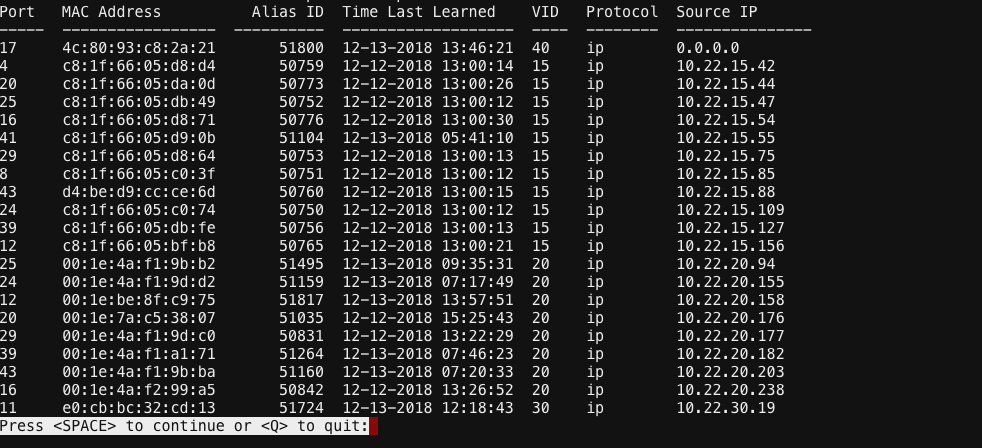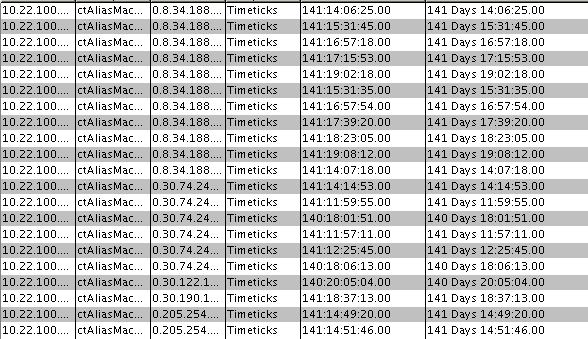This website uses cookies. By clicking Accept, you consent to the use of cookies. Click Here to learn more about how we use cookies.
Turn on suggestions
Auto-suggest helps you quickly narrow down your search results by suggesting possible matches as you type.
Showing results for
- Extreme Networks
- Community List
- Switching & Routing
- ExtremeSwitching (EXOS/Switch Engine)
- RE: Nodealias Flexview with "Last Learned Time" EX...
Options
- Subscribe to RSS Feed
- Mark Topic as New
- Mark Topic as Read
- Float this Topic for Current User
- Bookmark
- Subscribe
- Mute
- Printer Friendly Page
Nodealias Flexview with "Last Learned Time" EXOS
Nodealias Flexview with "Last Learned Time" EXOS
Options
- Mark as New
- Bookmark
- Subscribe
- Mute
- Subscribe to RSS Feed
- Get Direct Link
- Report Inappropriate Content
12-13-2018 06:52 PM
Hey Guys,
Does exos support the mib ctAliasTimeFilter?
I believe this is the mib that would tell you when an address was last learned by nodealias which would be useful to add into a flexview.
Does exos support the mib ctAliasTimeFilter?
I believe this is the mib that would tell you when an address was last learned by nodealias which would be useful to add into a flexview.
6 REPLIES 6
Options
- Mark as New
- Bookmark
- Subscribe
- Mute
- Subscribe to RSS Feed
- Get Direct Link
- Report Inappropriate Content
12-13-2018 11:17 PM
Do you know the exact syntax in mibtools to get the last learned value?
I tried:
where "Time" column is ctAliasInterfaceTime, but my result comes back as 0
I tried:
code:
total={ "sysUpTime":108 } - { "Time":106 };
where "Time" column is ctAliasInterfaceTime, but my result comes back as 0
Options
- Mark as New
- Bookmark
- Subscribe
- Mute
- Subscribe to RSS Feed
- Get Direct Link
- Report Inappropriate Content
12-13-2018 09:48 PM
1) No, as I've wrote "ctAliasMacAddressTime = The value of sysUpTime when this entry was last modified".
The uptime of the switch is 141 days > then you've done "clear nodealias" > nodealias info is learned again = the value is modified > timestamp of this new learned information is "value of sysUpTime when this entry was last modified" (= ctAliasMacAddressTime).
In my opinion even the CLI only does a calculation of two values to show last learned in date/time format...
last learned = (sysUpTime) - (ctAliasMacAddressTime)
2) ctAliasTimeFilter
Not a MIB expert but if you take a look on that OID it shows "MAX-ACCESS No Access".
If you check other OIDs you'd see that "MAX-ACCESS No Access" doesn't give results - you'd need at least read only = no bug IMHO.
Another thing is the description of this OID = The value of sysUpTime when this entry was last modified.
So even if you are able to query that OID it will give the same "wrong" value if you clear nodealias.
-Ron
The uptime of the switch is 141 days > then you've done "clear nodealias" > nodealias info is learned again = the value is modified > timestamp of this new learned information is "value of sysUpTime when this entry was last modified" (= ctAliasMacAddressTime).
In my opinion even the CLI only does a calculation of two values to show last learned in date/time format...
last learned = (sysUpTime) - (ctAliasMacAddressTime)
2) ctAliasTimeFilter
Not a MIB expert but if you take a look on that OID it shows "MAX-ACCESS No Access".
If you check other OIDs you'd see that "MAX-ACCESS No Access" doesn't give results - you'd need at least read only = no bug IMHO.
Another thing is the description of this OID = The value of sysUpTime when this entry was last modified.
So even if you are able to query that OID it will give the same "wrong" value if you clear nodealias.
-Ron
Options
- Mark as New
- Bookmark
- Subscribe
- Mute
- Subscribe to RSS Feed
- Get Direct Link
- Report Inappropriate Content
12-13-2018 08:54 PM
Here's a switch that I cleared nodealias stats on today. You can see from the command line that the "Time Last Learned" column is set to today.
But if I query ctAliasMacAddressTime or ctAliasInterfaceTime with mibtools it shows that the time is 141 days which relates to the switch uptime not the nodealias last learned time.
So would this be a bug instead? Or is ctAliasTimeFilter, which doesn't give any results on exos, be the right mib to use if it were supported?
But if I query ctAliasMacAddressTime or ctAliasInterfaceTime with mibtools it shows that the time is 141 days which relates to the switch uptime not the nodealias last learned time.
So would this be a bug instead? Or is ctAliasTimeFilter, which doesn't give any results on exos, be the right mib to use if it were supported?
Options
- Mark as New
- Bookmark
- Subscribe
- Mute
- Subscribe to RSS Feed
- Get Direct Link
- Report Inappropriate Content
12-13-2018 08:39 PM
ctAliasMacAddressTime = The value of sysUpTime when this entry was last modified