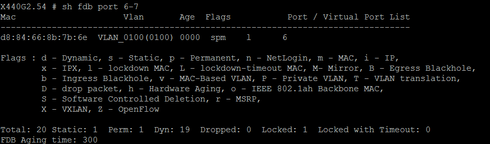This website uses cookies. By clicking Accept, you consent to the use of cookies. Click Here to learn more about how we use cookies.
Turn on suggestions
Auto-suggest helps you quickly narrow down your search results by suggesting possible matches as you type.
Showing results for
Options
- Subscribe to RSS Feed
- Mark Topic as New
- Mark Topic as Read
- Float this Topic for Current User
- Bookmark
- Subscribe
- Mute
- Printer Friendly Page
port security
port security
Options
- Mark as New
- Bookmark
- Subscribe
- Mute
- Subscribe to RSS Feed
- Get Direct Link
- Report Inappropriate Content
09-06-2018 04:39 AM
I have several x250e switches, recently i applied port security on them and i excluded some ports from it, i have been facing some issues and i need help, some PC's which i applied the port security on them on specific ports refuse to take an ip address when i connect them to another port "to a port that i didn't apply port security on it"
5 REPLIES 5
Options
- Mark as New
- Bookmark
- Subscribe
- Mute
- Subscribe to RSS Feed
- Get Direct Link
- Report Inappropriate Content
09-12-2018 04:03 AM
use this command:
show conf fdb
show conf fdb
Options
- Mark as New
- Bookmark
- Subscribe
- Mute
- Subscribe to RSS Feed
- Get Direct Link
- Report Inappropriate Content
09-10-2018 10:49 AM
Thank you Ronald Dvorak ,
I just want to ask you another question , are all Extreme switches act like that ?
Because i tried to put PC "with locked MAC address on a port" on another switch and i faced the same issue, and at least how should i know the port number that this PC MAC address is locked on or just unlock-learning this MAC without knowing the port number.
I just want to ask you another question , are all Extreme switches act like that ?
Because i tried to put PC "with locked MAC address on a port" on another switch and i faced the same issue, and at least how should i know the port number that this PC MAC address is locked on or just unlock-learning this MAC without knowing the port number.
Options
- Mark as New
- Bookmark
- Subscribe
- Mute
- Subscribe to RSS Feed
- Get Direct Link
- Report Inappropriate Content
09-06-2018 05:56 PM
function as designed....
I've configured it on port#6 and then removed the device from #6 and connected it to #7 (no lock-learning)
As lock-learning was enabled on #6 the MAC of the device is stored as static in the FDB - because static has a higher prio then dynamic the dynamic learned MAC on #7 is stored in the FDB.
the device was connected on #7 but as you'd see the MAC is still on #6 even the port is down.
I've configured it on port#6 and then removed the device from #6 and connected it to #7 (no lock-learning)
As lock-learning was enabled on #6 the MAC of the device is stored as static in the FDB - because static has a higher prio then dynamic the dynamic learned MAC on #7 is stored in the FDB.
the device was connected on #7 but as you'd see the MAC is still on #6 even the port is down.
Options
- Mark as New
- Bookmark
- Subscribe
- Mute
- Subscribe to RSS Feed
- Get Direct Link
- Report Inappropriate Content
09-06-2018 08:32 AM
I did a restart to the PC it didn't work.
I tried to apply release and renew commands to force the PC to have a new IP on the port"the port with no port security" it didn't work (the PC is working normally when i return it back to it's original port)
i tried to put another PC "that i already know that it's MAC address is not locked on any other port" on this port and it got an IP from this port.
The only solution that works is to unlock the port that have the port security for this PC
ExtremeXOS version 12.3.4.12 v1234b12
The configuration that we have on the ports are just :
-configuring a vlan and assign the ports to it
-configure port "the port number "vlan" the name of the vlan" lock-learning
I tried to apply release and renew commands to force the PC to have a new IP on the port"the port with no port security" it didn't work (the PC is working normally when i return it back to it's original port)
i tried to put another PC "that i already know that it's MAC address is not locked on any other port" on this port and it got an IP from this port.
The only solution that works is to unlock the port that have the port security for this PC
ExtremeXOS version 12.3.4.12 v1234b12
The configuration that we have on the ports are just :
-configuring a vlan and assign the ports to it
-configure port "the port number "vlan" the name of the vlan" lock-learning