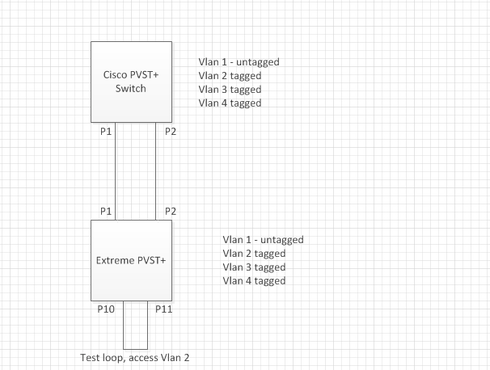This website uses cookies. By clicking Accept, you consent to the use of cookies. Click Here to learn more about how we use cookies.
Turn on suggestions
Auto-suggest helps you quickly narrow down your search results by suggesting possible matches as you type.
Showing results for
Options
- Subscribe to RSS Feed
- Mark Topic as New
- Mark Topic as Read
- Float this Topic for Current User
- Bookmark
- Subscribe
- Mute
- Printer Friendly Page
RSTP Query
RSTP Query
Options
- Mark as New
- Bookmark
- Subscribe
- Mute
- Subscribe to RSS Feed
- Get Direct Link
- Report Inappropriate Content
10-06-2016 03:10 AM
What does below config mean and what does "default-encapsulation pvst-plus" mean
configure stpd s0 delete vlan default ports all
disable stpd s0 auto-bind vlan default
create stpd STPD-xyz
configure stpd STPD-xyz mode dot1w
configure stpd STPD-xyz default-encapsulation pvst-plus
configure stpd s0 delete vlan default ports all
disable stpd s0 auto-bind vlan default
create stpd STPD-xyz
configure stpd STPD-xyz mode dot1w
configure stpd STPD-xyz default-encapsulation pvst-plus
2 REPLIES 2
Options
- Mark as New
- Bookmark
- Subscribe
- Mute
- Subscribe to RSS Feed
- Get Direct Link
- Report Inappropriate Content
10-06-2016 04:05 AM
To answer you question, it means the extreme will send a receive tagged bpdus for each vlan like Cisco PVST+. I had a query about this from a customer this week so labed this up quick to be sure.
This is is sample config I used
# PVST+ example on extreme # Ports 1,2 are uplinks to the Cisco running PVST+
# Ports 10,11 are simulated edge ports
# Uplink ports are PVST+ encapsulation ( Tagged BPDUS )
# Edge port are 802.1d Encapsulation ( untagged BPDUS )
create vlan vlan2 tag 2
configure "vlan2" add ports 1,2 tagged
configure "vlan2" add ports 10,11 untagged
create stpd sVLAN2
configure stpd sVLAN2 mode dot1w # rapid spanning tree
configure stpd sVLAN2 priority 61440 # not the root
configure stpd sVLAN2 default-encapsulation dot1d # this ensures that edge ports you add in vlan2 are protected by 802.1d spanning tree.
enable stpd sVLAN2 auto-bind vlan VLAN2 # as new ports are added
configure stpd sVLAN2 tag 2 # must match the vlan tag in use
configure stpd sVLAN2 add vlan VLAN2 ports 1,2 pvst-plus # this will setup all the tagged ports as PVST+ by default
enable stpd sVLAN2 # switch it on
configure stpd sVLAN2 add "vlan2" ports 10,11 dot1d
In my sample config it should be possible to copy and paste the config for each new vlan you will need to repeat this for every vlan to be vlan aware.
To be honest PVST+ is probably overkill for most applications, in fact being vlan UNaware has its advantages like when users loop data and voice vlans together. If in the example above the extreme was running 802.1d ieee spanning tree encapsulation, by enabling the default stpd S0. Then basic spanning tree will work between the Cisco and the Extreme and loops will be prevented, this is because the Cisco still sends untagged BPDUs in parallel to the tagged vlan aware ones this is for compatibility with ieee stp, I've been meaning to lab this up this second scenario at some point to make absolutely sure. if I'm correct this means all you really need to do on a out of the box extreme is type
enable stpd s0
for most scenarios
This is is sample config I used
# PVST+ example on extreme # Ports 1,2 are uplinks to the Cisco running PVST+
# Ports 10,11 are simulated edge ports
# Uplink ports are PVST+ encapsulation ( Tagged BPDUS )
# Edge port are 802.1d Encapsulation ( untagged BPDUS )
create vlan vlan2 tag 2
configure "vlan2" add ports 1,2 tagged
configure "vlan2" add ports 10,11 untagged
create stpd sVLAN2
configure stpd sVLAN2 mode dot1w # rapid spanning tree
configure stpd sVLAN2 priority 61440 # not the root
configure stpd sVLAN2 default-encapsulation dot1d # this ensures that edge ports you add in vlan2 are protected by 802.1d spanning tree.
enable stpd sVLAN2 auto-bind vlan VLAN2 # as new ports are added
configure stpd sVLAN2 tag 2 # must match the vlan tag in use
configure stpd sVLAN2 add vlan VLAN2 ports 1,2 pvst-plus # this will setup all the tagged ports as PVST+ by default
enable stpd sVLAN2 # switch it on
configure stpd sVLAN2 add "vlan2" ports 10,11 dot1d
In my sample config it should be possible to copy and paste the config for each new vlan you will need to repeat this for every vlan to be vlan aware.
To be honest PVST+ is probably overkill for most applications, in fact being vlan UNaware has its advantages like when users loop data and voice vlans together. If in the example above the extreme was running 802.1d ieee spanning tree encapsulation, by enabling the default stpd S0. Then basic spanning tree will work between the Cisco and the Extreme and loops will be prevented, this is because the Cisco still sends untagged BPDUs in parallel to the tagged vlan aware ones this is for compatibility with ieee stp, I've been meaning to lab this up this second scenario at some point to make absolutely sure. if I'm correct this means all you really need to do on a out of the box extreme is type
enable stpd s0
for most scenarios
Options
- Mark as New
- Bookmark
- Subscribe
- Mute
- Subscribe to RSS Feed
- Get Direct Link
- Report Inappropriate Content
10-06-2016 03:18 AM
Hi Sai,
The configuration above impllies that the mode of operation for the stpd domain STPD-xyz is dot1w.
STP port encapsulation is separate from the STP mode of operation. For example, you can
configure a port to accept the PVST+ BPDU encapsulation while running in dot1w mode.
PVST+ encapsulation:
This mode implements PVST+ in compatibility with third-party switches running this version of STP.
The STPDs running in this mode have a one-to-one relationship with VLANs and send and process
packets in PVST+ format.
This encapsulation mode supports the following STPD modes of operation: 802.1D and 802.1w.
In summary, the encapsulation defines the way in which the STP BPDUs are exchanged and mode of operation defines the convergence and other STP functionalities.
The user guide will have more information about the mode of operation and the encapsulation.
Hope this helps!
The configuration above impllies that the mode of operation for the stpd domain STPD-xyz is dot1w.
STP port encapsulation is separate from the STP mode of operation. For example, you can
configure a port to accept the PVST+ BPDU encapsulation while running in dot1w mode.
PVST+ encapsulation:
This mode implements PVST+ in compatibility with third-party switches running this version of STP.
The STPDs running in this mode have a one-to-one relationship with VLANs and send and process
packets in PVST+ format.
This encapsulation mode supports the following STPD modes of operation: 802.1D and 802.1w.
In summary, the encapsulation defines the way in which the STP BPDUs are exchanged and mode of operation defines the convergence and other STP functionalities.
The user guide will have more information about the mode of operation and the encapsulation.
Hope this helps!