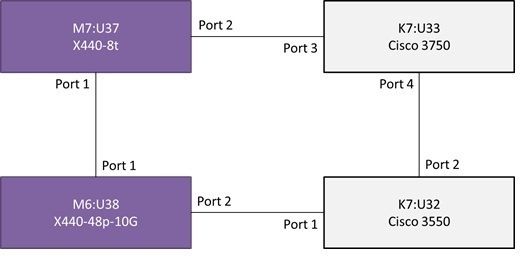This website uses cookies. By clicking Accept, you consent to the use of cookies. Click Here to learn more about how we use cookies.
Turn on suggestions
Auto-suggest helps you quickly narrow down your search results by suggesting possible matches as you type.
Showing results for
Options
- Subscribe to RSS Feed
- Mark Topic as New
- Mark Topic as Read
- Float this Topic for Current User
- Bookmark
- Subscribe
- Mute
- Printer Friendly Page
STP errors
STP errors
Options
- Mark as New
- Bookmark
- Subscribe
- Mute
- Subscribe to RSS Feed
- Get Direct Link
- Report Inappropriate Content
10-13-2014 03:23 PM
The following error is filling up the logs. Port 1:45 is the uplink port to another extreme switch. I am unable to find a solution for this. Need assistance.
Slot-1: Port=1:45: No associated STP port for STP Domain tag 10 (Rate-limited)
I can share more details if needed.
I can share more details if needed.
9 REPLIES 9
Options
- Mark as New
- Bookmark
- Subscribe
- Mute
- Subscribe to RSS Feed
- Get Direct Link
- Report Inappropriate Content
02-05-2015 01:44 AM
i see the same error when neighbour switch is a enterasys b5. It seem because enterasys RSTP / BPDU have no vlan association, X440 printed this error to all non carrier (tagged) VLANs on that interswitch link!
Does anybody know how i can avoid this messages?
Does anybody know how i can avoid this messages?
Options
- Mark as New
- Bookmark
- Subscribe
- Mute
- Subscribe to RSS Feed
- Get Direct Link
- Report Inappropriate Content
02-05-2015 01:44 AM
M6:U38
#
# Module vlan configuration.
#
configure vlan default delete ports all
configure vr VR-Default delete ports 1-50
configure vr VR-Default add ports 1-50
create vlan "data"
configure vlan data tag 20
create vlan "test"
configure vlan test tag 10
create vlan "unatagg"
configure vlan unatagg tag 50
configure ports 49 auto off speed 10000 duplex full
configure ports 50 auto off speed 10000 duplex full
configure vlan data add ports 1-2 tagged
configure vlan Default add ports 1-50 untagged
configure vlan test add ports 1-2 tagged
configure vr VR-Default delete protocol mpls
#
# Module stp configuration.
#
configure mstp region 0004968255cf
configure stpd s0 delete vlan default ports all
disable stpd s0 auto-bind vlan default
create stpd s1
create stpd s2
enable stpd s0 auto-bind vlan Default
configure stpd s0 add vlan Default ports 1 pvst-plus
configure stpd s1 add vlan test ports 1 emistp
configure stpd s2 add vlan data ports 1 emistp
configure stpd s0 add vlan Default ports 2 dot1d
configure stpd s1 add vlan test ports 2 pvst-plus
configure stpd s2 add vlan data ports 2 pvst-plus
configure stpd s0 tag 1
configure stpd s1 tag 10
enable stpd s1
configure stpd s2 tag 20
enable stpd s2
M7:U37
#
# Module vlan configuration.
#
configure vlan default delete ports all
configure vr VR-Default delete ports 1-12
configure vr VR-Default add ports 1-12
create vlan "data"
configure vlan data tag 20
create vlan "test"
configure vlan test tag 10
configure vlan data add ports 1-2 tagged
configure vlan Default add ports 1-12 untagged
configure vlan test add ports 1-2 tagged
configure vr VR-Default delete protocol mpls
#
# Module stp configuration.
#
configure mstp region 000496839c40
configure stpd s0 delete vlan default ports all
disable stpd s0 auto-bind vlan default
create stpd s1
create stpd s2
configure stpd s2 priority 1
enable stpd s0 auto-bind vlan Default
configure stpd s1 add vlan test ports 1 emistp
configure stpd s2 add vlan data ports 1 emistp
configure stpd s1 add vlan test ports 2 pvst-plus
configure stpd s2 add vlan data ports 2 pvst-plus
configure stpd s1 tag 10
enable stpd s1
configure stpd s2 tag 20
enable stpd s2
K7:U32(3550)
spanning-tree mode pvst
spanning-tree extend system-id
!
vlan 10,20-21
!
vlan 50
name UNTAGGED
!
vlan 200
interface FastEthernet0/1
switchport trunk encapsulation dot1q
switchport mode trunk
!
interface FastEthernet0/2
switchport trunk encapsulation dot1q
switchport mode trunk
K7:U33:
interface GigabitEthernet3/0/2
switchport trunk encapsulation dot1q
switchport mode trunk
no shutdown
!
interface GigabitEthernet3/0/3
switchport trunk encapsulation dot1q
switchport mode trunk
no shutdown
!
spanning-tree mode pvst
spanning-tree extend system-id
!
vlan 10,20-21
!
Options
- Mark as New
- Bookmark
- Subscribe
- Mute
- Subscribe to RSS Feed
- Get Direct Link
- Report Inappropriate Content
02-04-2015 03:45 PM
I tried adding a tag for STP Domain and i get the following error:
Error: Please configure a stpd dot1q tag first
Is there an example i can follow to configure stp for a cisco extreme networks mixed environment ?
Error: Please configure a stpd dot1q tag first
Is there an example i can follow to configure stp for a cisco extreme networks mixed environment ?
Options
- Mark as New
- Bookmark
- Subscribe
- Mute
- Subscribe to RSS Feed
- Get Direct Link
- Report Inappropriate Content
01-12-2015 04:44 AM
Per VLAN Spanning TreeSwitching products that implement Per VLAN Spanning Tree (PVST) have been in existence for many
years and are widely deployed.
To support STP configurations that use PVST, ExtremeXOS has an operational mode called PVST+.
Note
In this document, PVST and PVST+ are used interchangeably. PVST+ is an enhanced version
of PVST that is interoperable with 802.1Q STP. The following discussions are in regard to
PVST+, if not specifically mentioned.
Extreme Exos concepts guide 15.6
Please refer page 1069
years and are widely deployed.
To support STP configurations that use PVST, ExtremeXOS has an operational mode called PVST+.
Note
In this document, PVST and PVST+ are used interchangeably. PVST+ is an enhanced version
of PVST that is interoperable with 802.1Q STP. The following discussions are in regard to
PVST+, if not specifically mentioned.
Extreme Exos concepts guide 15.6
Please refer page 1069