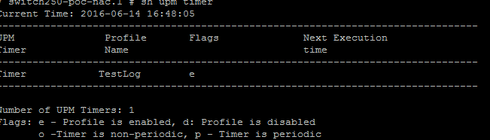This website uses cookies. By clicking Accept, you consent to the use of cookies. Click Here to learn more about how we use cookies.
Turn on suggestions
Auto-suggest helps you quickly narrow down your search results by suggesting possible matches as you type.
Showing results for
- Extreme Networks
- Community List
- Switching & Routing
- ExtremeSwitching (EXOS/Switch Engine)
- RE: UPM makes the switch crash / lag horribly
Options
- Subscribe to RSS Feed
- Mark Topic as New
- Mark Topic as Read
- Float this Topic for Current User
- Bookmark
- Subscribe
- Mute
- Printer Friendly Page
UPM makes the switch crash / lag horribly
UPM makes the switch crash / lag horribly
Options
- Mark as New
- Bookmark
- Subscribe
- Mute
- Subscribe to RSS Feed
- Get Direct Link
- Report Inappropriate Content
06-14-2016 10:13 AM
Hello,
I have been working lately on UPM testing for later use.
I noticed something pretty strange, when I execute a very simple script, after 2-3 times, it makes the switch lag horribly and everything slows down. The switch itself still does it's job switching, but the console and SSH become extremely slow, which is a problem.
Is there a way to solve that ?
Switch x250 with ExtremeXOS version 15.3.5.2
The script I tried, to check if it was due to my script or switch issue is :
create log message "======================="
create log message "Starting script to test logging"
create log message "======================="
Thanks
I have been working lately on UPM testing for later use.
I noticed something pretty strange, when I execute a very simple script, after 2-3 times, it makes the switch lag horribly and everything slows down. The switch itself still does it's job switching, but the console and SSH become extremely slow, which is a problem.
Is there a way to solve that ?
Switch x250 with ExtremeXOS version 15.3.5.2
The script I tried, to check if it was due to my script or switch issue is :
create log message "======================="
create log message "Starting script to test logging"
create log message "======================="
Thanks
8 REPLIES 8
Options
- Mark as New
- Bookmark
- Subscribe
- Mute
- Subscribe to RSS Feed
- Get Direct Link
- Report Inappropriate Content
07-11-2016 12:23 PM
I'm marking this one as "Not a Problem" since the conversation has gone quiet. I'll update it if something changes.
Options
- Mark as New
- Bookmark
- Subscribe
- Mute
- Subscribe to RSS Feed
- Get Direct Link
- Report Inappropriate Content
07-05-2016 09:24 AM
Hello, is there any news about this issue ? Normally when the CLI becomes slow it means the script is doing something in a loop or uses a lot of memory. If you run the testlog script (that only logs a simple message) is the cpu usage high (top) ?
If you enable cli-config-logging you can see in the log the changes the script does, with show upm history exec-id you can see detailed what the script has done.
If you enable cli-config-logging you can see in the log the changes the script does, with show upm history exec-id
Options
- Mark as New
- Bookmark
- Subscribe
- Mute
- Subscribe to RSS Feed
- Get Direct Link
- Report Inappropriate Content
06-14-2016 11:37 AM
Hi,
The script works when a device (LLDP enabled) is connected on a port with UPM event device detect. The script executes once, and I can see that because it prints the text only once in the logs.
There are no real connection, it's on the console, but the switch is slow.
the timer:
The history is empty now, switch was rebooted, but it shows when you trigger UPM.
when the script runs, nothing is clearly having a high CPU utilization, not sure if it shows properly.
thanks
The script works when a device (LLDP enabled) is connected on a port with UPM event device detect. The script executes once, and I can see that because it prints the text only once in the logs.
There are no real connection, it's on the console, but the switch is slow.
the timer:
The history is empty now, switch was rebooted, but it shows when you trigger UPM.
when the script runs, nothing is clearly having a high CPU utilization, not sure if it shows properly.
thanks
Options
- Mark as New
- Bookmark
- Subscribe
- Mute
- Subscribe to RSS Feed
- Get Direct Link
- Report Inappropriate Content
06-14-2016 11:37 AM
Hi Gaspard, when configuring UPM timer you have to specify a value (in seconds). Or, if you want to run it once you have to use "run upm profile TestLog".
Based on the UPM configuration, I don't see how the UPM script could be running.
I guess that the slow connection behavior might be related to another issue.
Are you sure the script is being executed and the issue happens right after that?
Can you please share the outputs below:
show upm timer
show upm history
Did you see high CPU utilization for any specific process through "top"command?
Based on the UPM configuration, I don't see how the UPM script could be running.
I guess that the slow connection behavior might be related to another issue.
Are you sure the script is being executed and the issue happens right after that?
Can you please share the outputs below:
show upm timer
show upm history
Did you see high CPU utilization for any specific process through "top"command?