This website uses cookies. By clicking Accept, you consent to the use of cookies. Click Here to learn more about how we use cookies.
Turn on suggestions
Auto-suggest helps you quickly narrow down your search results by suggesting possible matches as you type.
Showing results for
- Extreme Networks
- Community List
- Switching & Routing
- ExtremeSwitching (EXOS/Switch Engine)
- RE: VLAN statistics no Tx on some of VLANs
Options
- Subscribe to RSS Feed
- Mark Topic as New
- Mark Topic as Read
- Float this Topic for Current User
- Bookmark
- Subscribe
- Mute
- Printer Friendly Page
VLAN statistics no Tx on some of VLANs
Options
- Mark as New
- Bookmark
- Subscribe
- Mute
- Subscribe to RSS Feed
- Get Direct Link
- Report Inappropriate Content
10-28-2021 04:31 AM
Hello!
X590, EXOS 30.7.2.1 patch1-20
Configured VLAN statistics with
configure ports 12 monitor vlan XXX
configure ports 23 monitor vlan YYY
But show vlan statistics on VLAN XXX don't showing Tx traffic:
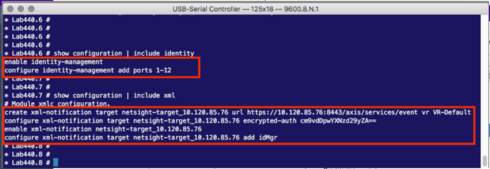
ACL slices available:
# show access-list usage acl-slice port 12
Ports 1-24, 29, 33
Stage: INGRESS
Slices: Used: 5 Available: 7
Virtual Slice * (physical slice 0) Rules: Used: 0 Available: 1024
Virtual Slice * (physical slice 1) Rules: Used: 0 Available: 1024
Virtual Slice * (physical slice 2) Rules: Used: 0 Available: 1024
Virtual Slice * (physical slice 3) Rules: Used: 0 Available: 1024
Virtual Slice * (physical slice 6) Rules: Used: 0 Available: 512
Virtual Slice * (physical slice 7) Rules: Used: 0 Available: 512
Virtual Slice * (physical slice 😎 Rules: Used: 0 Available: 512
Virtual Slice 7 (physical slice 4) Rules: Used: 4 Available: 508 VLAN statistics
Virtual Slice 8 (physical slice 10) Rules: Used: 6 Available: 506 system
Virtual Slice 9 (physical slice 11) Rules: Used: 2 Available: 510 system
Virtual Slice 10 (physical slice 5) Rules: Used: 10 Available: 502 user/other
Virtual Slice 11 (physical slice 9) Rules: Used: 31 Available: 481 user/other
Stage: EGRESS
Slices: Used: 2 Available: 2
Virtual Slice * (physical slice 0) Rules: Used: 0 Available: 256
Virtual Slice * (physical slice 1) Rules: Used: 0 Available: 256
Virtual Slice 2 (physical slice 2) Rules: Used: 4 Available: 252 VLAN statistics
Virtual Slice 3 (physical slice 3) Rules: Used: 17 Available: 239 user/other
Stage: LOOKUP
Slices: Used: 0 Available: 4
Virtual Slice * (physical slice 0) Rules: Used: 0 Available: 512
Virtual Slice * (physical slice 1) Rules: Used: 0 Available: 512
Virtual Slice * (physical slice 2) Rules: Used: 0 Available: 512
Virtual Slice * (physical slice 3) Rules: Used: 0 Available: 512
Stage: EXTERNAL
When try to # configure ports 12 monitor vlan XXX tx-only - no results = no Tx traffic in VLAN statistics
After checks, it was found that TX traffic is not shown on those vlan-s that have an IP interface and have only one port.
In addition, if it has an IP interface in the vlan, but this vlan is present on multiple ports and devices on these ports exchange traffic with each other, TX counts.
It looks like the TX counter do not get the traffic generated by the switch itself.
Could you please help - at which way to think?
Thank you!
X590, EXOS 30.7.2.1 patch1-20
Configured VLAN statistics with
configure ports 12 monitor vlan XXX
configure ports 23 monitor vlan YYY
But show vlan statistics on VLAN XXX don't showing Tx traffic:
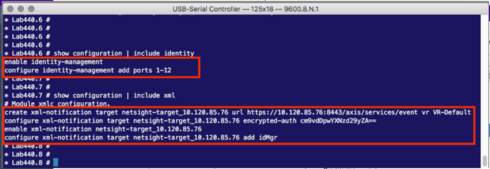
ACL slices available:
# show access-list usage acl-slice port 12
Ports 1-24, 29, 33
Stage: INGRESS
Slices: Used: 5 Available: 7
Virtual Slice * (physical slice 0) Rules: Used: 0 Available: 1024
Virtual Slice * (physical slice 1) Rules: Used: 0 Available: 1024
Virtual Slice * (physical slice 2) Rules: Used: 0 Available: 1024
Virtual Slice * (physical slice 3) Rules: Used: 0 Available: 1024
Virtual Slice * (physical slice 6) Rules: Used: 0 Available: 512
Virtual Slice * (physical slice 7) Rules: Used: 0 Available: 512
Virtual Slice * (physical slice 😎 Rules: Used: 0 Available: 512
Virtual Slice 7 (physical slice 4) Rules: Used: 4 Available: 508 VLAN statistics
Virtual Slice 8 (physical slice 10) Rules: Used: 6 Available: 506 system
Virtual Slice 9 (physical slice 11) Rules: Used: 2 Available: 510 system
Virtual Slice 10 (physical slice 5) Rules: Used: 10 Available: 502 user/other
Virtual Slice 11 (physical slice 9) Rules: Used: 31 Available: 481 user/other
Stage: EGRESS
Slices: Used: 2 Available: 2
Virtual Slice * (physical slice 0) Rules: Used: 0 Available: 256
Virtual Slice * (physical slice 1) Rules: Used: 0 Available: 256
Virtual Slice 2 (physical slice 2) Rules: Used: 4 Available: 252 VLAN statistics
Virtual Slice 3 (physical slice 3) Rules: Used: 17 Available: 239 user/other
Stage: LOOKUP
Slices: Used: 0 Available: 4
Virtual Slice * (physical slice 0) Rules: Used: 0 Available: 512
Virtual Slice * (physical slice 1) Rules: Used: 0 Available: 512
Virtual Slice * (physical slice 2) Rules: Used: 0 Available: 512
Virtual Slice * (physical slice 3) Rules: Used: 0 Available: 512
Stage: EXTERNAL
When try to # configure ports 12 monitor vlan XXX tx-only - no results = no Tx traffic in VLAN statistics
After checks, it was found that TX traffic is not shown on those vlan-s that have an IP interface and have only one port.
In addition, if it has an IP interface in the vlan, but this vlan is present on multiple ports and devices on these ports exchange traffic with each other, TX counts.
It looks like the TX counter do not get the traffic generated by the switch itself.
Could you please help - at which way to think?
Thank you!
Solved! Go to Solution.
1 ACCEPTED SOLUTION
Options
- Mark as New
- Bookmark
- Subscribe
- Mute
- Subscribe to RSS Feed
- Get Direct Link
- Report Inappropriate Content
10-29-2021 06:39 AM
Hello!
It's expected behavior.
It's mentioned in User Guide "Packets originating from the switch's CPU or forwarded by the CPU may not be reflected in transmit statistics" and checked in lab.
It's expected behavior.
It's mentioned in User Guide "Packets originating from the switch's CPU or forwarded by the CPU may not be reflected in transmit statistics" and checked in lab.
1 REPLY 1
Options
- Mark as New
- Bookmark
- Subscribe
- Mute
- Subscribe to RSS Feed
- Get Direct Link
- Report Inappropriate Content
10-29-2021 06:39 AM
Hello!
It's expected behavior.
It's mentioned in User Guide "Packets originating from the switch's CPU or forwarded by the CPU may not be reflected in transmit statistics" and checked in lab.
It's expected behavior.
It's mentioned in User Guide "Packets originating from the switch's CPU or forwarded by the CPU may not be reflected in transmit statistics" and checked in lab.
