- Extreme Networks
- Community List
- Switching & Routing
- ExtremeSwitching (Other)
- I've inherited a mess - Need help with Extreme Wir...
- Subscribe to RSS Feed
- Mark Topic as New
- Mark Topic as Read
- Float this Topic for Current User
- Bookmark
- Subscribe
- Mute
- Printer Friendly Page
I've inherited a mess - Need help with Extreme Wireless issue(s)
- Mark as New
- Bookmark
- Subscribe
- Mute
- Subscribe to RSS Feed
- Get Direct Link
- Report Inappropriate Content
01-20-2020 11:53 PM
Hi everyone,
So I’m a new user here in the EW forums. So recently I started a new job and inherited the Extreme Wireless system. The downside is, there’s no documentation (long story) and I’m having an issue with a X430 8P.
Only a few ports work on the X430P (port 5, 8, and 10). I’ve checked all the other ports are enabled (they’re Enabled and Ready) but yet nothing will work to get them to actually work. I’ve added them to the VLAN(s) and still nothing.
This particular X430 8P feeds into a Extreme X440G2-48p-10G4 in the basement which is the MDF. Is there something I have to do on the X440G to get this to work right?
If anyone can please help I would be extremely (no pun intended) grateful.
Solved! Go to Solution.
- Mark as New
- Bookmark
- Subscribe
- Mute
- Subscribe to RSS Feed
- Get Direct Link
- Report Inappropriate Content
02-04-2020 02:52 PM
Hey Kev,
Just to come back around with this. I tested everything and couldn’t find anything wrong with Port 1 in the corresponding log. So anything else I could try? TY.
- Mark as New
- Bookmark
- Subscribe
- Mute
- Subscribe to RSS Feed
- Get Direct Link
- Report Inappropriate Content
01-29-2020 05:19 PM
Hi:
If you want to rule out hardware problems on the x430, there is a hardware diagnostic process in EXOS. This implies a cut of the network services.
The command is:
#run diagnostic extended
To verify the entire diagnostic process, I recommend that you connect through the console port.
- Mark as New
- Bookmark
- Subscribe
- Mute
- Subscribe to RSS Feed
- Get Direct Link
- Report Inappropriate Content
01-29-2020 04:44 PM
Hey Brian,
So everything works. The command con vlan Nlt_data add port () works.
Only one port is not working, which is port 1. I think it’s simply a bad physical port on the X430 because even configuring to it, its not giving me data, and even when I connect straight to the switch nothing is happening.
Thanks!
- Mark as New
- Bookmark
- Subscribe
- Mute
- Subscribe to RSS Feed
- Get Direct Link
- Report Inappropriate Content
01-28-2020 05:30 PM
Yes, just a warning. So click Yes on it.
- Mark as New
- Bookmark
- Subscribe
- Mute
- Subscribe to RSS Feed
- Get Direct Link
- Report Inappropriate Content
01-28-2020 05:29 PM
Hey Brian,
Trying this out now and had a quick follow up[ question.
Since Port 1 needs to be data, I choose to add the VLAN NLT data and this warning came up. Upon reading up on this, the general consensus is it’s meaningless. Can you confirm?
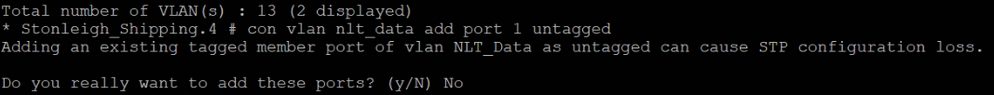
- Mark as New
- Bookmark
- Subscribe
- Mute
- Subscribe to RSS Feed
- Get Direct Link
- Report Inappropriate Content
01-24-2020 06:37 PM
Ah,, I see. I do remember adding, ‘tagged’ at the end.
So I’ll do this on Monday or Tuesday, and get back to you with my progress. Thanks again!
