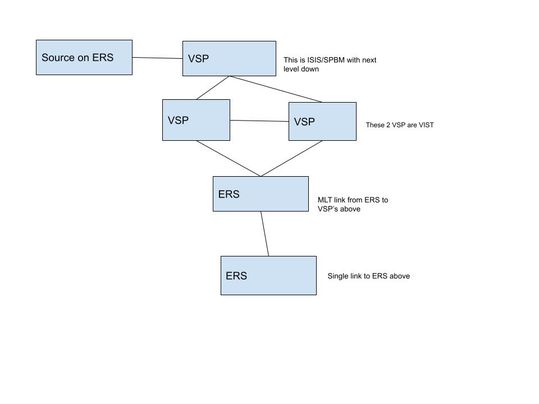- Extreme Networks
- Community List
- Switching & Routing
- ExtremeSwitching (VSP/Fabric Engine)
- Re: Multicasting with ERS and VOSS
- Subscribe to RSS Feed
- Mark Topic as New
- Mark Topic as Read
- Float this Topic for Current User
- Bookmark
- Subscribe
- Mute
- Printer Friendly Page
Multicasting with ERS and VOSS
Multicasting with ERS and VOSS
- Mark as New
- Bookmark
- Subscribe
- Mute
- Subscribe to RSS Feed
- Get Direct Link
- Report Inappropriate Content
12-07-2022 02:56 PM
Here is the path I want to have for a video multicast. So using IGMP, and this is L2 (vs L3). I put it on a vlan, with an I-Sid. I've turned on snooping and proxy. It appears to be getting lost on the VSP somewhere. I think it's getting lost on the two VSP's that are VIST'd together.
Any special trick, or special commands that I can use to trace or troubleshoot?
Thanks in advance.
Mark
- Mark as New
- Bookmark
- Subscribe
- Mute
- Subscribe to RSS Feed
- Get Direct Link
- Report Inappropriate Content
12-12-2022 07:05 AM
The IP addresses I give the VSPs. They need to be in the same subnet, I presume, but otherwise can be any private IP subnet? They don't need to be defined anywhere on the network? I use 19.168.x.x and 172.16.x.x-172.31.x.x on the network, so I could use 10.x.x.x addresses for this?
- Mark as New
- Bookmark
- Subscribe
- Mute
- Subscribe to RSS Feed
- Get Direct Link
- Report Inappropriate Content
12-12-2022 07:01 AM
Hi Paul,
ERS are just "normal L2" mode. They are 4950 GTS-PWR+ running 7.9.1.027
VOSS: firmware 8.6.1.0
Yes, I have SPBM ip multicast enabled globally. I need to add IP addresses to the VSP, as I'm pre-voss 8.8. I do have other VSP's in the network, but they don't have the vlan defined on them, so I don't need to do anything with them, correct?
- Mark as New
- Bookmark
- Subscribe
- Mute
- Subscribe to RSS Feed
- Get Direct Link
- Report Inappropriate Content
12-13-2022 05:47 AM
yes. and private IP range will do. Just needs to be consistent.
In your diagram the three VSPs are all BEBs, that VLAN will need to be on all three VSPs. And in that multicast VLAN you will need to give each VSP an IP address in that VLAN. Private addresses like your example are perfectly fine. 10.10.10.1/24 10.10.10.2/24 10.10.10.3/24.....
next I would check the following.
- is the I-SID configured for the VLAN.
- Can you ping from a laptop on the MC sender switch to another laptop end-to-end in the network?
After you done this there is no reason why this shouldn't work.
Next I would find two windows laptops, get MC hammer up and running on those two laptops and see where there multicast is working or failing.
Once you have two laptops generating IGMP traffic, from the CLI of the ERS switches use the "SHOW IP IGMP ?" commands GROUPS and SENDERS to look for the IGMP groups.
- Mark as New
- Bookmark
- Subscribe
- Mute
- Subscribe to RSS Feed
- Get Direct Link
- Report Inappropriate Content
12-14-2022 06:58 AM
I'm still having issues. So I'm trying to just get a multicast from the source ERS through the first VSP. I have a receiver on the first VSP.
I was able to get a MC from one port (port 9) to another port (port 10) on the ERS. Here is code snippet for ERS.
interface vlan 1700
ip igmp snooping
ip igmp last-member-query-interval 1
ip igmp mrouter 9-11,23
exit
Then I put a wire from port 10 to port 7 of the VSP, and put a receiver on port 8 of the VSP, but no go. Here is the code snippet for the VSP.
router isis
spbm 1
spbm 1 nick-name d.44.50
spbm 1 b-vid 4051-4052 primary 4051
spbm 1 multicast enable
spbm 1 ip enable
exit
vlan create 1700 name "O-Net TV" type port-mstprstp 0
vlan members 1700 1/7-1/8,1/20 portmember
vlan i-sid 1700 21700
interface Vlan 1700
ip address 10.170.0.1 255.255.255.224 10
ip spb-multicast enable
exit
I am able to ping two laptops (one connected to the ERS (port 11), one connected to the VSP (port 8). I can't seem to get Multicast Hammer working, but I think that might be Windows Firewall. Still working on that.
Thanks.