- Extreme Networks
- Community List
- Switching & Routing
- ExtremeSwitching (VSP/Fabric Engine)
- SMLT and MLT VLAN + LACP configuration confusion
- Subscribe to RSS Feed
- Mark Topic as New
- Mark Topic as Read
- Float this Topic for Current User
- Bookmark
- Subscribe
- Mute
- Printer Friendly Page
SMLT and MLT VLAN + LACP configuration confusion
- Mark as New
- Bookmark
- Subscribe
- Mute
- Subscribe to RSS Feed
- Get Direct Link
- Report Inappropriate Content
07-15-2020 01:10 PM
Hi,
Hoping someone can provide some assistance in understanding SMLT / MLT configuration on a VSP8600.
I have a scenario where I’m migrating some EOS cores with VSPs one at a time, and I initially need to support STP to the egde.
To do this I initially have to configure the first replacement core MLT’s as normal MLT’s and later move them to SMLT as and when both cores have been replaced and I can make use of SMLT, and STP is no linger important.
The part that is confusing me is the VLAN assignment against the MLT, here is an example of this when using SMLT in the EDM:
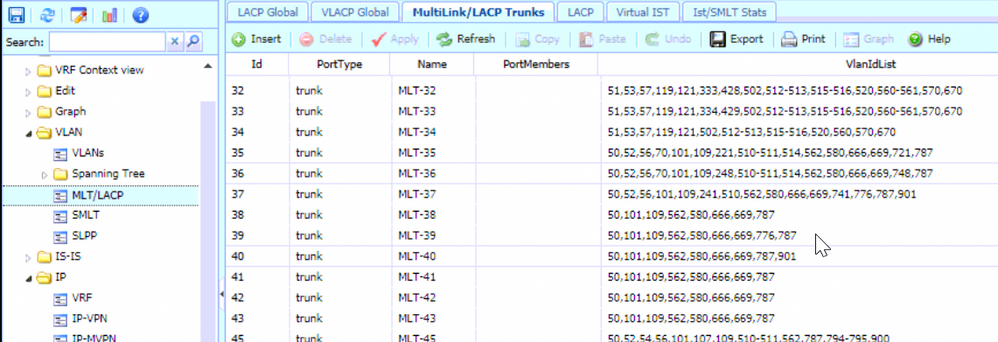
And similar output from a ‘show mlt’
====================================================================================================
Mlt Info
====================================================================================================
PORT MLT MLT PORT VLAN
MLTID IFINDEX NAME TYPE ADMIN CURRENT MEMBERS IDS
----------------------------------------------------------------------------------------------------
4 6147 MLT-4 trunk smlt norm 119 121 305 400 502 512 513 515 516 520 541 560 561 570 670
5 6148 MLT-5 trunk smlt norm 119 121 306 401 502 512 513 515 516 520 560 561 570 670
6 6149 MLT-6 trunk smlt norm 119 121 307 402 502 512 513 515 516 520 560 561 570 670
7 6150 MLT-7 trunk smlt norm 119 121 308 403 502 512 513 515 516 520 560 561 570 670
8 6151 MLT-8 trunk smlt norm 119 121 309 404 502 512 513 515 516 520 560 561 570 670
9 6152 MLT-9 trunk smlt norm 119 121 310 405 502 512 513 515 516 520 560 561 570 670
10 6153 MLT-10 trunk smlt norm 119 121 311 406 502 512 513 515 516 520 523 560 561 570 670
11 6154 MLT-11 trunk smlt norm 119 121 312 407 502 512 513 515 516 520 523 560 561 570 670
12 6155 MLT-12 trunk smlt norm 119 121 313 408 502 512 513 515 516 520 523 560 561 570 670
13 6156 MLT-13 trunk smlt norm 119 121 314 409 502 512 513 515 516 520 522 560 561 570 670
14 6157 MLT-14 trunk smlt norm 119 121 315 410 502 512 513 515 516 520 522 560 561 570 670
15 6158 MLT-15 trunk smlt norm 119 121 316 411 502 512 513 515 516 520 560 561 570 670
16 6159 MLT-16 trunk smlt norm 119 121 317 412 502 512 513 515 516 520 560 561 570 670
What I can’t see is where in the configuration is the association of VLAN’s to MLT?
You can add VLANs to an MLT with the config line ‘MLT 52 add 101” but nothing in the config that relates to it?
Why this is more baffling is when converting the SMLT interface to a normal MLT.
Take this example of MLT 64 below. This was originally a SMLT interface but since converting to a normalMLT it has stripped off the VLAN associations that where present previously against the MLT , and changed the portype to access?:
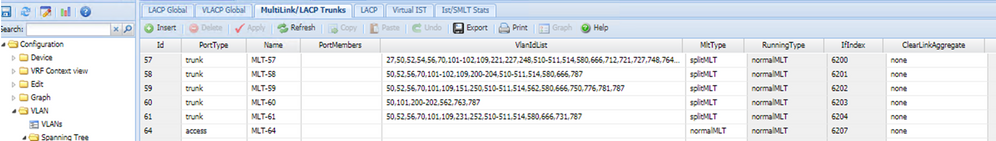
Then when I bring the interface up it changes the port type back to trunk and adds the VLANs to list:
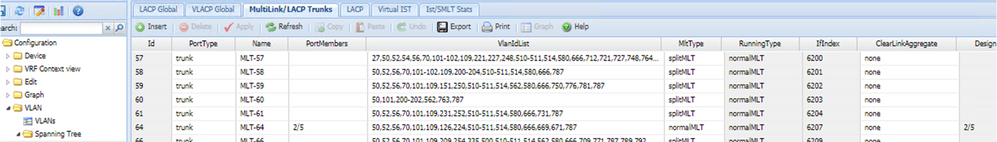
This is problematic for me, as I will need to change all the interfaces to MLT and then change them back to SMLT, and I can;t find in the config where its relating the VLANs to the MLT / SMLT. This is a problem because of the convoluted config changes detailed below and because the information I was cross referencing to make sure all still correct has disappeared.
I assume its using the VLANs associated to the port, but if their is more than one port in the MLT, which one does it use (should be the same assignments, but curious).
Why would VLANs show against an MLT that is an SMLT but not a normalMLT?
Why when initially configuring the MLT you use “VLAN member add <VLAN ID> <Port Number>”. Only when the interface is up can you then use MLT <MLT ID> <VLAN ID> , maybe this is where the confusion is coming in, on top of using LACP.
When is STP going to be supported on a SMLT, if this was the case I would not need to do the conversion from SMLT to MLT?
To make this even more complicated the MLT / SMLT are configured to use LACP, so its additionally difficult to see what ports belong to what MLT or in the case of an MLT, what VLANs belong to the MLT until its active (which is a little late).
Additionally I have to keep disabling LACP to add the VLANs (before they are up), and then re-adding it again.
The configuration would go something along the lines of:
interface mlt 64
no smlt
exit
interface gigabitethernet 2/5
spanning-tree mstp force-port-state enable
exitTo convert back from normalMLT to SMLT when adding other VSP core in:
interface mlt 64
smlt
no lacp enable
exit
mlt 64 encap dot1qI then need to Individually add each of the VLANs back onto the MLT as before and run the following
interface mlt 64
lacp enableThe process is so convoluted and time consuming, I had to keep a track of, so throwing it out there. Maybe I’m doing it wrong, maybe there is a better way of doing it?
Look forward to hearing, and thanks in advance.
Solved! Go to Solution.
- Mark as New
- Bookmark
- Subscribe
- Mute
- Subscribe to RSS Feed
- Get Direct Link
- Report Inappropriate Content
07-15-2020 07:16 PM
Hi Martin,
- Not sure how i can say it more plainly but when working with MLT or SMLT i recommend you always add vlans to the MLT/SMLT.
- You don’t have to disable LACP to associate a VLAN to the port. As per 1 don’t associate the vlan to a port if using an lacp-controlled MLT/SMLT. The following shows dynamically adding vlan 99 to lacp-controlled mlt 5 that previously had only vlan 100 on it. Make sure the ports are up and you should see something like this.
AUH-COR1:1(config)#show mlt
================= output abbreviated =========================
PORT MLT MLT PORT VLAN
MLTID IFINDEX NAME TYPE ADMIN CURRENT MEMBERS IDS
----------------------------------------------------------------------------------------------------
5 6148 LACP trunk smlt smlt 1/11 100AUH-COR1:1(config)#mlt 5 vlan 99
AUH-COR1:1(config)#show mlt
================= output abbreviated =========================
PORT MLT MLT PORT VLAN
MLTID IFINDEX NAME TYPE ADMIN CURRENT MEMBERS IDS
----------------------------------------------------------------------------------------------------
5 6148 LACP trunk smlt smlt 1/11 99 100 - If you were using static mlag (i.e. “mlt <mltid> member <ports>”) then you would see the “vlan mlt <vid> <mltid>” commands in the running and saved config. But it is just different when using a dynamic (i.e. lacp-controlled) MLT/SMLT. I don’t want to debate how it could be in an ideal world when the aim is to get it working this week.
This is the latest documentation: Configuring Link Aggregation, MLT, SMLT and vIST for VOSS 8.1
- Mark as New
- Bookmark
- Subscribe
- Mute
- Subscribe to RSS Feed
- Get Direct Link
- Report Inappropriate Content
07-15-2020 02:34 PM
Hi John,
Thanks for posting back a reply/
So here is a scenario:
I originally configured the MLT 25 as a SMLT, when looking at the outputs it shows all the VLANs associated as you have listed above, and in the EDM interface example below:
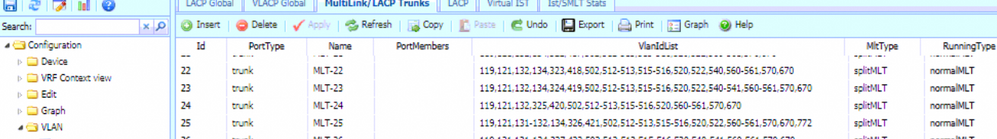
If you take MLT-64 as in the example above, and I do the same for MLT 25 and I convert it to a normalMLT.
At that point the VLANs that where associated to the MLT have gone, as can be seen in the image below against MLT-64. I believe at this point it is using the VLANs against the port number.
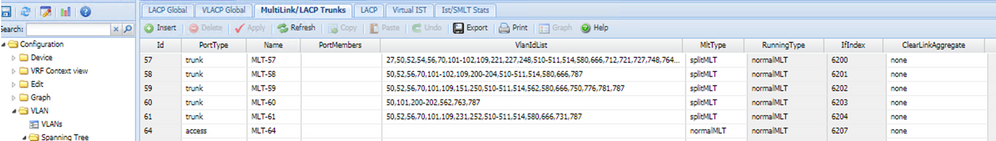
When I then convert that normalMLT back to an SMLT those VLANs are no longer showing against the MLT?
- So, does that mean that SMLT therefore has no VLAN ID’s associated to it? It would seem to suggest so as they where previously showing?
To get those VLANs back in again against the SMLT, i have to rerun the command MLT <MLT ID> <VLAN ID> of every VLAN against every port - that’s a lot of work. There;s a lot of ports with a lot of VLANs against them. Fortunately the ACLI emulator helps with that.
- Maybe the VLANs on the SMLT automatically populate when the interfaces come up, and it obtains them from the port number?
Hopefully you can see the confusion, why is one acting differently to the other. Its an issue as I can’t determine what configuration I need to add in order to make it work?
- Does it just use the VLAN to portnumber association for them both?
- Do I need to add the <MLT ID> <VLAN ID> when using SMLT, if so, why is there not any configuration to validate that instead of just whats shown on an output?
Hopefully that helps describe the dilemma 🙂
I know there is some perfect logic behind it, so once I understand it I think it will cement how to configure it correctly.
Cheers
- Mark as New
- Bookmark
- Subscribe
- Mute
- Subscribe to RSS Feed
- Get Direct Link
- Report Inappropriate Content
07-15-2020 02:10 PM
Hi Martin,
You are correctly using the “mlt <mltid> vlan <vlanid> command to add Vlans to the LACP controlled MLT. However this command does not show up in the running configuration, rather the vlans are appearing on the ports.
For example you have an MLT25 controlled by LACP:
interface mlt 25
smlt
lacp enable key 25
The MLT 25 has a number of VLANs on it as indicated by the “show vlan” command:
************************************************************************************
Command Execution Time: Wed Jul 15 12:15:01 2020 GMT
************************************************************************************
========================================================================
Mlt Info
========================================================================
PORT MLT MLT PORT VLAN
MLTID IFINDEX NAME TYPE ADMIN CURRENT MEMBERS IDS
----------------------------------------------------------------------------------------------------
25 6168 MLT-25 trunk smlt norm 119 121 131 132 134 326 421 502 512 513 515 516 520 522 560 561 570 670 772
If we look at a few of these Vlans we see they are all members of a few ports, such as 6/6
vlan members 134 2/21,3/21,6/2-6/4,6/6-6/8 portmember
vlan members 502 2/21,3/21,5/1-5/16,6/1-6/14 portmember
vlan members 670 2/21,3/21,5/1-5/16,6/1-6/15 portmember
vlan members 772 2/21,3/21,6/6 portmember
And port 6/6 is the one set up with lacp key 25...
interface GigabitEthernet 6/6
default-vlan-id 51
name "BfldPFI_Fd3.2_3"
lacp key 25 aggregation enable timeout-time short
lacp enable
So i think the relationship between MLT and VLAN is captured in the config even if the “mlt <x> vlan <y>” command is not in the output of “show run”. That command is right for assigning Vlan to the LACP-controlled MLT/SMLT though.
