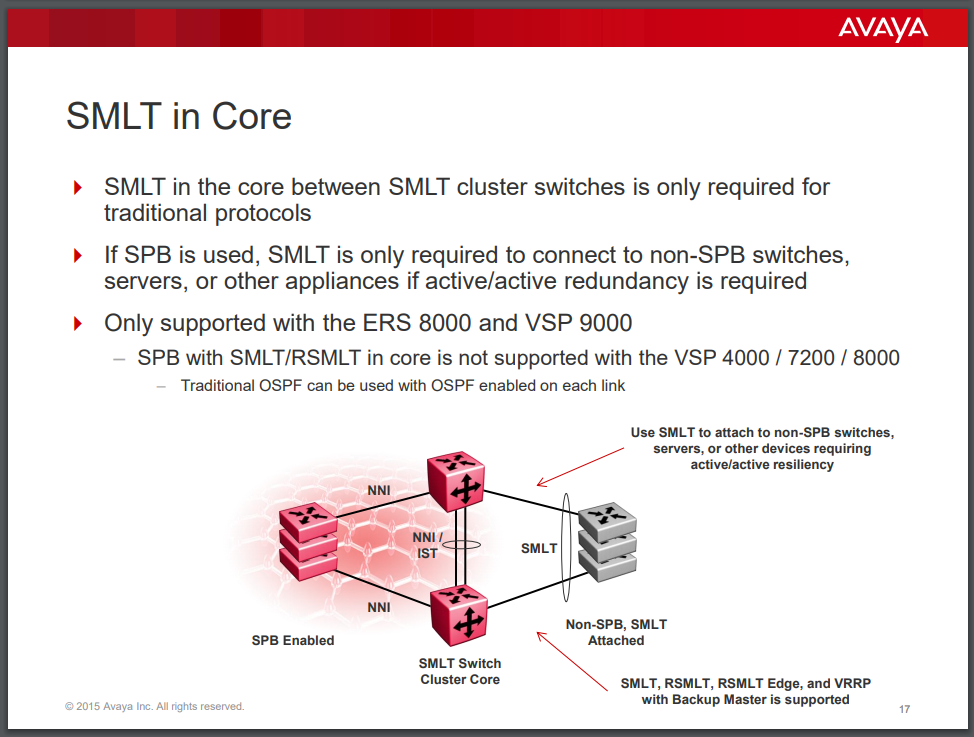This website uses cookies. By clicking Accept, you consent to the use of cookies. Click Here to learn more about how we use cookies.
Turn on suggestions
Auto-suggest helps you quickly narrow down your search results by suggesting possible matches as you type.
Showing results for
- Extreme Networks
- Community List
- Switching & Routing
- ExtremeSwitching (VSP/Fabric Engine)
- SMLT - Config VSP 4450 + ERS4926
Options
- Subscribe to RSS Feed
- Mark Topic as New
- Mark Topic as Read
- Float this Topic for Current User
- Bookmark
- Subscribe
- Mute
- Printer Friendly Page
SMLT - Config VSP 4450 + ERS4926
Options
- Mark as New
- Bookmark
- Subscribe
- Mute
- Subscribe to RSS Feed
- Get Direct Link
- Report Inappropriate Content
02-11-2019 10:14 AM
Hi All,
I have 2 VSPs 4450 connected via V-IST working good.
I am trying to connect a ERS in both VSPs with MLT.
ERS = Standard MLT (Ports 1 and 2)
VSPs = SMLT (Port 12 each switch)
When I leave MLT connection on the VSP as standard it works good but when I enable the SMLT I lost connection.
Any suggestions?
I have 2 VSPs 4450 connected via V-IST working good.
I am trying to connect a ERS in both VSPs with MLT.
ERS = Standard MLT (Ports 1 and 2)
VSPs = SMLT (Port 12 each switch)
When I leave MLT connection on the VSP as standard it works good but when I enable the SMLT I lost connection.
Any suggestions?
Solved! Go to Solution.
1 ACCEPTED SOLUTION
Options
- Mark as New
- Bookmark
- Subscribe
- Mute
- Subscribe to RSS Feed
- Get Direct Link
- Report Inappropriate Content
02-11-2019 12:50 PM
Refer below KB. This might help:
https://gtacknowledge.extremenetworks.com/articles/How_To/000036114
https://gtacknowledge.extremenetworks.com/articles/How_To/000036114
12 REPLIES 12
Options
- Mark as New
- Bookmark
- Subscribe
- Mute
- Subscribe to RSS Feed
- Get Direct Link
- Report Inappropriate Content
04-19-2019 08:36 AM
Normally we recommend to use the penultimate byte to enumerate the nodes and then we normally make the smlt-virt-bmac same as bmac of one of the VSP nodes with 'ff' as last byte. Though your config should also work.
If you have connectivity problems I would start by looking at the VLAN MAC-table on the VSPs for the ERS MAC at hand to see what is wrong.
code:
VSP8200-1:1#% cfg||82:?bb
alias% show running-config -ib ||82:?bb
config terminal
lacp smlt-sys-id 82:bb:00:00:31:32
router isis
spbm 1 smlt-virtual-bmac 82:bb:00:00:31:ff
spbm 1 smlt-peer-system-id 82bb.0000.3200
exit
router isis
system-id 82bb.0000.3100
exit
end
If you have connectivity problems I would start by looking at the VLAN MAC-table on the VSPs for the ERS MAC at hand to see what is wrong.
Options
- Mark as New
- Bookmark
- Subscribe
- Mute
- Subscribe to RSS Feed
- Get Direct Link
- Report Inappropriate Content
04-19-2019 08:20 AM
It means that you could have a core link being NNI + SMLT at the same time. This capability however was only useful in migrating to SPB, existing networks based on ERS8000 where SMLT was used in the core with Square and Mesh topologies; the VSP9000 inherited the same capability, but this was then dropped on newer VOSS VSPs, since it was no longer needed as the more recent VSPs are pretty much always deployed with SPB to start with. It is not related the post at hand.
Options
- Mark as New
- Bookmark
- Subscribe
- Mute
- Subscribe to RSS Feed
- Get Direct Link
- Report Inappropriate Content
04-16-2019 08:39 PM
Hi Philip,
I can't recall any actual limitation like this. You can find SMLT description, guidelines and configurations steps in one of VOSS reference documents with no such limitations. BTW, I've got this from VSP 7200 Doc Collection... 😉
From here: https://www.extremenetworks.com/support/documentation/vsp-operating-system-software-voss-8-0-x/
This: https://documentation.extremenetworks.com/VOSS/SW/80x/9035646_ConfigLinkAggVOSS_8.0_CG.pdf
Hope that helps,
Tomasz
I can't recall any actual limitation like this. You can find SMLT description, guidelines and configurations steps in one of VOSS reference documents with no such limitations. BTW, I've got this from VSP 7200 Doc Collection... 😉
From here: https://www.extremenetworks.com/support/documentation/vsp-operating-system-software-voss-8-0-x/
This: https://documentation.extremenetworks.com/VOSS/SW/80x/9035646_ConfigLinkAggVOSS_8.0_CG.pdf
Hope that helps,
Tomasz
Options
- Mark as New
- Bookmark
- Subscribe
- Mute
- Subscribe to RSS Feed
- Get Direct Link
- Report Inappropriate Content
04-14-2019 02:21 PM
Thought this might be related but I could be wrong - This document https://downloads.avaya.com/css/P8/documents/100181081 has a slide (slide number 17 shown below: