- Extreme Networks
- Community List
- Switching & Routing
- ExtremeSwitching (VSP/Fabric Engine)
- RE: SNMP monitoring of Fabric Extend tunnel
- Subscribe to RSS Feed
- Mark Topic as New
- Mark Topic as Read
- Float this Topic for Current User
- Bookmark
- Subscribe
- Mute
- Printer Friendly Page
SNMP monitoring of Fabric Extend tunnel
SNMP monitoring of Fabric Extend tunnel
- Mark as New
- Bookmark
- Subscribe
- Mute
- Subscribe to RSS Feed
- Get Direct Link
- Report Inappropriate Content
01-04-2022 07:11 AM
Hi,
We have a L3 fabric extend tunnel to between a VSP at our main site, and another at a remote facility.
We would like to monitor the status of the tunnel via SNMP.
As we have service provided equipment in between our VSPs, both the physical port, and the VLAN used for the FE tunnel may stay up even if connectivity between the devices is lost. As far as I can see, the ISIS logical interface does not seem to be visible to our monitoring software.
Any suggestions as to how can I monitor the tunnel status, or be alerted when it goes down?
- Mark as New
- Bookmark
- Subscribe
- Mute
- Subscribe to RSS Feed
- Get Direct Link
- Report Inappropriate Content
01-10-2022 10:05 AM
To expand on this slightly, we're currently monitoring these VSPs with both Statseeker & Castlerock SNMPc, and we also have Extreme Management Center. Ideally we'd like the ISIS logical interface to be visible as an SNMP object, but any way of creating an alert when either the logical interface or ISIS adjacency goes down would be a big help.
If I go to 'Device view' in EMC I can see the link that we need to monitor on the IS-IS tab, both under 'ISIS interfaces' and 'ISIS adjacencies'. Is there any way to create an alert based on the status of these?
- Mark as New
- Bookmark
- Subscribe
- Mute
- Subscribe to RSS Feed
- Get Direct Link
- Report Inappropriate Content
01-11-2022 11:20 AM
(the op-state is up even if the adjacency is down, so won't help...)
(an adjacency in Init state, will have Adj = 1 but Up-Adj = 0)
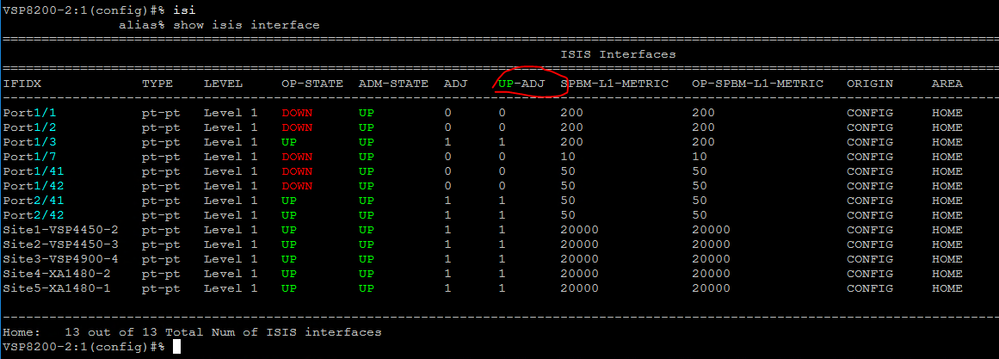
To pull that that value from the MIB, first find the ifIndex of the logical interface:
Then find the index number of that ifIndex in the ISIS interface table:
In the above, ifIndex 1600 is index 9 in the table; 1601 ==> 10, etc..
Then you can poll the Up-Adj counters:
Good luck!
- Mark as New
- Bookmark
- Subscribe
- Mute
- Subscribe to RSS Feed
- Get Direct Link
- Report Inappropriate Content
01-13-2022 04:21 AM
experimental/isisMIB/isisObjects/isisCounters/isisCircuitCountertable/isisCicNumAdj
