- Extreme Networks
- Community List
- Switching & Routing
- ExtremeSwitching (VSP/Fabric Engine)
- Re: VSP 7254 XSQ Software Upgrade fails
- Subscribe to RSS Feed
- Mark Topic as New
- Mark Topic as Read
- Float this Topic for Current User
- Bookmark
- Subscribe
- Mute
- Printer Friendly Page
VSP 7254 XSQ Software Upgrade fails
- Mark as New
- Bookmark
- Subscribe
- Mute
- Subscribe to RSS Feed
- Get Direct Link
- Report Inappropriate Content
04-28-2021 05:23 AM
Hi all, I’ve got an issue upgrading my VSP 7254 XSQ software. I’m getting an error message which doesn’t really tell me much. Has anyone had any experience with this?
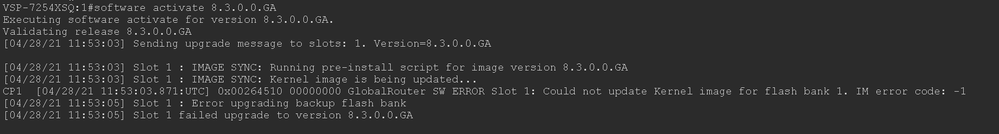
I’m currently sitting on an old software release VOSS7K.6.0.1.1.GA (Primary Release), and I am attempting to go up to 8.3.0.0;
I tried doing the “next major upgrade up” from 6.0.1.1 to 6.1.0.0 but that didn’t help. Still saying the same thing.
Slot 1: Could not update Kernel image for flash bank 1. IM error code: -1
Any info will be greatly appreciated.
Solved! Go to Solution.
- Mark as New
- Bookmark
- Subscribe
- Mute
- Subscribe to RSS Feed
- Get Direct Link
- Report Inappropriate Content
04-30-2021 03:52 AM
It turned out to be a brain error on my end. I was indeed not following the proper upgrade path. Started again at 6.0.x->6.1.x and then followed it all the way to 8.3 - no problems.
Thanks all.
- Mark as New
- Bookmark
- Subscribe
- Mute
- Subscribe to RSS Feed
- Get Direct Link
- Report Inappropriate Content
04-30-2021 03:52 AM
It turned out to be a brain error on my end. I was indeed not following the proper upgrade path. Started again at 6.0.x->6.1.x and then followed it all the way to 8.3 - no problems.
Thanks all.
- Mark as New
- Bookmark
- Subscribe
- Mute
- Subscribe to RSS Feed
- Get Direct Link
- Report Inappropriate Content
04-28-2021 11:59 PM
Hi Dany, yea like I said in my original post, I tried going to 6.1. It didn’t work.
- Mark as New
- Bookmark
- Subscribe
- Mute
- Subscribe to RSS Feed
- Get Direct Link
- Report Inappropriate Content
04-28-2021 09:53 AM
The Linux kernel changes in VOSS 7.0. You need to first upgrade to a 6.1.x version, then you should be able to upgrade directly to 8.3. If that still does not work, try going from 6.1.x to 7.0.x first.
- Mark as New
- Bookmark
- Subscribe
- Mute
- Subscribe to RSS Feed
- Get Direct Link
- Report Inappropriate Content
04-28-2021 07:55 AM
From release notes:
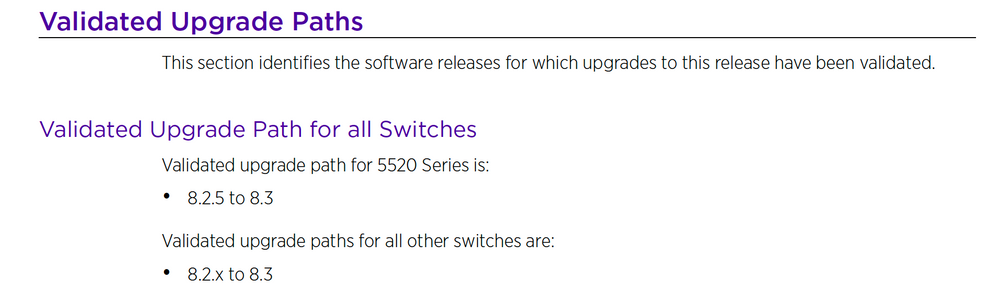
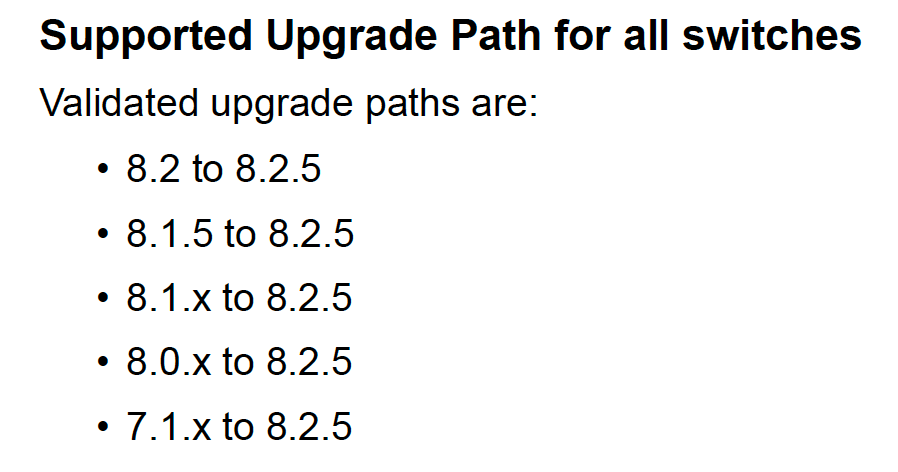
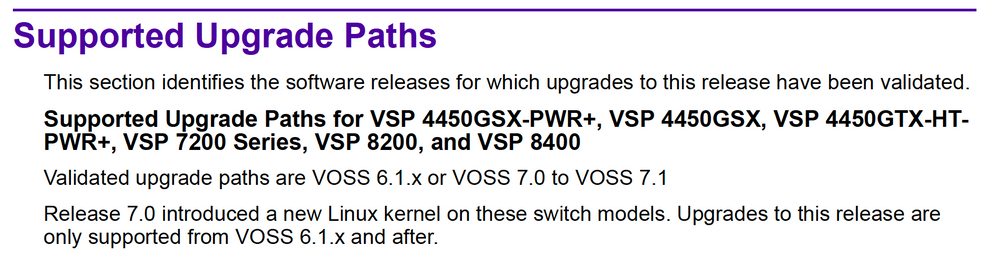
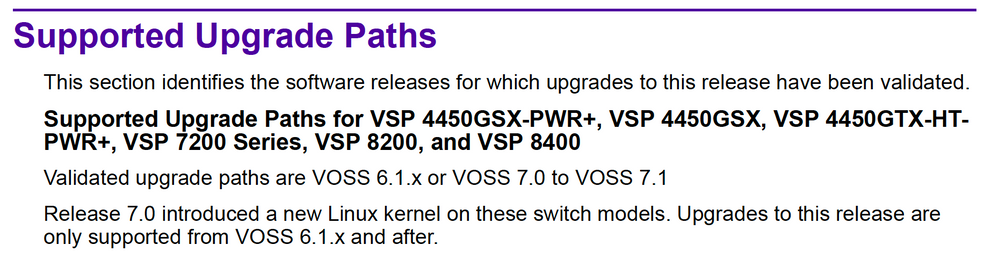
Mig
