- Extreme Networks
- Community List
- Wireless
- ExtremeWireless (General)
- Re: After connecting to 2.4g only ssid, after conn...
- Subscribe to RSS Feed
- Mark Topic as New
- Mark Topic as Read
- Float this Topic for Current User
- Bookmark
- Subscribe
- Mute
- Printer Friendly Page
After connecting to 2.4g only ssid, after connecting BT headset, BT SCO opn network does not respond.
- Mark as New
- Bookmark
- Subscribe
- Mute
- Subscribe to RSS Feed
- Get Direct Link
- Report Inappropriate Content
04-06-2021 10:23 AM
hi
After connecting to Aruba AP, if you use BT headset to open BT sco,
ping requst time out. (100% reproduced)
1. Add ssid in Aruba ap. (2.4G only)
2. Connect with the ssid added through the Android device.
3. Connect the bluetooth headset on the android device.
4. Open BT SCO. (For example, make a call by opening a voice channel with BT for wifi call)
5. The network is unresponsive. (ping keeps returning requset time out)
Please check video
https://drive.google.com/file/d/1FBV3J_20EDzdWft0vB2L_IU3CbUXAITA/view
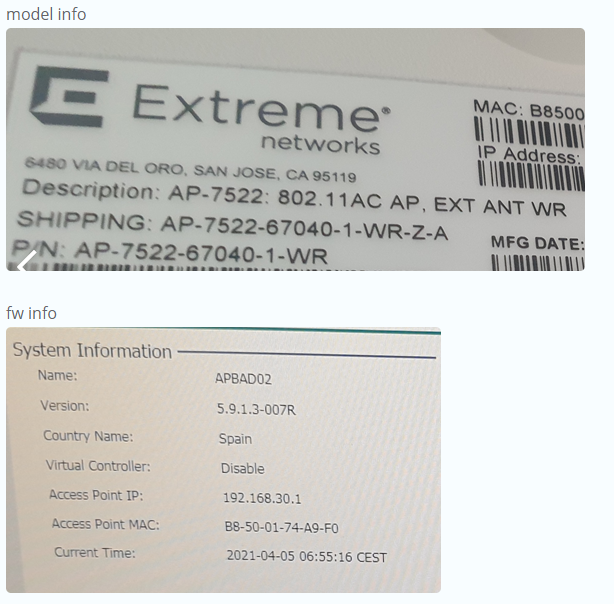
Customers hope to solve this problem in the 2.4g band.
I need help
Thank you.
Solved! Go to Solution.
- Mark as New
- Bookmark
- Subscribe
- Mute
- Subscribe to RSS Feed
- Get Direct Link
- Report Inappropriate Content
04-06-2021 08:59 PM
Hi,
What is the current wlan config and radio interface config for the AP?
Are there any WLAN client devices that don’t support 5 GHz?
What 2.4 GHz channel is used by the AP right now? Please note that lots of BT or strong BT signal can disrupt WLAN communication sometimes in general. I had a customer who had significant performance drop when he was using 2.4 GHz and a cordless mouse that was constantly jumping between frequencies. https://www.metageek.com/training/resources/wifi-and-non-wifi-interference
Hope that helps,
Tomasz
- Mark as New
- Bookmark
- Subscribe
- Mute
- Subscribe to RSS Feed
- Get Direct Link
- Report Inappropriate Content
04-13-2021 05:29 AM
Please help me…..
Extreme Employees
- Mark as New
- Bookmark
- Subscribe
- Mute
- Subscribe to RSS Feed
- Get Direct Link
- Report Inappropriate Content
04-09-2021 06:29 AM
hi Ovais Qayyum
1- If you notice, when the PING drops the WiFi is still connected (at least on the handheld terminal). So, most probably the PING drop is not caused by the client connection. Can you confirm, when the BT utility is run, the IP on the client remains the same? does the utility in some shape or form interacts with the WiFi interface for WiFi calling?
-> Keep ip the same. we set AP is configured with a static IP. And if disconnect the BT headset, ping works normally again.
2- Is the issue consistent across other Android devices as well?
-> It is 100% reproduced on android device using Qualcomm msm8953 cpu and android device using some MTK chips.
3- What happens if you have a device that connects to the AP, bluetooth is ON but it does not use the BT utility? do you still see the same problem?
-> If don't use only BT SCO, there is no problem at all.
4- Do you see anyting in the AP Event History log?
-> After the problem is reproduced, no logs are shown in the Ap Event log.
5- Even if we assume that the issue is caused by the BT interference, the impact of it is not going to disable the entire WiFi comms. between client and the AP, and we should see some PING response. The FHSS based BT transmission is not going to stay on the same AP channel long enough to completely disable it, especially if its just one device.
->I don't get it either. However, compared to other manufacturers' APs, only the AP7522 model is 100% reproduced.
6- Its an Enterprise WiNG AP running WiNG Swift UI. Please get us Techsupport file by navigating to AP > Tools > Techsupport. First, reproduce the issue and then take the techsupport file.
-> I Attach the Techsupport file.
https://drive.google.com/file/d/1ZTzstMqwOBPovjY1HfVnar_bLqEuLCpm/view?usp=sharing
Our clients have dozens of AP7522s in operation.
This problem is very serious. The customer wants to use wifi+BT at the same time in the 2.4gHZ band.
Please help
Summon .
- Mark as New
- Bookmark
- Subscribe
- Mute
- Subscribe to RSS Feed
- Get Direct Link
- Report Inappropriate Content
04-08-2021 04:12 AM
hi Ovais Qayyum
I upgraded the FW to the AP7522-5.9.2.2-005R version and tried the test again.
An issue that was 100% reproduced is not reproduced.
I would like to know if the issue is not reproduced due to which fixes compared to the 5.9.1.3-007R version.
Please check
thank you
- Mark as New
- Bookmark
- Subscribe
- Mute
- Subscribe to RSS Feed
- Get Direct Link
- Report Inappropriate Content
04-08-2021 01:41 AM
Thanks Tomasz.
I looked at the screenshots and the video, a couple of things I noticed.
1- If you notice, when the PING drops the WiFi is still connected (at least on the handheld terminal). So, most probably the PING drop is not caused by the client connection. Can you confirm, when the BT utility is run, the IP on the client remains the same? does the utility in some shape or form interacts with the WiFi interface for WiFi calling?
2- Is the issue consistent across other Android devices as well?
3- What happens if you have a device that connects to the AP, bluetooth is ON but it does not use the BT utility? do you still see the same problem?
4- Do you see anyting in the AP Event History log?
5- Even if we assume that the issue is caused by the BT interference, the impact of it is not going to disable the entire WiFi comms. between client and the AP, and we should see some PING response. The FHSS based BT transmission is not going to stay on the same AP channel long enough to completely disable it, especially if its just one device.
6- Its an Enterprise WiNG AP running WiNG Swift UI. Please get us Techsupport file by navigating to AP > Tools > Techsupport. First, reproduce the issue and then take the techsupport file.
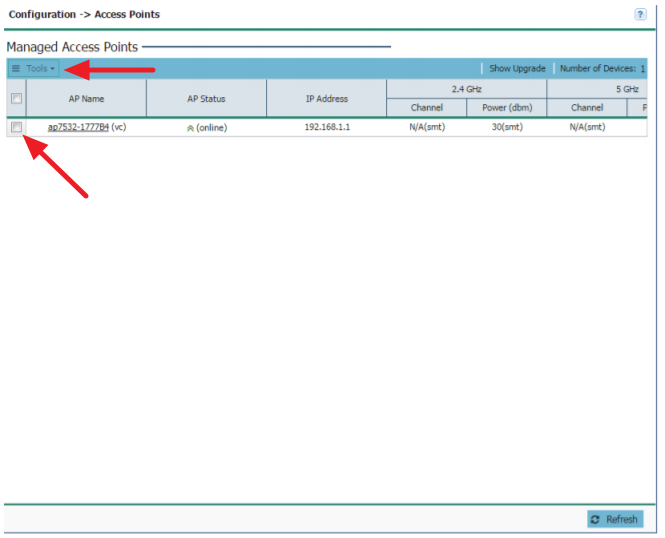
Lets take a look at the config first, and see if we find anything unusal in the techsupport dump. If not, then we will need some packet captures to investigate this further.
Regards,
Ovais
