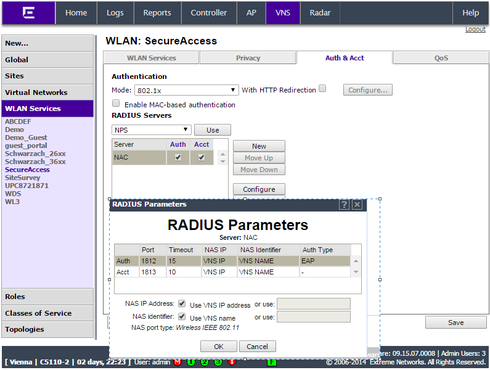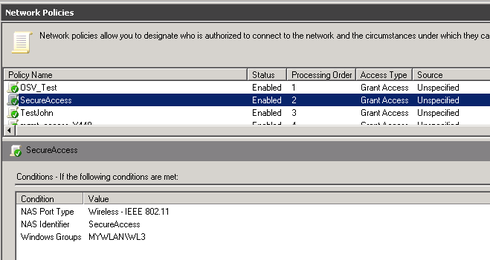This website uses cookies. By clicking Accept, you consent to the use of cookies. Click Here to learn more about how we use cookies.
Turn on suggestions
Auto-suggest helps you quickly narrow down your search results by suggesting possible matches as you type.
Showing results for
- Extreme Networks
- Community List
- Wireless
- ExtremeWireless (General)
- RE: Configuring windows Radius to accept Extreme w...
Options
- Subscribe to RSS Feed
- Mark Topic as New
- Mark Topic as Read
- Float this Topic for Current User
- Bookmark
- Subscribe
- Mute
- Printer Friendly Page
Configuring windows Radius to accept Extreme wifi VSA SSID to authenticate users to the wireles network
Configuring windows Radius to accept Extreme wifi VSA SSID to authenticate users to the wireles network
Options
- Mark as New
- Bookmark
- Subscribe
- Mute
- Subscribe to RSS Feed
- Get Direct Link
- Report Inappropriate Content
06-26-2015 09:02 AM
We nee to configure windows Radius to accept Extreme wifi VSA SSID to authenticate users to the wireles network. We have Radius authentication working fine however due to both pupils and staff being in the radius server they can both authenticate and connect. The SSID is a "Staff" SSID which we only want "Staff" to be able to connect to and not "pupils". I have seen in the "Radius TLV's" within the "WLAN Service/Auth&Acct/RadiusTLV's" you can send the "SSID" to the Radius server. How do we make the radius server read this and how do we configure the Radius server to only allow the group "Staff" connect and not the group "pupils"?
3 REPLIES 3
Options
- Mark as New
- Bookmark
- Subscribe
- Mute
- Subscribe to RSS Feed
- Get Direct Link
- Report Inappropriate Content
06-26-2015 09:58 AM
Hi Reene,
you don't need to send the SSID/VSAs just filter on the NAS identifier (default = VNS name).
So in the WLAN controller GUI > VNS > WLAN services > Auth&Acc > select the RADIUS and click configure.
In the below screenshot you'd see the default for NAS identifier is the VNS name, if you'd like to send another keyword remove the checkmark and put in the name that you'd like to filter in the field on the right.
On the NPS now create a network policy with the conditions for the correct NAS identifier and the Windows group name.
In my example below the condition is that the request is from a Wifi device (the controller), NAS ID = SecureAccess, Windows group = WL3.
If you like you'd send all VSAs and add even more conditions on the network policy but for your scenario that isn't really necessary.
-Ron
you don't need to send the SSID/VSAs just filter on the NAS identifier (default = VNS name).
So in the WLAN controller GUI > VNS > WLAN services > Auth&Acc > select the RADIUS and click configure.
In the below screenshot you'd see the default for NAS identifier is the VNS name, if you'd like to send another keyword remove the checkmark and put in the name that you'd like to filter in the field on the right.
On the NPS now create a network policy with the conditions for the correct NAS identifier and the Windows group name.
In my example below the condition is that the request is from a Wifi device (the controller), NAS ID = SecureAccess, Windows group = WL3.
If you like you'd send all VSAs and add even more conditions on the network policy but for your scenario that isn't really necessary.
-Ron
Options
- Mark as New
- Bookmark
- Subscribe
- Mute
- Subscribe to RSS Feed
- Get Direct Link
- Report Inappropriate Content
06-26-2015 09:58 AM
Come back and let us know if it worked 🙂
Options
- Mark as New
- Bookmark
- Subscribe
- Mute
- Subscribe to RSS Feed
- Get Direct Link
- Report Inappropriate Content
06-26-2015 09:58 AM
Thanks for details, i will ask the customer to set this up on their Radius server and confirm if it works. appreciated.