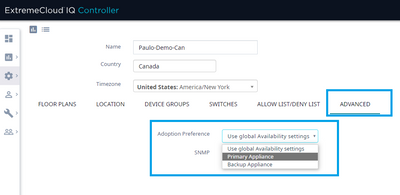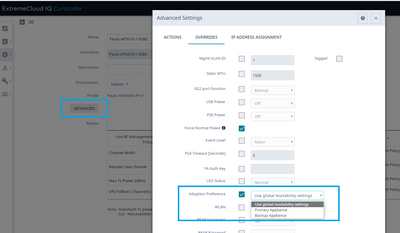- Extreme Networks
- Community List
- Wireless
- ExtremeWireless (General)
- How to switch access point from primary controler ...
- Subscribe to RSS Feed
- Mark Topic as New
- Mark Topic as Read
- Float this Topic for Current User
- Bookmark
- Subscribe
- Mute
- Printer Friendly Page
How to switch access point from primary controler to secondary on V6120
- Mark as New
- Bookmark
- Subscribe
- Mute
- Subscribe to RSS Feed
- Get Direct Link
- Report Inappropriate Content
11-28-2022 08:01 AM
Hi,
we actually have two V6120 in active/passive mode, all the APs are connected on the primary one, how i can switch APs to the secondary ?
Regards,
Jonathan
Solved! Go to Solution.
- Mark as New
- Bookmark
- Subscribe
- Mute
- Subscribe to RSS Feed
- Get Direct Link
- Report Inappropriate Content
11-30-2022 07:14 PM
Hi Jonathan,
There are two default High-Availability modes in ExtremeCloud IQ Controller:
- Active/Active - Controllers automatically assign APs in a 50:50 balance ratio, keeping the APs evenly distributed between both HA peers
- Active/Passive - In this mode Primary controller manages ALL APs (ratio 100:0). Backup controller is pretty much standby. It will transparently assume all APs (and users) in case of a Failover event (like Primary upgrade) - and will return them to Primary when HA link restores.
There are two options to override:
1) Per Site Override:
- if you have a particular Site that you want (all) its APs to be connected to a particular controller instance, then you can specify so in the Sites Advance options. All APs in that site will be managed by the indicated controller regardless of the global/default HA mode
2) Per AP Override
- If you are running or upgrade to 10.03.02, we have just introduced the option of allowing manual assignment of individual APs. In this case it would override either Global/default or Site assignments.
- Mark as New
- Bookmark
- Subscribe
- Mute
- Subscribe to RSS Feed
- Get Direct Link
- Report Inappropriate Content
11-30-2022 07:14 PM
Hi Jonathan,
There are two default High-Availability modes in ExtremeCloud IQ Controller:
- Active/Active - Controllers automatically assign APs in a 50:50 balance ratio, keeping the APs evenly distributed between both HA peers
- Active/Passive - In this mode Primary controller manages ALL APs (ratio 100:0). Backup controller is pretty much standby. It will transparently assume all APs (and users) in case of a Failover event (like Primary upgrade) - and will return them to Primary when HA link restores.
There are two options to override:
1) Per Site Override:
- if you have a particular Site that you want (all) its APs to be connected to a particular controller instance, then you can specify so in the Sites Advance options. All APs in that site will be managed by the indicated controller regardless of the global/default HA mode
2) Per AP Override
- If you are running or upgrade to 10.03.02, we have just introduced the option of allowing manual assignment of individual APs. In this case it would override either Global/default or Site assignments.
- Mark as New
- Bookmark
- Subscribe
- Mute
- Subscribe to RSS Feed
- Get Direct Link
- Report Inappropriate Content
12-01-2022 01:47 AM
Hi Paulo,
Thanks for the feedback, indeed I can force the APs to attach to one or the other controller by site, but what interests me most is to be able to do it in a global way for all my APs. I have actually 80 sites, it would be inconvenient to do it one by one.
Best regards,
Jonathan