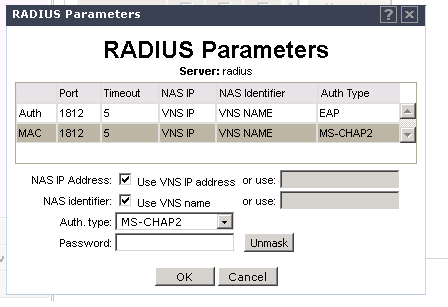This website uses cookies. By clicking Accept, you consent to the use of cookies. Click Here to learn more about how we use cookies.
Turn on suggestions
Auto-suggest helps you quickly narrow down your search results by suggesting possible matches as you type.
Showing results for
- Extreme Networks
- Community List
- Wireless
- ExtremeWireless (General)
- RE: Mac-Authenticantion on Identify Wireless
Options
- Subscribe to RSS Feed
- Mark Topic as New
- Mark Topic as Read
- Float this Topic for Current User
- Bookmark
- Subscribe
- Mute
- Printer Friendly Page
Mac-Authenticantion on Identify Wireless
Mac-Authenticantion on Identify Wireless
Options
- Mark as New
- Bookmark
- Subscribe
- Mute
- Subscribe to RSS Feed
- Get Direct Link
- Report Inappropriate Content
03-04-2015 05:57 PM
Hello guys,
How to enable mac-authentication on Identify Wireless?
How do I change the password to mac-auth? Is there a default password?
Thanks again,
Edson Moura
How to enable mac-authentication on Identify Wireless?
How do I change the password to mac-auth? Is there a default password?
Thanks again,
Edson Moura
8 REPLIES 8
Options
- Mark as New
- Bookmark
- Subscribe
- Mute
- Subscribe to RSS Feed
- Get Direct Link
- Report Inappropriate Content
03-04-2015 06:24 PM
Hello Ronald,
I'm using NPS.
Is there some way to change the password on controller? Example: In the switches SecureStack it's possible to change the password to mac-auth by Policy Manager?
I'm trying to authenticate a printer.
Thanks,
Edson
I'm using NPS.
Is there some way to change the password on controller? Example: In the switches SecureStack it's possible to change the password to mac-auth by Policy Manager?
I'm trying to authenticate a printer.
Thanks,
Edson
Options
- Mark as New
- Bookmark
- Subscribe
- Mute
- Subscribe to RSS Feed
- Get Direct Link
- Report Inappropriate Content
03-04-2015 06:10 PM
Edson,
In your VNS > WLAN services screen under "Auth & Acct" you just need to highlight the radius server and select "Configure". Then in the Radius Parameters window, highlight "MAC" in the top portion, and it will provide a window to set the password in.
Thanks,
Jason
In your VNS > WLAN services screen under "Auth & Acct" you just need to highlight the radius server and select "Configure". Then in the Radius Parameters window, highlight "MAC" in the top portion, and it will provide a window to set the password in.
Thanks,
Jason
Options
- Mark as New
- Bookmark
- Subscribe
- Mute
- Subscribe to RSS Feed
- Get Direct Link
- Report Inappropriate Content
03-04-2015 06:10 PM
Thanks, so I'd authenticate all MACs on this WLAN service with the same password.... good to know.
Options
- Mark as New
- Bookmark
- Subscribe
- Mute
- Subscribe to RSS Feed
- Get Direct Link
- Report Inappropriate Content
03-04-2015 06:10 PM
Ron,
I see what you mean. I have taken a look at the manual and that section (on page 6-24) is incorrect. That password setting is for sending a password to radius for mac authentication.
I will work with our tech writers to correct that.
Thanks,
Jason
I see what you mean. I have taken a look at the manual and that section (on page 6-24) is incorrect. That password setting is for sending a password to radius for mac authentication.
I will work with our tech writers to correct that.
Thanks,
Jason