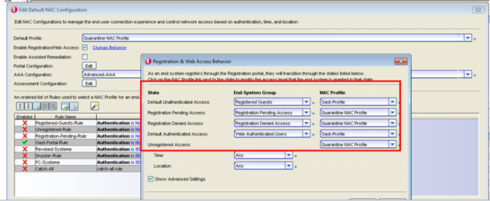This website uses cookies. By clicking Accept, you consent to the use of cookies. Click Here to learn more about how we use cookies.
Turn on suggestions
Auto-suggest helps you quickly narrow down your search results by suggesting possible matches as you type.
Showing results for
- Extreme Networks
- Community List
- Wireless
- ExtremeWireless (General)
- RE: NAC: Change Action Profile of System Rules
Options
- Subscribe to RSS Feed
- Mark Topic as New
- Mark Topic as Read
- Float this Topic for Current User
- Bookmark
- Subscribe
- Mute
- Printer Friendly Page
NAC: Change Action Profile of System Rules
NAC: Change Action Profile of System Rules
Options
- Mark as New
- Bookmark
- Subscribe
- Mute
- Subscribe to RSS Feed
- Get Direct Link
- Report Inappropriate Content
11-21-2016 11:32 AM
Unfortunately i loose the point where i can change the NAC action profile of system rules.
How can i change for example - the blacklist rule action profile - here from "quarantine profile" to "reject profile" ?
i previous versions there was a gui menue at the default config profile where i can change this action profile of system rules!
Does anybody knows where this is hidden now ?
Regards
How can i change for example - the blacklist rule action profile - here from "quarantine profile" to "reject profile" ?
i previous versions there was a gui menue at the default config profile where i can change this action profile of system rules!
Does anybody knows where this is hidden now ?
Regards
6 REPLIES 6
Options
- Mark as New
- Bookmark
- Subscribe
- Mute
- Subscribe to RSS Feed
- Get Direct Link
- Report Inappropriate Content
11-24-2016 12:05 PM
Hi James,
thanks for digging out this hidden menu for setting guest access rules ...
All my questions are clarified!
Regards
thanks for digging out this hidden menu for setting guest access rules ...
All my questions are clarified!
Regards
Options
- Mark as New
- Bookmark
- Subscribe
- Mute
- Subscribe to RSS Feed
- Get Direct Link
- Report Inappropriate Content
11-24-2016 07:07 AM
Hi Matthias,
Please let us know if you still have any questions,
Thanks,
Suresh.B
Please let us know if you still have any questions,
Thanks,
Suresh.B
Options
- Mark as New
- Bookmark
- Subscribe
- Mute
- Subscribe to RSS Feed
- Get Direct Link
- Report Inappropriate Content
11-22-2016 07:26 AM
Hi Ronald,
since yesterday i learned that this particular systeme Rule (Blacklist rule) cannot be modified!
I cannot change the assigned NAC Profile (but this was what i want to do).
But I get another config button that helps me achieving my goal:
"advances rule order"
Activate this - then i am able to set a customer rule before Blacklist (system rule). This custom rule contains the default blacklist MAC object. That helps me.
Just regarding my beginning question - i am looking for this menue option ( ~ netsight 4.2):
Anybody an idea were this is now hidden ?
since yesterday i learned that this particular systeme Rule (Blacklist rule) cannot be modified!
I cannot change the assigned NAC Profile (but this was what i want to do).
But I get another config button that helps me achieving my goal:
"advances rule order"
Activate this - then i am able to set a customer rule before Blacklist (system rule). This custom rule contains the default blacklist MAC object. That helps me.
Just regarding my beginning question - i am looking for this menue option ( ~ netsight 4.2):
Anybody an idea were this is now hidden ?
Options
- Mark as New
- Bookmark
- Subscribe
- Mute
- Subscribe to RSS Feed
- Get Direct Link
- Report Inappropriate Content
11-21-2016 02:04 PM
If I unterstand it correctly that is just a name so just rename it.
?? could be that you can't choose another profile because blacklist is a default/internal rule ??
?? could be that you can't choose another profile because blacklist is a default/internal rule ??