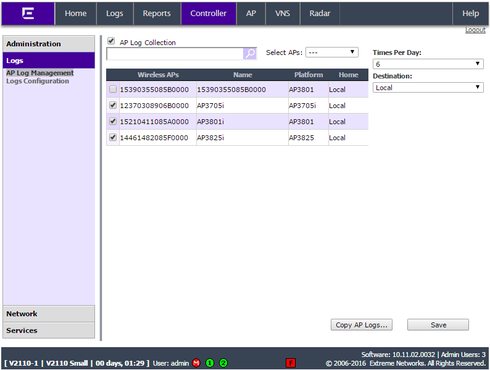This website uses cookies. By clicking Accept, you consent to the use of cookies. Click Here to learn more about how we use cookies.
Turn on suggestions
Auto-suggest helps you quickly narrow down your search results by suggesting possible matches as you type.
Showing results for
- Extreme Networks
- Community List
- Wireless
- ExtremeWireless (Identifi)
- RE: AP Log Management
Options
- Subscribe to RSS Feed
- Mark Topic as New
- Mark Topic as Read
- Float this Topic for Current User
- Bookmark
- Subscribe
- Mute
- Printer Friendly Page
AP Log Management
AP Log Management
Options
- Mark as New
- Bookmark
- Subscribe
- Mute
- Subscribe to RSS Feed
- Get Direct Link
- Report Inappropriate Content
09-15-2016 04:56 PM
I've a lot of questions about this functions - here a screenshot of my settings....
- times per day
Is there some RNG involved or when is that done
- destination / local
Could I see the collected logs in the GUI or how should I know that it works
- is there a trap/event generated in the log or in the audit UI
- is only the last one stored or will they fill up my HDD
the files are not that large but with 1000APs max on a controller and a collection frequeny of 6/day that will result in a lot of data after some time
- should I even enable that function if I don't have any issues in my network or what was the reason behind that feature
- why does the "copy AP logs" not allow me to just download the logs - it works for the techsupport and AP traces but here I'd need to tx it to a FTP/SCP server.
- times per day
Is there some RNG involved or when is that done
- destination / local
Could I see the collected logs in the GUI or how should I know that it works
- is there a trap/event generated in the log or in the audit UI
- is only the last one stored or will they fill up my HDD
the files are not that large but with 1000APs max on a controller and a collection frequeny of 6/day that will result in a lot of data after some time
- should I even enable that function if I don't have any issues in my network or what was the reason behind that feature
- why does the "copy AP logs" not allow me to just download the logs - it works for the techsupport and AP traces but here I'd need to tx it to a FTP/SCP server.
1 REPLY 1
Options
- Mark as New
- Bookmark
- Subscribe
- Mute
- Subscribe to RSS Feed
- Get Direct Link
- Report Inappropriate Content
09-16-2016 04:24 AM
Times/day - it will be every 4 hours, starting from when you enable it or reboot the controller. The local logs are in /var/controller/log/logs/apdbg and are overwritten every time, I don't think there's a GUI to view or download them. I have it enabled (and going to a remote destination, which keeps the old logs) as it's a great for troubleshooting when users say they had a problem a few hours ago.