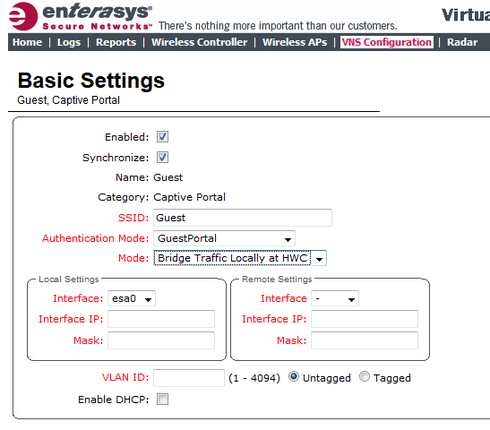This website uses cookies. By clicking Accept, you consent to the use of cookies. Click Here to learn more about how we use cookies.
Turn on suggestions
Auto-suggest helps you quickly narrow down your search results by suggesting possible matches as you type.
Showing results for
- Extreme Networks
- Community List
- Wireless
- ExtremeWireless (Identifi)
- enterasys captive portal settings
Options
- Subscribe to RSS Feed
- Mark Topic as New
- Mark Topic as Read
- Float this Topic for Current User
- Bookmark
- Subscribe
- Mute
- Printer Friendly Page
enterasys captive portal settings
enterasys captive portal settings
Options
- Mark as New
- Bookmark
- Subscribe
- Mute
- Subscribe to RSS Feed
- Get Direct Link
- Report Inappropriate Content
01-22-2015 06:48 PM
Does anyone know what the different settings mean on the Enterasys Captive portal page? I am trying to creat a Guest SSID with authentication, but not sure what some of the settings mean?
What is "Bridge Traffic Locally at HWC" mean? What "Interface IP" are they asking for? The IP of my controller? And what do I put for "VLAN ID"? Is that my wireless vlan?
What is "Bridge Traffic Locally at HWC" mean? What "Interface IP" are they asking for? The IP of my controller? And what do I put for "VLAN ID"? Is that my wireless vlan?
6 REPLIES 6
Options
- Mark as New
- Bookmark
- Subscribe
- Mute
- Subscribe to RSS Feed
- Get Direct Link
- Report Inappropriate Content
01-22-2015 11:01 PM
Here the link to the pdf that I've put together.... I'm running latest code so you'll see some differences to the controller software that you've installed right now....
https://app.box.com/s/p8q9shj6h8po3sc7bxalgm1xuktpsm70
https://app.box.com/s/p8q9shj6h8po3sc7bxalgm1xuktpsm70
Options
- Mark as New
- Bookmark
- Subscribe
- Mute
- Subscribe to RSS Feed
- Get Direct Link
- Report Inappropriate Content
01-22-2015 08:41 PM
Hi Laura,
bridge@HWC is the mode were the wireless traffic from the WLAN Guest is transported from the AP within the managment tunnel (CAPWAP) to the HWC (HiPath Wireless Controller - an old term) and then is bridged to a VLAN on the ESA port.
I don't use the VNS wizard as it includes only limited features (to make it easier) so I'd create every building block (=topology, roles, WLAN service, VNS) separate without the wizard.
Interface IP - the IP of the VLAN/WLAN interface of the controller - as it's bridged the wLAN with the wirless clients and the VLAN on the controller ESA port are in the same subnet
VLAN ID - the VLAN ID which is used on the ESA port = the wireless traffic is forwarded to this VLAN on the esa interface.
I'll post a example for a guest portal later on.
BTW, you should upgrade the controller to get the Extreme logo
bridge@HWC is the mode were the wireless traffic from the WLAN Guest is transported from the AP within the managment tunnel (CAPWAP) to the HWC (HiPath Wireless Controller - an old term) and then is bridged to a VLAN on the ESA port.
I don't use the VNS wizard as it includes only limited features (to make it easier) so I'd create every building block (=topology, roles, WLAN service, VNS) separate without the wizard.
Interface IP - the IP of the VLAN/WLAN interface of the controller - as it's bridged the wLAN with the wirless clients and the VLAN on the controller ESA port are in the same subnet
VLAN ID - the VLAN ID which is used on the ESA port = the wireless traffic is forwarded to this VLAN on the esa interface.
I'll post a example for a guest portal later on.
BTW, you should upgrade the controller to get the Extreme logo