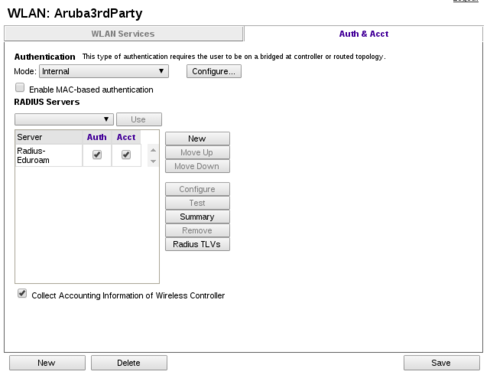This website uses cookies. By clicking Accept, you consent to the use of cookies. Click Here to learn more about how we use cookies.
Turn on suggestions
Auto-suggest helps you quickly narrow down your search results by suggesting possible matches as you type.
Showing results for
- Extreme Networks
- Community List
- Wireless
- ExtremeWireless (Identifi)
- RE: I can't seem to make 3rd Party AP work.
Options
- Subscribe to RSS Feed
- Mark Topic as New
- Mark Topic as Read
- Float this Topic for Current User
- Bookmark
- Subscribe
- Mute
- Printer Friendly Page
I can't seem to make 3rd Party AP work.
I can't seem to make 3rd Party AP work.
Options
- Mark as New
- Bookmark
- Subscribe
- Mute
- Subscribe to RSS Feed
- Get Direct Link
- Report Inappropriate Content
06-26-2015 11:07 AM
Hi,
We have 15 aruba IAP devices which I want to use them as 3. party AP on C5210 controller to utilize internal captive portal.
I hook up the esa1 port to the swich and set the vlan tagging. Then I created a wlan on aruba and set it to vlan 60 tagged. Configured all the switches to pass vlan 60 so it can reach controller. I also created a dhcp pool on our dhcp server and configured it so vlan 60 clients use EWC interface ip (10.100.60.2) as their gateway.
So, I tried to connect to aruba but I can't seem to get ip address and connect to wlan. So what is wrong with my setup? Any hint on this is mostly wellcome.
Thanks,
Rahman
We have 15 aruba IAP devices which I want to use them as 3. party AP on C5210 controller to utilize internal captive portal.
I hook up the esa1 port to the swich and set the vlan tagging. Then I created a wlan on aruba and set it to vlan 60 tagged. Configured all the switches to pass vlan 60 so it can reach controller. I also created a dhcp pool on our dhcp server and configured it so vlan 60 clients use EWC interface ip (10.100.60.2) as their gateway.
So, I tried to connect to aruba but I can't seem to get ip address and connect to wlan. So what is wrong with my setup? Any hint on this is mostly wellcome.
Thanks,
Rahman
33 REPLIES 33
Options
- Mark as New
- Bookmark
- Subscribe
- Mute
- Subscribe to RSS Feed
- Get Direct Link
- Report Inappropriate Content
06-26-2015 11:58 AM
With DHCP relay the controller will "collect" the DHCP broadcast packets on ESA1 and forward it to the DHCP IP as a unicast - he'll lookup his routing table to get to this IP.
So if there is no entry for the DHCP server network in your static routing table the default gateway route is used.
The issue is the return packet - the DHCP is sending the packet back to 10.100.60.x using his own routing table (default gateway) but if you don't have a route to this network on your i.e. core switch the packet will be dropped.
So if there is no entry for the DHCP server network in your static routing table the default gateway route is used.
The issue is the return packet - the DHCP is sending the packet back to 10.100.60.x using his own routing table (default gateway) but if you don't have a route to this network on your i.e. core switch the packet will be dropped.
Options
- Mark as New
- Bookmark
- Subscribe
- Mute
- Subscribe to RSS Feed
- Get Direct Link
- Report Inappropriate Content
06-26-2015 11:54 AM
Hi Andre,
I will try your suggestions. But let me ask about routing. When I set dhcp relay, EWC will relay package via its esa1 interface or via other interface which default route is set (esa0)?
I will try your suggestions. But let me ask about routing. When I set dhcp relay, EWC will relay package via its esa1 interface or via other interface which default route is set (esa0)?
Options
- Mark as New
- Bookmark
- Subscribe
- Mute
- Subscribe to RSS Feed
- Get Direct Link
- Report Inappropriate Content
06-26-2015 11:51 AM
Try it first with no authentication to check whether you get an IP.
Does the DHCP server knows the route back to the 10.100.60.x network.
Go in > Controller > Network > Utlities > put in the IP of the DHCP , checkmark "use specific source interface" and select the esa1 interface to check whether you'd ping from the controller ESA1 to the DHCP.
BTW, why are the APs in network 172.16.64.x and not 10.100.60.x ?
-Ron
Does the DHCP server knows the route back to the 10.100.60.x network.
Go in > Controller > Network > Utlities > put in the IP of the DHCP , checkmark "use specific source interface" and select the esa1 interface to check whether you'd ping from the controller ESA1 to the DHCP.
BTW, why are the APs in network 172.16.64.x and not 10.100.60.x ?
-Ron
Options
- Mark as New
- Bookmark
- Subscribe
- Mute
- Subscribe to RSS Feed
- Get Direct Link
- Report Inappropriate Content
06-26-2015 11:49 AM
Hi Rahman
I would suggest that you configure a "untagged" port (Access port) in vlan 60 first and connect a laptop to this port to see if you receive a IP address.
If you do not receive a IP address, provision your laptop with a static IP in the 10.100.60.x range and see if you can ping the IP interface on the controller.
The problem might be with your DHCP server, or with the vlan not being tagged in your network infrastructure.
One thing to note is that the 3rd Party interface acts like a router, so for your DHCP server to be able to reach this subnet you will need to add some route to get to the 10.100.60.x network, route to the wireless controller.
I would suggest that you configure a "untagged" port (Access port) in vlan 60 first and connect a laptop to this port to see if you receive a IP address.
If you do not receive a IP address, provision your laptop with a static IP in the 10.100.60.x range and see if you can ping the IP interface on the controller.
The problem might be with your DHCP server, or with the vlan not being tagged in your network infrastructure.
One thing to note is that the 3rd Party interface acts like a router, so for your DHCP server to be able to reach this subnet you will need to add some route to get to the 10.100.60.x network, route to the wireless controller.