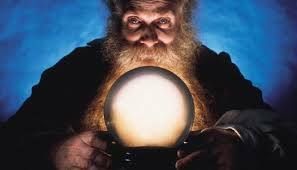This website uses cookies. By clicking Accept, you consent to the use of cookies. Click Here to learn more about how we use cookies.
Turn on suggestions
Auto-suggest helps you quickly narrow down your search results by suggesting possible matches as you type.
Showing results for
- Extreme Networks
- Community List
- Wireless
- ExtremeWireless (Identifi)
- new AP's show as inactive
Options
- Subscribe to RSS Feed
- Mark Topic as New
- Mark Topic as Read
- Float this Topic for Current User
- Bookmark
- Subscribe
- Mute
- Printer Friendly Page
new AP's show as inactive
new AP's show as inactive
Options
- Mark as New
- Bookmark
- Subscribe
- Mute
- Subscribe to RSS Feed
- Get Direct Link
- Report Inappropriate Content
08-27-2016 10:52 PM
new identifi wireless access points show as approved in controller but are not active please help
5 REPLIES 5
Options
- Mark as New
- Bookmark
- Subscribe
- Mute
- Subscribe to RSS Feed
- Get Direct Link
- Report Inappropriate Content
09-15-2016 05:18 AM
Thanks for the update and I'm glad that my crystal ball was right
Options
- Mark as New
- Bookmark
- Subscribe
- Mute
- Subscribe to RSS Feed
- Get Direct Link
- Report Inappropriate Content
09-15-2016 05:18 AM
It always is Ron! Well done sir.
Options
- Mark as New
- Bookmark
- Subscribe
- Mute
- Subscribe to RSS Feed
- Get Direct Link
- Report Inappropriate Content
09-14-2016 06:17 PM
Yes was a completely new model AP which did require the code on the controllers to be upgraded. Case closed
Options
- Mark as New
- Bookmark
- Subscribe
- Mute
- Subscribe to RSS Feed
- Get Direct Link
- Report Inappropriate Content
08-29-2016 05:49 AM
My guess is that the APs are fresh from the factory and you need to upgrade the controller.
Here some background information / please check...
https://gtacknowledge.extremenetworks.com/articles/Q_A/Minimum-firmware-version-for-WS-AP3805
If I'm wrong please provide more information as Pala mentioned.