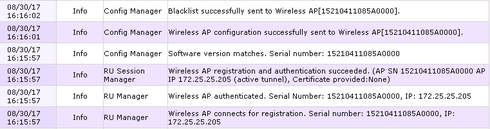This website uses cookies. By clicking Accept, you consent to the use of cookies. Click Here to learn more about how we use cookies.
Turn on suggestions
Auto-suggest helps you quickly narrow down your search results by suggesting possible matches as you type.
Showing results for
- Extreme Networks
- Community List
- Wireless
- ExtremeWireless (Identifi)
- RE: No station connects to my different SSIDs anym...
Options
- Subscribe to RSS Feed
- Mark Topic as New
- Mark Topic as Read
- Float this Topic for Current User
- Bookmark
- Subscribe
- Mute
- Printer Friendly Page
No station connects to my different SSIDs anymore
No station connects to my different SSIDs anymore
Options
- Mark as New
- Bookmark
- Subscribe
- Mute
- Subscribe to RSS Feed
- Get Direct Link
- Report Inappropriate Content
08-30-2017 01:39 PM
No Client is able to connect to my different SSIDs anymore. Configuration is 2 V2110 on 10.31.05 in a FFO config - both up and running showing everything green and nothing in the log.
APs are 3805 connected and showing green - SSH possible and able to ping the Controller;
physical interface in a dedicated vlan with the APs w/o default Gateway
what i already tried i setting up a new Open SSID - but clients wont even connect to that open SSID.
no station event shown and when i wireshark on the AP i get an "Status code: The authentication has been declined (0x0025)" answer.
Anyone had that issue and knows how to solve it or knows anything about that behaviour?
Didn't have that before...
regards
Peter
APs are 3805 connected and showing green - SSH possible and able to ping the Controller;
physical interface in a dedicated vlan with the APs w/o default Gateway
what i already tried i setting up a new Open SSID - but clients wont even connect to that open SSID.
no station event shown and when i wireshark on the AP i get an "Status code: The authentication has been declined (0x0025)" answer.
Anyone had that issue and knows how to solve it or knows anything about that behaviour?
Didn't have that before...
regards
Peter
9 REPLIES 9
Options
- Mark as New
- Bookmark
- Subscribe
- Mute
- Subscribe to RSS Feed
- Get Direct Link
- Report Inappropriate Content
08-30-2017 01:50 PM
"APs are 3805 connected and showing green"
Reboot the AP that you use for the test and check in the controller log (enable log level info) for the
"Blacklist successfully sent to Wireless AP XYZ"
message.
Just because the AP is green doesn't mean that he is fully connected..... makes no sense but that's the way it works.
- Ron
Reboot the AP that you use for the test and check in the controller log (enable log level info) for the
"Blacklist successfully sent to Wireless AP XYZ"
message.
Just because the AP is green doesn't mean that he is fully connected..... makes no sense but that's the way it works.
- Ron
Options
- Mark as New
- Bookmark
- Subscribe
- Mute
- Subscribe to RSS Feed
- Get Direct Link
- Report Inappropriate Content
08-30-2017 01:50 PM
Hey Peter,
I'm glad you where able to solve it and thx for letting us know the root cause.
Did you see any config import errors after the upgrade in the upgrade log.
GUI > Logs > S/W Upgrade > Detail
LG,
Ron
I'm glad you where able to solve it and thx for letting us know the root cause.
Did you see any config import errors after the upgrade in the upgrade log.
GUI > Logs > S/W Upgrade > Detail
LG,
Ron
Options
- Mark as New
- Bookmark
- Subscribe
- Mute
- Subscribe to RSS Feed
- Get Direct Link
- Report Inappropriate Content
08-30-2017 01:50 PM
Hi Ron,
I owe you something 😉
Your tip guided my on the right track - somehow the setting in AP/Global/Whitelist-Blacklist was changed to Whitelist instead of Blacklist - i checked that after applying the log settings and rebooting the AP and it stated "Whitelist successfully sent..."
Strange thing was only the customer sweared he didn't change anything on that page - so quite interesting...happened after ugrading from 10.31.04 to 10.31.05
Thanks anyway for help!
lg
Peter
I owe you something 😉
Your tip guided my on the right track - somehow the setting in AP/Global/Whitelist-Blacklist was changed to Whitelist instead of Blacklist - i checked that after applying the log settings and rebooting the AP and it stated "Whitelist successfully sent..."
Strange thing was only the customer sweared he didn't change anything on that page - so quite interesting...happened after ugrading from 10.31.04 to 10.31.05
Thanks anyway for help!
lg
Peter
Options
- Mark as New
- Bookmark
- Subscribe
- Mute
- Subscribe to RSS Feed
- Get Direct Link
- Report Inappropriate Content
08-30-2017 01:50 PM
Enable all log messages on the controlller
GUI > Controller > Logs > Logs Configuration > System Log Level > Information
Reboot the AP and you should see the following messages in the controller log for the AP registration ...
If the last message (the one on the top = blacklist......) is missing the AP isn't fully connected to the controller.
-Ron
GUI > Controller > Logs > Logs Configuration > System Log Level > Information
Reboot the AP and you should see the following messages in the controller log for the AP registration ...
If the last message (the one on the top = blacklist......) is missing the AP isn't fully connected to the controller.
-Ron
Options
- Mark as New
- Bookmark
- Subscribe
- Mute
- Subscribe to RSS Feed
- Get Direct Link
- Report Inappropriate Content
08-30-2017 01:50 PM
thx Ron ill check that - the bootup is logged in the AP log that i can grab?