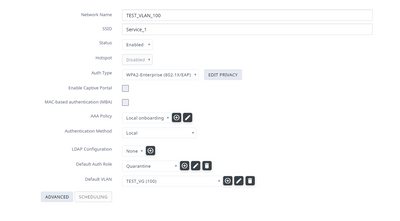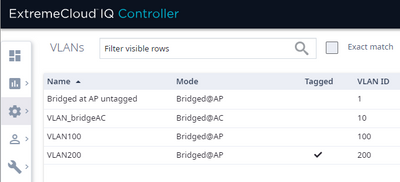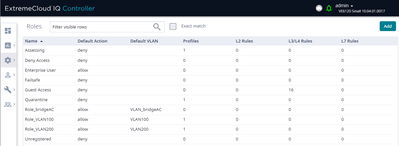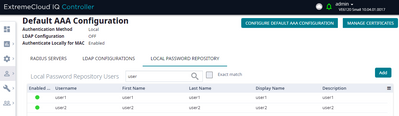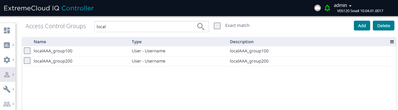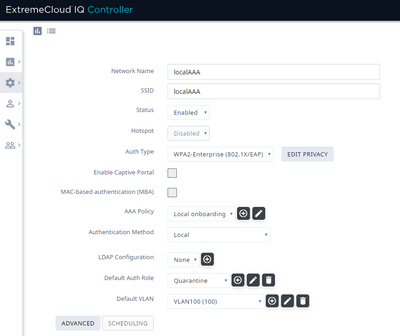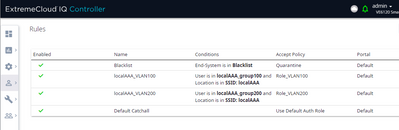- Extreme Networks
- Community List
- Wireless
- ExtremeWireless (Identifi)
- One SSID with multiple VLAN's on ExtremeCloud IQ C...
- Subscribe to RSS Feed
- Mark Topic as New
- Mark Topic as Read
- Float this Topic for Current User
- Bookmark
- Subscribe
- Mute
- Printer Friendly Page
One SSID with multiple VLAN's on ExtremeCloud IQ Controller
- Mark as New
- Bookmark
- Subscribe
- Mute
- Subscribe to RSS Feed
- Get Direct Link
- Report Inappropriate Content
05-11-2023 06:13 AM
Hi
I'd like to create an SSID with multiple VLAN's for a PoC using the local AAA Policy with some local users.
Let's say if the user vlan_100 connects with its password then the frames of the devices are tagged with the VLAN ID 100. If the user vlan_200 connects, then the frames are tagged with the VLAN ID 200 and so on.
What I've done until now:
- In OnBoard -> Local Password Repository I've created a local user
- In OnBoard -> Access Control Group I've created a group with the type "User - Username" and the Group Mode "Match Any". I've then added an entry with the username of the user that I've created in the step before
- In Configure -> Networks -> WLANs I've created a WLAN with the Auth Type WPA2-Enterprise with these settings:
Can someone point me to what I'm missing to make this work? Maybe a ressource where a configuration like this is explained?
Thank you very much in advance.
Solved! Go to Solution.
- Mark as New
- Bookmark
- Subscribe
- Mute
- Subscribe to RSS Feed
- Get Direct Link
- Report Inappropriate Content
05-11-2023 08:44 AM
Hi Sky,
let start with the VLANs > in my case untagged 100 (it's because of my lab setup) and tagged 200.
In all steps if required assign the config to the correct device profile of the AP in use.
Then create the 2 roles with the VLANs of step one.
Create user1 and user2
Next we create 2 groups > add user1 to group1 and user2 to group2
Now the SSID
And the last one are two rules = which result in >>>
IF group100 and SSID localAAA THEN VLAN100
IF group200 and SSID localAAA THEN VLAN200
client connects with user1 >
same client uses user2 cred >
I hope the steps are clear if not let me know - good luck 🙂
BR,
Ron
- Mark as New
- Bookmark
- Subscribe
- Mute
- Subscribe to RSS Feed
- Get Direct Link
- Report Inappropriate Content
05-11-2023 08:44 AM
Hi Sky,
let start with the VLANs > in my case untagged 100 (it's because of my lab setup) and tagged 200.
In all steps if required assign the config to the correct device profile of the AP in use.
Then create the 2 roles with the VLANs of step one.
Create user1 and user2
Next we create 2 groups > add user1 to group1 and user2 to group2
Now the SSID
And the last one are two rules = which result in >>>
IF group100 and SSID localAAA THEN VLAN100
IF group200 and SSID localAAA THEN VLAN200
client connects with user1 >
same client uses user2 cred >
I hope the steps are clear if not let me know - good luck 🙂
BR,
Ron
- Mark as New
- Bookmark
- Subscribe
- Mute
- Subscribe to RSS Feed
- Get Direct Link
- Report Inappropriate Content
01-28-2024 10:33 AM
This is also somthing that we need in our environment
- Mark as New
- Bookmark
- Subscribe
- Mute
- Subscribe to RSS Feed
- Get Direct Link
- Report Inappropriate Content
05-12-2023 12:40 AM
Hi Ron
that was exactly what I was looking for. Thank you very much for your help. It works exactly as I had intended.
Cheers
Sky