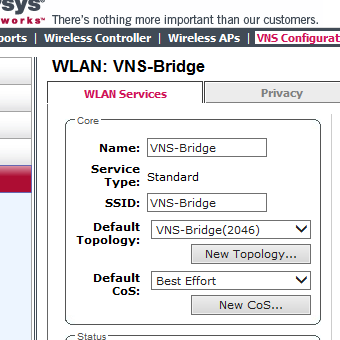This website uses cookies. By clicking Accept, you consent to the use of cookies. Click Here to learn more about how we use cookies.
Turn on suggestions
Auto-suggest helps you quickly narrow down your search results by suggesting possible matches as you type.
Showing results for
- Extreme Networks
- Community List
- Wireless
- ExtremeWireless (Identifi)
- RE: W-Lan AP-Controller tunnel
Options
- Subscribe to RSS Feed
- Mark Topic as New
- Mark Topic as Read
- Float this Topic for Current User
- Bookmark
- Subscribe
- Mute
- Printer Friendly Page
W-Lan AP-Controller tunnel
W-Lan AP-Controller tunnel
Options
- Mark as New
- Bookmark
- Subscribe
- Mute
- Subscribe to RSS Feed
- Get Direct Link
- Report Inappropriate Content
10-15-2015 06:01 AM
Dear Support Team,
we have changed the Controller Software from Version 08.21.11.0003 to 08.32.08.0002 and after this the tunnel between the Controller and the AP’s doesn’t work right, in my opinion. All VNS Networks are configured as Bridge@HWC, so I think you should only see the MAC Address from the AP on the connected Switch-Port, right?! But in our case we will see the W-Lan Client Mac on the the Switch-Port. The port authorization is starting with the new Mac Address the V-Lan on the Switch-Port switch to the new V-Lan, the AP can’t reach the controller and reboots. The AP and the connection to the Controller come’s up until the Next W-Lan Client try to connect the VNS.
What’s wrong, is it a software or configuration Problem?
Thank you for your assistance
we have changed the Controller Software from Version 08.21.11.0003 to 08.32.08.0002 and after this the tunnel between the Controller and the AP’s doesn’t work right, in my opinion. All VNS Networks are configured as Bridge@HWC, so I think you should only see the MAC Address from the AP on the connected Switch-Port, right?! But in our case we will see the W-Lan Client Mac on the the Switch-Port. The port authorization is starting with the new Mac Address the V-Lan on the Switch-Port switch to the new V-Lan, the AP can’t reach the controller and reboots. The AP and the connection to the Controller come’s up until the Next W-Lan Client try to connect the VNS.
What’s wrong, is it a software or configuration Problem?
Thank you for your assistance
4 REPLIES 4
Options
- Mark as New
- Bookmark
- Subscribe
- Mute
- Subscribe to RSS Feed
- Get Direct Link
- Report Inappropriate Content
10-17-2015 07:31 PM
Hi together, thank you for your fast and good assitance. I will test the described configuration tasks and give you the feedback asap.
Hi Kai schöne Grüsse von einem Ex-Kollegen.
MfG Markus Pliske
Hi Kai schöne Grüsse von einem Ex-Kollegen.
MfG Markus Pliske
Options
- Mark as New
- Bookmark
- Subscribe
- Mute
- Subscribe to RSS Feed
- Get Direct Link
- Report Inappropriate Content
10-15-2015 06:40 AM
Markus
Further to Ron and Kai's comments, you might find this article useful: https://gtacknowledge.extremenetworks.com/articles/Q_A/What-changed-with-IdentiFi-policy-and-roles
-Gareth
Further to Ron and Kai's comments, you might find this article useful: https://gtacknowledge.extremenetworks.com/articles/Q_A/What-changed-with-IdentiFi-policy-and-roles
-Gareth
Options
- Mark as New
- Bookmark
- Subscribe
- Mute
- Subscribe to RSS Feed
- Get Direct Link
- Report Inappropriate Content
10-15-2015 06:25 AM
There was a big change in roles - could you post a screenshot of one role so I'd take a look.
-Ron
-Ron
Options
- Mark as New
- Bookmark
- Subscribe
- Mute
- Subscribe to RSS Feed
- Get Direct Link
- Report Inappropriate Content
10-15-2015 06:10 AM
Check if you have selected the correct topology for your VNS (under WLAN Services).
If no topology is selected as default topology, the WLAN Client's packets are visible at the switch port, because the then used default is B@AP, untagged.
Regards,
Kai
If no topology is selected as default topology, the WLAN Client's packets are visible at the switch port, because the then used default is B@AP, untagged.
Regards,
Kai