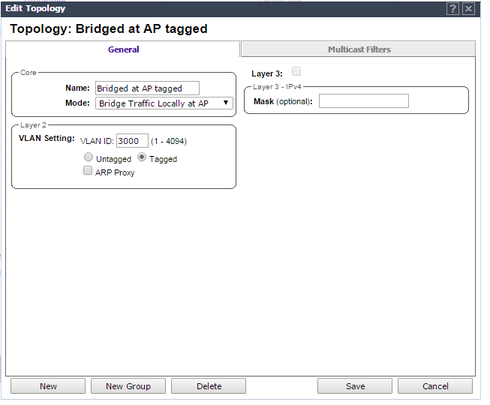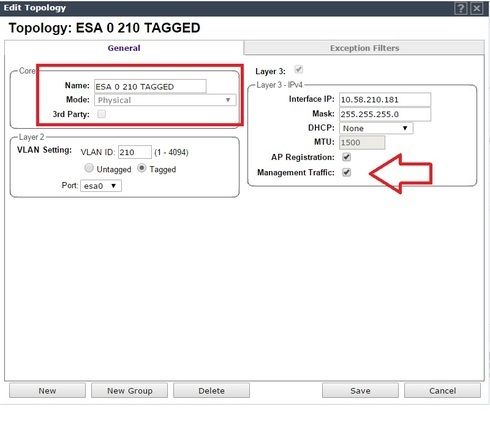This website uses cookies. By clicking Accept, you consent to the use of cookies. Click Here to learn more about how we use cookies.
Turn on suggestions
Auto-suggest helps you quickly narrow down your search results by suggesting possible matches as you type.
Showing results for
- Extreme Networks
- Community List
- Wireless
- ExtremeWireless (Identifi)
- What could be the reason, an AP has been taken as...
Options
- Subscribe to RSS Feed
- Mark Topic as New
- Mark Topic as Read
- Float this Topic for Current User
- Bookmark
- Subscribe
- Mute
- Printer Friendly Page
What could be the reason, an AP has been taken as an inactive AP by V2110 version 9
What could be the reason, an AP has been taken as an inactive AP by V2110 version 9
Options
- Mark as New
- Bookmark
- Subscribe
- Mute
- Subscribe to RSS Feed
- Get Direct Link
- Report Inappropriate Content
01-04-2016 01:50 PM
I'm a newbie for APs.
I have connected an AP 3825i with V2110 version 09.21.
Controller indicates that this is an inactive AP. I have given static IPs both AP and the controller in the same subnet (no DNS, no DHCP). IPs can be pinged and AP was approved by the controller.
I'm unable to view AP logs from the controller and AP is not configurable using controller (only via SSH).
What could be the possible reason for this ? Thank you very much if somebody can advice me on this.
configuration of AP is as below.
AP3825i 09.15.04.0011 interactive shell for service personnel only
# more /flash/home/config/current.cfg
version 5100
cset locaAddMac
cset authIpAddr 1 10.5.0.190
cset dhcpc disable
cset ipAddr 10.5.0.195
cset gateway 10.5.0.1
cset hostname EXNDEDRS02AP001
cset staticmtu 1300
cset apname 15240548085J0000
cset lbsMcast 00:00:00:00:00:00
cset ethernet speedDuplex auto
cset acMgmtMac 00:00:00:00:00:00
cset thirdPartyApMode disable
# radio 0
cset minBasicRate 0 6
# radio 1
cset minBasicRate 1 1
# radio 0 vns 1
# radio 0 vns 2
# radio 0 vns 3
# radio 0 vns 4
I have connected an AP 3825i with V2110 version 09.21.
Controller indicates that this is an inactive AP. I have given static IPs both AP and the controller in the same subnet (no DNS, no DHCP). IPs can be pinged and AP was approved by the controller.
I'm unable to view AP logs from the controller and AP is not configurable using controller (only via SSH).
What could be the possible reason for this ? Thank you very much if somebody can advice me on this.
configuration of AP is as below.
AP3825i 09.15.04.0011 interactive shell for service personnel only
# more /flash/home/config/current.cfg
version 5100
cset locaAddMac
cset authIpAddr 1 10.5.0.190
cset dhcpc disable
cset ipAddr 10.5.0.195
cset gateway 10.5.0.1
cset hostname EXNDEDRS02AP001
cset staticmtu 1300
cset apname 15240548085J0000
cset lbsMcast 00:00:00:00:00:00
cset ethernet speedDuplex auto
cset acMgmtMac 00:00:00:00:00:00
cset thirdPartyApMode disable
# radio 0
cset minBasicRate 0 6
# radio 1
cset minBasicRate 1 1
# radio 0 vns 1
# radio 0 vns 2
# radio 0 vns 3
# radio 0 vns 4
9 REPLIES 9
Options
- Mark as New
- Bookmark
- Subscribe
- Mute
- Subscribe to RSS Feed
- Get Direct Link
- Report Inappropriate Content
01-04-2016 02:52 PM
Log level had been set to Informational.
Admin interface and AP have Ips in same subnet. eg. 10.5.0.190 and 10.5.0.195
I'm using b@ap type interface for this AP and VLAN. Is that a bad option ?
Further more I tried to assign an IP of same subnet range 10.5.0.x . but it is not allowed.
What could I do in this case ? Thank you very much in advance.
Options
- Mark as New
- Bookmark
- Subscribe
- Mute
- Subscribe to RSS Feed
- Get Direct Link
- Report Inappropriate Content
01-04-2016 02:52 PM
This worked out fine for my requirement. Thanks Doug.
Options
- Mark as New
- Bookmark
- Subscribe
- Mute
- Subscribe to RSS Feed
- Get Direct Link
- Report Inappropriate Content
01-04-2016 02:52 PM
I would set the Admin port back to 192.168.10.1 and configure a physical ESA port with the address you currently have as your Admin port (see my screen shot above).
Admin = Out of Band Management
Physical port= Management and AP Registration
If you get locked out of the controller, console in and configure the controller as follows...
EWC.extremenetworks.com# topology
EWC.extremenetworks.com: topology# create "Management" physical 1 port esa0 untag 10.26.0.166/20 (use your IP address this is an example)
EWC.extremenetworks.com: topology# apply
EWC.extremenetworks.com: topology# Management
EWC.extremenetworks.com: topology: Management# l3
EWC.extremenetworks.com: topology: Management: l3# ap-register enable
EWC.extremenetworks.com: topology: Management: l3# mgmt enable
EWC.extremenetworks.com: topology: Management: l3# apply
EWC.extremenetworks.com: topology: Management: l3# exit
EWC.extremenetworks.com: topology: Management# exit
EWC.extremenetworks.com: topology# exit
If all else fails, contact the GTAC for assistance.
Admin = Out of Band Management
Physical port= Management and AP Registration
If you get locked out of the controller, console in and configure the controller as follows...
EWC.extremenetworks.com# topology
EWC.extremenetworks.com: topology# create "Management" physical 1 port esa0 untag 10.26.0.166/20 (use your IP address this is an example)
EWC.extremenetworks.com: topology# apply
EWC.extremenetworks.com: topology# Management
EWC.extremenetworks.com: topology: Management# l3
EWC.extremenetworks.com: topology: Management: l3# ap-register enable
EWC.extremenetworks.com: topology: Management: l3# mgmt enable
EWC.extremenetworks.com: topology: Management: l3# apply
EWC.extremenetworks.com: topology: Management: l3# exit
EWC.extremenetworks.com: topology: Management# exit
EWC.extremenetworks.com: topology# exit
If all else fails, contact the GTAC for assistance.
Doug Hyde
Sr. Director, Technical Support / Extreme Networks
Sr. Director, Technical Support / Extreme Networks
Options
- Mark as New
- Bookmark
- Subscribe
- Mute
- Subscribe to RSS Feed
- Get Direct Link
- Report Inappropriate Content
01-04-2016 01:58 PM
On the wireless appliance GUI select.... Controller--> (left side)Logs---> Select Wireless AP Log Level Informational, save it
Check the Controller Logs and see if anything is showing up as to why it's failing to connect.
Also is your physical controller topology port setup to allow AP Registration?
Check the Controller Logs and see if anything is showing up as to why it's failing to connect.
Also is your physical controller topology port setup to allow AP Registration?
Doug Hyde
Sr. Director, Technical Support / Extreme Networks
Sr. Director, Technical Support / Extreme Networks
Options
- Mark as New
- Bookmark
- Subscribe
- Mute
- Subscribe to RSS Feed
- Get Direct Link
- Report Inappropriate Content
01-04-2016 01:57 PM
Most possible reason ... configuration issue.
Please provide an screenshot of the controller that show the settings for the topology of 10.5.0.190.
-Ron
Please provide an screenshot of the controller that show the settings for the topology of 10.5.0.190.
-Ron