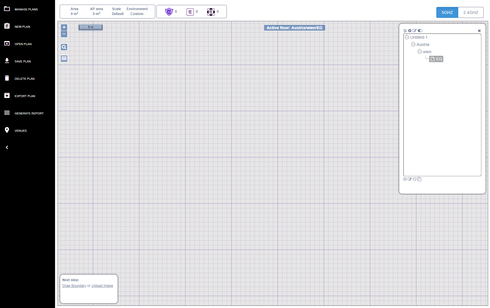This website uses cookies. By clicking Accept, you consent to the use of cookies. Click Here to learn more about how we use cookies.
Turn on suggestions
Auto-suggest helps you quickly narrow down your search results by suggesting possible matches as you type.
Showing results for
- Extreme Networks
- Community List
- Wireless
- ExtremeWireless (Identifi)
- Wireless planner tool issue
Options
- Subscribe to RSS Feed
- Mark Topic as New
- Mark Topic as Read
- Float this Topic for Current User
- Bookmark
- Subscribe
- Mute
- Printer Friendly Page
Wireless planner tool issue
Wireless planner tool issue
Options
- Mark as New
- Bookmark
- Subscribe
- Mute
- Subscribe to RSS Feed
- Get Direct Link
- Report Inappropriate Content
02-23-2017 08:58 AM
Hello, all!
Upload image.
1. Draw boundary.
Trying Set scale and receive error - Floor size is out of bounds.
2. Set scale.
Trying to draw Boundary and receive error - Boundary size is out of bounds.
Any ideas?
Thank you!
Upload image.
1. Draw boundary.
Trying Set scale and receive error - Floor size is out of bounds.
2. Set scale.
Trying to draw Boundary and receive error - Boundary size is out of bounds.
Any ideas?
Thank you!
7 REPLIES 7
Options
- Mark as New
- Bookmark
- Subscribe
- Mute
- Subscribe to RSS Feed
- Get Direct Link
- Report Inappropriate Content
06-23-2018 04:25 AM
hi
how to load image on planner
how to load image on planner
Options
- Mark as New
- Bookmark
- Subscribe
- Mute
- Subscribe to RSS Feed
- Get Direct Link
- Report Inappropriate Content
06-23-2018 04:25 AM
Take a look in the below image....
On the right side you'd see my location tree with Country Austria, location Vienna
and per location you'd create floors (EG in my example).
Then on the floor level in the lower left corner you've th elink for image upload.
On the right side you'd see my location tree with Country Austria, location Vienna
and per location you'd create floors (EG in my example).
Then on the floor level in the lower left corner you've th elink for image upload.
Options
- Mark as New
- Bookmark
- Subscribe
- Mute
- Subscribe to RSS Feed
- Get Direct Link
- Report Inappropriate Content
02-23-2017 10:33 AM
Hello, Gareth!
96x177 meters.
Thank you!
96x177 meters.
Thank you!
Options
- Mark as New
- Bookmark
- Subscribe
- Mute
- Subscribe to RSS Feed
- Get Direct Link
- Report Inappropriate Content
02-23-2017 10:33 AM
Thank you for information!
I'll try.
I'll try.