- Extreme Networks
- Community List
- Wireless
- ExtremeWireless (IQE)
- Re: AP130 continuously dropping clients | backhaul...
- Subscribe to RSS Feed
- Mark Topic as New
- Mark Topic as Read
- Float this Topic for Current User
- Bookmark
- Subscribe
- Mute
- Printer Friendly Page
AP130 continuously dropping clients | backhaul interface is loosing connection
- Mark as New
- Bookmark
- Subscribe
- Mute
- Subscribe to RSS Feed
- Get Direct Link
- Report Inappropriate Content
07-04-2021 12:58 PM
Dear Extreme Community,
I have currently twice the AP130's running. before they worked perfect. Since a week ago i am occurring strange problems:
Clients are dropped regularly by the AP. device such as a Chromecast are then reconnecting to the other AP. about 5 a 10 seconds later the network comes back up and is working as should again.
I already did the following to try to resolve the problem:
- Checked the channels and exclude busy channels.
- rebuilded the config
- resetted both AP's
- tried new/old firmware
Currently i am out of options.
When i check the events in CloudIQ i can see the following:
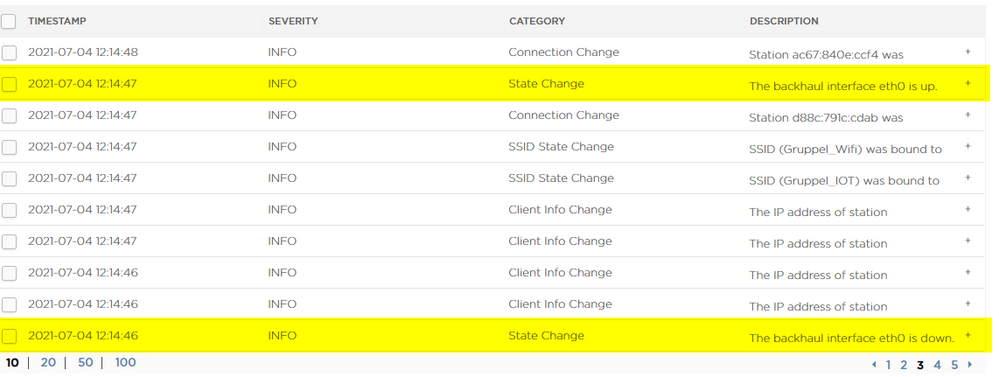
the backhaul interface is continuous dropping down/up. Could that possible be the issue? sometimes the backhaul interface is down for at the most 10 seconds.
I will attach a show tech of one of the AP's.
If someone has suggestions on how to solve the problem i would like to know.
Thanks, and kind regards,
Sjoerd
Solved! Go to Solution.
- Mark as New
- Bookmark
- Subscribe
- Mute
- Subscribe to RSS Feed
- Get Direct Link
- Report Inappropriate Content
07-18-2021 11:47 AM
Dear Community,
I have found the cause of the issue. The problem started occurring again.
There was a loose connector that was feeding the AP access to the network. In the patchpanel the connector sometimes makes bad contact.
After reinserting the connector (RJ45) into the patchpanel the problem is completely disappeared.
At the time i am replying to the community/topic the event never appeared anymore.
Thanks all.
Kind regards,
Sjoerd
- Mark as New
- Bookmark
- Subscribe
- Mute
- Subscribe to RSS Feed
- Get Direct Link
- Report Inappropriate Content
07-18-2021 11:47 AM
Dear Community,
I have found the cause of the issue. The problem started occurring again.
There was a loose connector that was feeding the AP access to the network. In the patchpanel the connector sometimes makes bad contact.
After reinserting the connector (RJ45) into the patchpanel the problem is completely disappeared.
At the time i am replying to the community/topic the event never appeared anymore.
Thanks all.
Kind regards,
Sjoerd
- Mark as New
- Bookmark
- Subscribe
- Mute
- Subscribe to RSS Feed
- Get Direct Link
- Report Inappropriate Content
07-09-2021 04:51 PM
Dear dpanev,
Thanks for your reply.
I am currently using cat6 cables that have been installed very recently.
The strange part now is that the issues does not occurs anymore. i did not make a change or reboot the situation.
Could it be possible that there were some issues with my XIQ?
Thanks,
Kind regards,
Sjoerd
- Mark as New
- Bookmark
- Subscribe
- Mute
- Subscribe to RSS Feed
- Get Direct Link
- Report Inappropriate Content
07-06-2021 12:21 PM
Use another wired connection Maybe the cables are defect (could affect the cables in the wall also) happens often with cat 5
- Mark as New
- Bookmark
- Subscribe
- Mute
- Subscribe to RSS Feed
- Get Direct Link
- Report Inappropriate Content
07-04-2021 01:11 PM
See show tech : https://1drv.ms/t/s!AvINvFEz-1X7g9VfeIMOhDRHe14kNg?e=KhR9qF
