This website uses cookies. By clicking Accept, you consent to the use of cookies. Click Here to learn more about how we use cookies.
Turn on suggestions
Auto-suggest helps you quickly narrow down your search results by suggesting possible matches as you type.
Showing results for
- Extreme Networks
- Community List
- Wireless
- ExtremeWireless (IQE)
- Re: AP302W OS personality change and documentation
Options
- Subscribe to RSS Feed
- Mark Topic as New
- Mark Topic as Read
- Float this Topic for Current User
- Bookmark
- Subscribe
- Mute
- Printer Friendly Page
AP302W OS personality change and documentation
AP302W OS personality change and documentation
Options
- Mark as New
- Bookmark
- Subscribe
- Mute
- Subscribe to RSS Feed
- Get Direct Link
- Report Inappropriate Content
05-05-2022 12:26 AM
Hi there,
I have been using my AP302W with XIQ for some time now and I have concluded, that XIQ doesn't provide the manageability that I am after.
I would therefore like to switch to a locally managed firmware but I am struggling to find any documentation that can help me achieve this. The only useful documentation that I have found so far is the following generic doc: How To: How to check and change universal hardware AP OS personality. | Extreme Portal
What I really need is an AP302W specific user and administrator manual, that details things like connecting to the device (must I purchase a USB cable), what settings and parameters are available etc. Trying to find this document, while also searching under Aerohive has returned no results.
Does anyone here have access to these documents and are you willing to share them with me please?
I have been using my AP302W with XIQ for some time now and I have concluded, that XIQ doesn't provide the manageability that I am after.
I would therefore like to switch to a locally managed firmware but I am struggling to find any documentation that can help me achieve this. The only useful documentation that I have found so far is the following generic doc: How To: How to check and change universal hardware AP OS personality. | Extreme Portal
What I really need is an AP302W specific user and administrator manual, that details things like connecting to the device (must I purchase a USB cable), what settings and parameters are available etc. Trying to find this document, while also searching under Aerohive has returned no results.
Does anyone here have access to these documents and are you willing to share them with me please?
4 REPLIES 4
Options
- Mark as New
- Bookmark
- Subscribe
- Mute
- Subscribe to RSS Feed
- Get Direct Link
- Report Inappropriate Content
05-12-2022 10:40 AM
see below KB, it has link to part number of the new usb console cable
How to console into an Extreme Cloud (XIQ) AP using a micro USB console cable
Options
- Mark as New
- Bookmark
- Subscribe
- Mute
- Subscribe to RSS Feed
- Get Direct Link
- Report Inappropriate Content
05-12-2022 10:18 AM
Hi both,
Thank you for the replies and screenshot/links.
I need to know how I can convert this to a standalone AP which won't be managed by a controller.
The link mentions baud rates but there's no serial port on the device, only a micro usb.
What kind of micro usb to standard usb cable is required here? Would any ol' micro to type A cable work?
Do I need any special driver or software installed to interface serially with the AP over USB?
If the AP doesn't get an IP handed via DHCP option, does it default to a standard IP that I then can connect to?
How do I interface with the AP if not through a controller or console? Is there a web console and if so, what is the default login please?
If there's any documentation about the web console and its features/settings, then I'd love to get a copy.
Thank you for the replies and screenshot/links.
I need to know how I can convert this to a standalone AP which won't be managed by a controller.
The link mentions baud rates but there's no serial port on the device, only a micro usb.
What kind of micro usb to standard usb cable is required here? Would any ol' micro to type A cable work?
Do I need any special driver or software installed to interface serially with the AP over USB?
If the AP doesn't get an IP handed via DHCP option, does it default to a standard IP that I then can connect to?
How do I interface with the AP if not through a controller or console? Is there a web console and if so, what is the default login please?
If there's any documentation about the web console and its features/settings, then I'd love to get a copy.
Options
- Mark as New
- Bookmark
- Subscribe
- Mute
- Subscribe to RSS Feed
- Get Direct Link
- Report Inappropriate Content
05-06-2022 08:20 AM
Hello Vic,
Here are some instructions for your perusal: https://extremeportal.force.com/ExtrArticleDetail?an=000092794
BR
------------------------------
Christoph S.
------------------------------
Here are some instructions for your perusal: https://extremeportal.force.com/ExtrArticleDetail?an=000092794
BR
------------------------------
Christoph S.
------------------------------
Christoph S.
Options
- Mark as New
- Bookmark
- Subscribe
- Mute
- Subscribe to RSS Feed
- Get Direct Link
- Report Inappropriate Content
05-06-2022 03:28 AM
Vic,
You can simply use XIQ UI to change the personality to WiNG (on-prem). Select the AP in XIQ Devices dashboard, select the Actions and "change OS to WING" option. The AP will then boot in an unknown personality mode and a discovery module will start to define the personality to be either WiNG native (distributed on-prem) or XCC (centralized on-prem) depending on the DHCP Options (Option 78 for XCC and Option 191 for WiNG) or other discovery methods such as DNS.
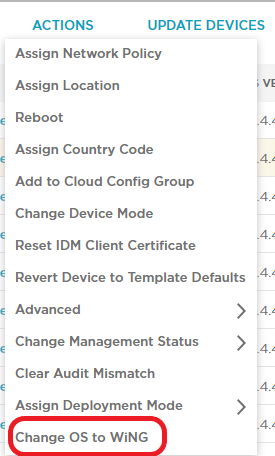
------------------------------
Emre Kurtman
Technical Marketing Engineer / Extreme Networks
------------------------------
You can simply use XIQ UI to change the personality to WiNG (on-prem). Select the AP in XIQ Devices dashboard, select the Actions and "change OS to WING" option. The AP will then boot in an unknown personality mode and a discovery module will start to define the personality to be either WiNG native (distributed on-prem) or XCC (centralized on-prem) depending on the DHCP Options (Option 78 for XCC and Option 191 for WiNG) or other discovery methods such as DNS.
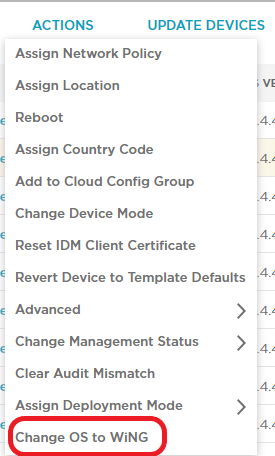
------------------------------
Emre Kurtman
Technical Marketing Engineer / Extreme Networks
------------------------------
Emre Kurtman
Technical Marketing Engineer / Extreme Networks
