- Extreme Networks
- Community List
- Wireless
- ExtremeWireless (IQE)
- Changed passphrase, tried to update devices and go...
- Subscribe to RSS Feed
- Mark Topic as New
- Mark Topic as Read
- Float this Topic for Current User
- Bookmark
- Subscribe
- Mute
- Printer Friendly Page
Changed passphrase, tried to update devices and got this error message:
- Mark as New
- Bookmark
- Subscribe
- Mute
- Subscribe to RSS Feed
- Get Direct Link
- Report Inappropriate Content
01-07-2021 12:05 PM
Hi,
I saw this error when i tried to update a single AP, and now that i selected a bunch of AP’s, they are all showing this error message.
“the cli interface wifi0 radio profile radio_ng_ac0 execute failed, caused by: unknown error”.
The error may have been there prior to the change i made, however, this is what i did: I updated the passphrase for our guest SSID, clicked Update (Delta Update), and after a few minutes I get an error under Updated that states Device Update Failed. When i hold my mouse pointer on it, i then get the full error of:
the cli interface wifi0 radio profile radio_ng_ac0 execute failed, caused by: unknown error
To test, I went over to an AP that I could reboot (by pulling its PoE network cable), which I did. I gave it a full minute, plugged it back in, went back to my desk and did a refresh. That AP looked good, the error was gone. BUT then a while later that Device Update Failed message was back.
I have a mix of AP650 and AP1130’s running 10.0r5 and 8.2r4.
Ive updated all the AP’s fairly recently (after creating floor plans and clicking on Update), and didnt have any kind of problem. All i did this time, was to change the passphrase on our guest wifi (we have three SSID’s one for faulty, one for student and the guest one).
Obviously rebooting the AP doesnt help, and even if it was, its not like i can even reach some of the AP’s, and I dont want to have to reboot the 50+ switches in order to restart all the AP’s.
Any ideas?
thanks,
J
below is a screenshot (some fields i blacked out):
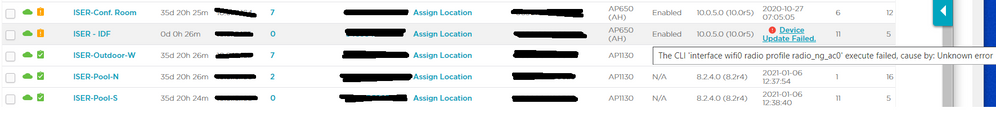
Solved! Go to Solution.
- Mark as New
- Bookmark
- Subscribe
- Mute
- Subscribe to RSS Feed
- Get Direct Link
- Report Inappropriate Content
01-08-2021 10:57 PM
Hello J,
Check to see if this applies to your situation: https://extremeportal.force.com/ExtrArticleDetail?an=000091858
Thank you,
Chris
- Mark as New
- Bookmark
- Subscribe
- Mute
- Subscribe to RSS Feed
- Get Direct Link
- Report Inappropriate Content
01-08-2021 10:57 PM
Hello J,
Check to see if this applies to your situation: https://extremeportal.force.com/ExtrArticleDetail?an=000091858
Thank you,
Chris
- Mark as New
- Bookmark
- Subscribe
- Mute
- Subscribe to RSS Feed
- Get Direct Link
- Report Inappropriate Content
01-07-2021 06:40 PM
You know, the more I look at this, the more I think its a web interface issue (after the last update it received). I use Chrome as Extremes recommendation, but I dont believe its the browser, or the devices, i think its the latest update that was done to it.
Here’s why:
I've noticed that when I login to the web interface (which takes me straight to Device View), and its done the initial refresh of the device view, the entire device view does a slow flash, and when it flashes it will show everything is green (audit etc.) and no error message, and then flash back to showing the yellow audit icon and the error message. It does this slow flash between those two “screens” around 4 times, ending on the yellow audit icon and the error message.
I have a feeling its more of an interface/reporting problem, and not a device problem. The only changes made lately, is the we interfaces’ banner showing that it got an update - meaning the web interface and maybe the backend systems got an updated -, and me changing a passphrase (which I have done twice previously without issue).
Thanks,
J.
- Mark as New
- Bookmark
- Subscribe
- Mute
- Subscribe to RSS Feed
- Get Direct Link
- Report Inappropriate Content
01-07-2021 05:31 PM
Hi Chris,
My apologies, I must have assumed from our posts, to try a complete config update, and then mistakenly didnt post the results.
If I do a complete config update (which reboots the AP), the Device Update Failed message goes away, and the yellow audit icon goes green. So, as a workaround, I'm going to have to do that, which is going to be painful and take me more than a day.
As for checking the Audi>>Delta, the previous screenshot and the text in bold in the posts above, is all each one shows (after trying the delta update).
Here is one that failed, and the Delta Audit:
config rollback enable
config rollback capwap-disconnect
interface wifi0 radio profile radio_ng_ac0
capwap client vhm-name VHM-ZZPCAZJG
save config
As you can see, there isnt any statement about anything being modified! as in your example above.
The thing is, all I did was change the passphrase on one of the SSID’s. Same thing I did last year and didn't have an issue with.
thanks,
J
- Mark as New
- Bookmark
- Subscribe
- Mute
- Subscribe to RSS Feed
- Get Direct Link
- Report Inappropriate Content
01-07-2021 05:00 PM
We still don’t know if a complete update will resolve issue, when you can, please push a complete update to one of the APs (least used AP) to test.
You can also click on the Audit icon and once the Configuration view page pops up, go to the Audit tab. what do you see as having been modified?
Example:
Modified Device Location
Modified Network Policy(lab-test) -> Network Allocation.
Here’s a list of reasons you may need to push a complete update:
- When IQ Engine devices are newly onboarded
- When Making Ethernet Interface/Network configuration changes
- When making User VLAN changes
- When Delta Configuration Updates Fail. Although not common, occasionally Delta updates may fail due to reasons such as conflicts on devices, in this case push a complete update to the devices
- When deploying new Bridge Links
- When performing updates to be activated during a maintenance window
Here’s an article on same: https://extremeportal.force.com/ExtrArticleDetail?an=000085494
If none of the above reasons point to what you see on the Configuration View » Audit page then you may want to contact our GTAC team for root cause.
Chris
