- Extreme Networks
- Community List
- Wireless
- ExtremeWireless (IQE)
- Changed passphrase, tried to update devices and go...
- Subscribe to RSS Feed
- Mark Topic as New
- Mark Topic as Read
- Float this Topic for Current User
- Bookmark
- Subscribe
- Mute
- Printer Friendly Page
Changed passphrase, tried to update devices and got this error message:
- Mark as New
- Bookmark
- Subscribe
- Mute
- Subscribe to RSS Feed
- Get Direct Link
- Report Inappropriate Content
01-07-2021 12:05 PM
Hi,
I saw this error when i tried to update a single AP, and now that i selected a bunch of AP’s, they are all showing this error message.
“the cli interface wifi0 radio profile radio_ng_ac0 execute failed, caused by: unknown error”.
The error may have been there prior to the change i made, however, this is what i did: I updated the passphrase for our guest SSID, clicked Update (Delta Update), and after a few minutes I get an error under Updated that states Device Update Failed. When i hold my mouse pointer on it, i then get the full error of:
the cli interface wifi0 radio profile radio_ng_ac0 execute failed, caused by: unknown error
To test, I went over to an AP that I could reboot (by pulling its PoE network cable), which I did. I gave it a full minute, plugged it back in, went back to my desk and did a refresh. That AP looked good, the error was gone. BUT then a while later that Device Update Failed message was back.
I have a mix of AP650 and AP1130’s running 10.0r5 and 8.2r4.
Ive updated all the AP’s fairly recently (after creating floor plans and clicking on Update), and didnt have any kind of problem. All i did this time, was to change the passphrase on our guest wifi (we have three SSID’s one for faulty, one for student and the guest one).
Obviously rebooting the AP doesnt help, and even if it was, its not like i can even reach some of the AP’s, and I dont want to have to reboot the 50+ switches in order to restart all the AP’s.
Any ideas?
thanks,
J
below is a screenshot (some fields i blacked out):
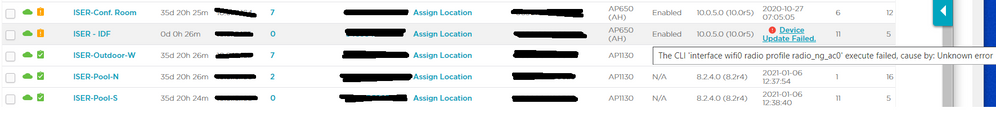
Solved! Go to Solution.
- Mark as New
- Bookmark
- Subscribe
- Mute
- Subscribe to RSS Feed
- Get Direct Link
- Report Inappropriate Content
01-08-2021 10:57 PM
Hello J,
Check to see if this applies to your situation: https://extremeportal.force.com/ExtrArticleDetail?an=000091858
Thank you,
Chris
- Mark as New
- Bookmark
- Subscribe
- Mute
- Subscribe to RSS Feed
- Get Direct Link
- Report Inappropriate Content
01-07-2021 04:16 PM
and of course I meant:
I didn't experience (not expertise) this issue prior to the last time I saw the banner within the web interface, that said the system had been updated. This isn't good at all.
Strange I could not edit my post above so make the change…..
- Mark as New
- Bookmark
- Subscribe
- Mute
- Subscribe to RSS Feed
- Get Direct Link
- Report Inappropriate Content
01-07-2021 02:20 PM
Thanks Chris.
You are right, that firmware update box is unchecked. Having to do a Complete Update is going to be a huge pain in the butt, because the Complete Update Requires a reboot of the AP’s. I have 158 AP’s, and cant restart them during the day.
Plus I am hugely concerned that from here on out, every little change I make I am going to have to do the Complete Update every time.
I didn't expertise this issue prior to the last time I saw the banner within the web interface, that said the system had been updated. This isn't good at all.
Three things.
- Why did this happen?
- What caused this to happen?
- What's the fix other than a Complete Update, which a lot of businesses cant do during business hours.
We all know that updates can create problems, and I'm sure I'm not the only one that has or will have this issue, but there has to be a better way to resolve this issue, as I feel a Complete Update is just a “workaround” solution to this.
Thanks again Chris for your help,
Jason.
- Mark as New
- Bookmark
- Subscribe
- Mute
- Subscribe to RSS Feed
- Get Direct Link
- Report Inappropriate Content
01-07-2021 02:12 PM
Hello J,
The article I sent you does not seem to be related to the issue you are having. What I would recommend at this point is pushing a Complete upgrade versus a delta upgrade. By default, when you click on UPDATE DEVICES and get to the Device Update page, the Upgrade IQ Engine box is unchecked if you don’t want to upgrade the firmware but you may want to make sure that this is the case.
Note that the Complete Configuration Update will trigger an AP reboot.
Thank you,
Chris
- Mark as New
- Bookmark
- Subscribe
- Mute
- Subscribe to RSS Feed
- Get Direct Link
- Report Inappropriate Content
01-07-2021 01:54 PM
Hi,
Well, i figured if that is the template they have been using all thsi time, id just go ahead, seeing as all im doing is going into advanced settings, and clicking on save.
So, i went ahead and did that.
I found a device with 0 clients on it, and so, i selected it, clicked Update Devices, left the defaults (Delta configuration update). I gave it a minute before refreshing the screen, but i still get that error message, Device Update Failed.
The thing i notice, is that when you click on update Devices, it refreshes the screen and i was able to quick scroll so i could see that single device, and i didnt see any kind of progress bar, which i would assume i would see. I should see some kind of progress bar, right? if thats the case, its like its not even trying to update the device.
this is what is shown in the Configuration View >> Delta for that device:
config rollback enable
config rollback capwap-disconnect
interface wifi0 radio profile radio_ng_ac0
capwap client vhm-name VHM-ZZPCAZJG
application reporting upload https://va2.extremecloudiq.com:443/afs-webapp/l7report/83470/ time-window 15 admin VHM-ZZPCAZJG password ****** basic
save config
I noted the text is not even the same as the previous Delta (previous post) view.
thanks,
J
- Mark as New
- Bookmark
- Subscribe
- Mute
- Subscribe to RSS Feed
- Get Direct Link
- Report Inappropriate Content
01-07-2021 01:43 PM
Hi Chris,
Thanks for responding. I notice under the Advanced Setting, Upload device firmware upon device authentication is on, and it states to update the firmware to the latest version. As id put above, im not running the latest firmware and thats by design. I have a mix of AP650 and AP1130’s running 10.0r5 and 8.2r4.
My concern is that it will update all my AP’s to the latest firmware, but i suppose it hasnt done that yet, and that is the template its using after-all, although ive only being doing delta updates at this point.
Am i right though (sorry just makes me nervous about causing a disruption during business hours), that when i try doing a delta update after following those instructions, its not going to update any firmware)?
BTW, this is what i see in the Audit (and its nto the same, as what it shown in that link - if that matters):

thanks again,
Jason.
