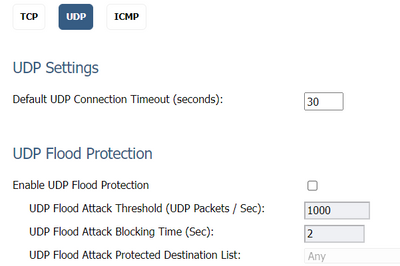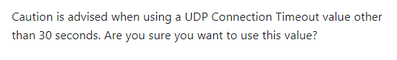- Extreme Networks
- Community List
- Wireless
- ExtremeWireless (IQE)
- Re: Firmware update now getting lost connection no...
- Subscribe to RSS Feed
- Mark Topic as New
- Mark Topic as Read
- Float this Topic for Current User
- Bookmark
- Subscribe
- Mute
- Printer Friendly Page
Firmware update now getting lost connection notifications
Firmware update now getting lost connection notifications
- Mark as New
- Bookmark
- Subscribe
- Mute
- Subscribe to RSS Feed
- Get Direct Link
- Report Inappropriate Content
09-14-2022 05:07 AM - edited 09-14-2022 05:08 AM
This is a recurring theme here.
I update the firmware on the AP's, and for weeks and months i get emails that AP "x" has lost its CAPWAP connection. If i get in the interface quick enough, i see the offline icon to the left of the AP, give it a few seconds, and its back online. Email after email with all different AP's around campus doing that.
Then sometimes that just stops, out of the blue no more notifications, other times a new firmware seems to fix whatever is going on with that, such as 10.0.4.5 that fixed the issue.
However, last week i install 10.5.1.0 and now im getting dozens of emails a day from various AP's stating they lost their CAPWAP connection. Same thing, quick enough in the interface, its showing as offline, but leave it alone and its back online in under a minute.
So it appears that this new firmware has re-introduced that back into our environment.
Any ideas about that? and yes that VoIP checkbox on Sonicwall is checked, persistent NAT.
Thanks, Jason
PS: These are AP650(AH) AP's
- Mark as New
- Bookmark
- Subscribe
- Mute
- Subscribe to RSS Feed
- Get Direct Link
- Report Inappropriate Content
09-14-2022 06:14 AM - edited 09-14-2022 06:14 AM
Hello Jason,
Have you also tried increasing the UDP Session Timeout for UDP port 12222 to 300 seconds. (Firewall Settings > Flood Protection > UDP) in the SonicWall firewall configuration for XIQ CAPWAP?
BR,
- Mark as New
- Bookmark
- Subscribe
- Mute
- Subscribe to RSS Feed
- Get Direct Link
- Report Inappropriate Content
09-22-2022 07:56 AM - edited 09-22-2022 08:07 AM
I just looked, and we dont have anything specific to port 12222, just general settings:
if I change that, do you think multiplying it by 100 would be too large and actually cause us issues? and i should just do it by 50 first, so 150 seconds to start and see what happens?
although i am concerned that no matter what number you put in the box, you get this warning:
that makes me quite nervous.. remember all i did was update firmware on existing AP's.... i didnt change anything on the firewall to cause this......
thanks,
Jason.
- Mark as New
- Bookmark
- Subscribe
- Mute
- Subscribe to RSS Feed
- Get Direct Link
- Report Inappropriate Content
09-22-2022 04:59 AM
Sorry been out sick. I havent tried that, but will just as soon as i finish playing catch up - although got another new issue... bonjour GW just stopped working on the AP's yesterday and still isnt working... sigh....)
Ill keep you posted, but may not be until next week. sorry thanks for that suggestion.
- Mark as New
- Bookmark
- Subscribe
- Mute
- Subscribe to RSS Feed
- Get Direct Link
- Report Inappropriate Content
03-13-2023 10:53 AM
What were the results of the changes you made? I am concerned about increasing the threshold for all UDP connections. I tried to create a custom policy to affect just port 12222 but that didn't seem to have any effect.
- Mark as New
- Bookmark
- Subscribe
- Mute
- Subscribe to RSS Feed
- Get Direct Link
- Report Inappropriate Content
02-27-2024 04:23 AM
I never did change it. This I believe is all related to them using Amazon AWS services. If you can ping your AP, and not getting user complaints, its just the crappy interface between XIQ and AWS. Just hate that AWS is used by so many external companies, even Wyze - security camera company - uses them for identifying what their cameras are seeing, like a person, pet, etc. I despise AWS, sadly Bezos had enough money to venture and fund that, and while it might be useful, it sucks when they have issues, or the company doesn't want to pay more to increase their services, and the customer pays for it with an interface that can be out-of-date, just like seeing AP's down when they are in fact up and working.
Sadly im having a similar but not the same issue after updating to 10.6.6.0 on AP650, this time they are down while the switch is up, and I have to either reboot the switch, or unplug the network cable at the switch for the AP and plug it back in for the AP to come back on line. So far two buildings have had all their AP's go offline, truly offline, while all other network devices are working fine on the same switch. I cam back here to see if others had a similar issue. Best, Jason.