- Extreme Networks
- Community List
- Wireless
- ExtremeWireless (WiNG)
- Re: A Couple Of SSID's Not Getting IP's From Our R...
- Subscribe to RSS Feed
- Mark Topic as New
- Mark Topic as Read
- Float this Topic for Current User
- Bookmark
- Subscribe
- Mute
- Printer Friendly Page
A Couple Of SSID's Not Getting IP's From Our RFS4000
- Mark as New
- Bookmark
- Subscribe
- Mute
- Subscribe to RSS Feed
- Get Direct Link
- Report Inappropriate Content
02-18-2021 10:42 PM
We are having an issue with a couple of our SSID's that don't look like they are pulling DHCP addresses all of a sudden. They are running on the same VLAN, but one SSID gets VLAN and the other 2 don’t. The controller also acts as the Internet Gateway for all wireless clients.
Solved! Go to Solution.
- Mark as New
- Bookmark
- Subscribe
- Mute
- Subscribe to RSS Feed
- Get Direct Link
- Report Inappropriate Content
02-22-2021 02:26 AM
Hi Seth,
I assume you are trying to Ping from a wireless client which is connected to one of the APs in building 2? high response time on Ping could be caused by many factors, one of which could be bad wireless. You should probably first test the communication between the Building 2 APs and the NX5500 controller, log into the AP, and Ping from the AP console to check the response time. Use the following command and replace VLAN with the SSID VLAN that you want to test.
VX9000-Primary~#ping 8.8.8.8 source vlan <id>
If this turns out bad then you have some sort of network configuration problem.
To test if the controller is in the data path, you can try the following command on the AP to check how the data is routed; here for example you can Ping Google DNS 8.8.8.8 and replace the source address with the SSID VLAN interface.
VX9000-Primary~#traceroute <IP address to Ping> -s <Source IP address>
traceroute to 8.8.8.8 (8.8.8.8) from 10.49.224.38, 30 hops max, 46 byte packets
1 10.49.224.1 (10.49.224.1) 1.033 ms 0.976 ms 0.912 ms
2 10.48.0.1 (10.48.0.1) 0.647 ms 0.726 ms 0.535 ms
Regards,
Ovais
- Mark as New
- Bookmark
- Subscribe
- Mute
- Subscribe to RSS Feed
- Get Direct Link
- Report Inappropriate Content
03-02-2021 07:45 PM
If nothing has changed on the backend, the first thing I would try is disabling the DHCP-offer-convert option in the firewall policy.
- Mark as New
- Bookmark
- Subscribe
- Mute
- Subscribe to RSS Feed
- Get Direct Link
- Report Inappropriate Content
02-22-2021 02:26 AM
Hi Seth,
I assume you are trying to Ping from a wireless client which is connected to one of the APs in building 2? high response time on Ping could be caused by many factors, one of which could be bad wireless. You should probably first test the communication between the Building 2 APs and the NX5500 controller, log into the AP, and Ping from the AP console to check the response time. Use the following command and replace VLAN with the SSID VLAN that you want to test.
VX9000-Primary~#ping 8.8.8.8 source vlan <id>
If this turns out bad then you have some sort of network configuration problem.
To test if the controller is in the data path, you can try the following command on the AP to check how the data is routed; here for example you can Ping Google DNS 8.8.8.8 and replace the source address with the SSID VLAN interface.
VX9000-Primary~#traceroute <IP address to Ping> -s <Source IP address>
traceroute to 8.8.8.8 (8.8.8.8) from 10.49.224.38, 30 hops max, 46 byte packets
1 10.49.224.1 (10.49.224.1) 1.033 ms 0.976 ms 0.912 ms
2 10.48.0.1 (10.48.0.1) 0.647 ms 0.726 ms 0.535 ms
Regards,
Ovais
- Mark as New
- Bookmark
- Subscribe
- Mute
- Subscribe to RSS Feed
- Get Direct Link
- Report Inappropriate Content
02-20-2021 05:30 PM
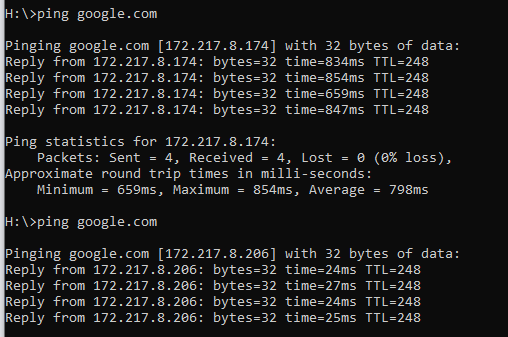
- Mark as New
- Bookmark
- Subscribe
- Mute
- Subscribe to RSS Feed
- Get Direct Link
- Report Inappropriate Content
02-19-2021 01:46 AM
Hi,
Please share the controller running-config here so we can take a look.
Regards,
Ovais
