- Extreme Networks
- Community List
- Wireless
- ExtremeWireless (WiNG)
- Re: AP460e/NX5500 Assistance
- Subscribe to RSS Feed
- Mark Topic as New
- Mark Topic as Read
- Float this Topic for Current User
- Bookmark
- Subscribe
- Mute
- Printer Friendly Page
AP460e/NX5500 Assistance
- Mark as New
- Bookmark
- Subscribe
- Mute
- Subscribe to RSS Feed
- Get Direct Link
- Report Inappropriate Content
02-12-2021 08:03 PM
I have a few questions related to the aP460e and NX5500.
1: How do I console in to the 460e / and or see the gui of it? I have a console cable and when I try to console in with putty this is what I see.
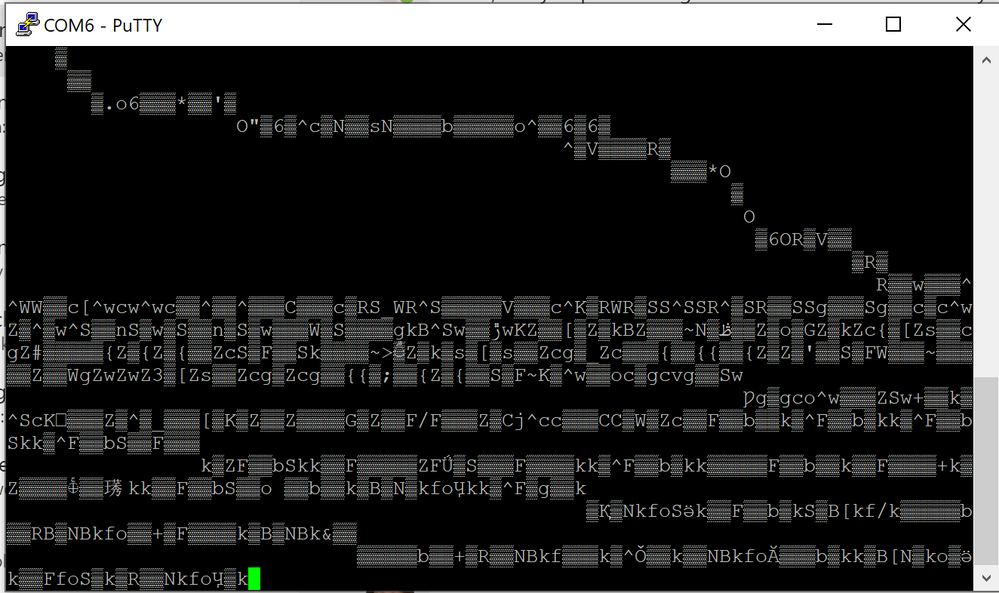
- The reason I need to get in to it is because I need to tell it the IP address of the NX5500 I have because it is on a different broadcast domain. Would I need to do this manually on all of my APs that won’t be on the same network as the controller or is there a way to automate adding the controllers IP address? Also is that the only thing I need to do to get the controller to adopt it or do I need to mess around with IPSEC at all? I also do not have any clusters configured.
- This question should be easy but I’m having a hard time with it at the moment. Is there a way to make it so access points in different RF Domains broadcast different SSIDs? All I’m seeing right now is the wireless lans under configuration and if they’re enabled or disabled. I can’t find a way to map certain SSIDs to an RF Domain or AP profile.
- Finally what is the best way to get updated AP software onto the controller so it can update devices? I’m even fine using a USB device.
I understand if these take some time to answer. The answers I get from you guys are always really helpful so thank you again in advance for your time and any of the questions you’re able to answer for me.
Solved! Go to Solution.
- Mark as New
- Bookmark
- Subscribe
- Mute
- Subscribe to RSS Feed
- Get Direct Link
- Report Inappropriate Content
02-15-2021 09:09 PM
Hello Seth,
Layer 3 adoption is the way to go in this case; however, there are 3 methods for layer 3 adoption as such:
1 - Configure option 191 on your DHCP server. Once an AP is plugged in it will pull the necessary information for layer 3 adoption. This is an automated way of doing this
2 - Configuring the controller host command on APs, per instructions sent previously. This will have to be configured on APs once plugged in at remote site
3 - Prestage the APs, meaning adopt them locally by the controller and have them pull all the necessary information then install them remotely. They should know how to get back to the controller thereafter if all is properly configured.
I hope this helps,
- Mark as New
- Bookmark
- Subscribe
- Mute
- Subscribe to RSS Feed
- Get Direct Link
- Report Inappropriate Content
02-15-2021 09:09 PM
Hello Seth,
Layer 3 adoption is the way to go in this case; however, there are 3 methods for layer 3 adoption as such:
1 - Configure option 191 on your DHCP server. Once an AP is plugged in it will pull the necessary information for layer 3 adoption. This is an automated way of doing this
2 - Configuring the controller host command on APs, per instructions sent previously. This will have to be configured on APs once plugged in at remote site
3 - Prestage the APs, meaning adopt them locally by the controller and have them pull all the necessary information then install them remotely. They should know how to get back to the controller thereafter if all is properly configured.
I hope this helps,
- Mark as New
- Bookmark
- Subscribe
- Mute
- Subscribe to RSS Feed
- Get Direct Link
- Report Inappropriate Content
02-15-2021 08:48 PM
- Mark as New
- Bookmark
- Subscribe
- Mute
- Subscribe to RSS Feed
- Get Direct Link
- Report Inappropriate Content
02-15-2021 07:24 PM
Wow! Thank you
So for question number 2 let me make a crude drawing and fake IP addresses to kind of show what I’m trying to do.
So I have two buildings both with WiNG access points that can be adopted by the NX5500. The buildings networks are connected together and can access devices between them but they’re on their own subnet.
The building with the NX5500 can see the access points at that location and adopt them. However because the second building is on it’s own broadcast domain I don’t think I’ll be able to have the NX5500 adopt building 2’s access points unless I configure a setting on each access point with layer 3 adoption or telling it the IP address of the NX5500.
Is this the only way to achieve adoption for this scenario?
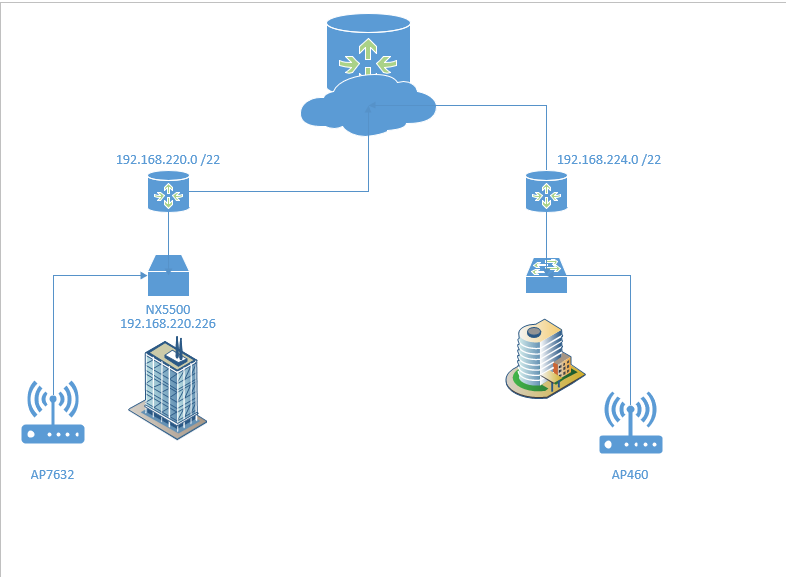
- Mark as New
- Bookmark
- Subscribe
- Mute
- Subscribe to RSS Feed
- Get Direct Link
- Report Inappropriate Content
02-12-2021 08:47 PM
Hello Seth,
1 - If consoling in please use baud rate (speed) 115200
2 - Please elaborate on what you are trying to do
3 - check step 4 in this article: https://extremeportal.force.com/ExtrArticleDetail?an=000088793
4 - Here are some instructions on upgrading the controllers and APs at remote sites:
https://extremeportal.force.com/ExtrArticleDetail?an=000081743
https://extremeportal.force.com/ExtrArticleDetail?an=000082030
Regards,
