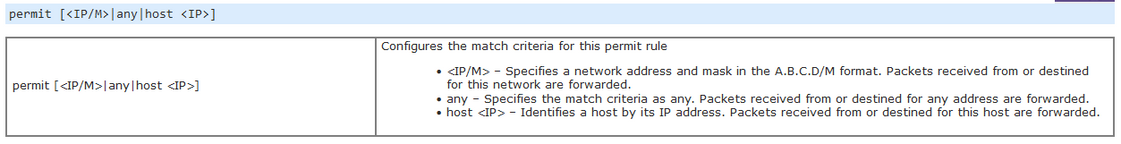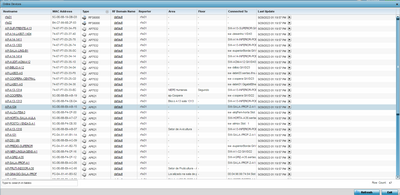- Extreme Networks
- Community List
- Wireless
- ExtremeWireless (WiNG)
- Re: AP621 model does not return SNMP data via snmp...
- Subscribe to RSS Feed
- Mark Topic as New
- Mark Topic as Read
- Float this Topic for Current User
- Bookmark
- Subscribe
- Mute
- Printer Friendly Page
AP621 model does not return SNMP data via snmpwalk
AP621 model does not return SNMP data via snmpwalk
- Mark as New
- Bookmark
- Subscribe
- Mute
- Subscribe to RSS Feed
- Get Direct Link
- Report Inappropriate Content
09-18-2023 06:08 AM - edited 09-21-2023 12:34 PM
hello @ckelly, @Christoph_S , @Christopher_Fra , @arichter
We have 2 RFS6000 controllers and 35 devices of this model in our environment, but I can't retrieve SNMP data from them. We have another 12 devices of the AP7532 model, and I can easily get the information from them.
AP621
$ snmpwalk -v2c -c cti 172.19.0.91 (AP621)
Timeout: No Response from 172.19.0.91
AP7532
$ snmpwalk -v2c -c cti 172.19.0.100
iso.3.6.1.2.1.1.1.0 = STRING: "AP7532 Access Point, Version 5.8.6.9-003R MIB=01a"
iso.3.6.1.2.1.1.2.0 = OID: iso.3.6.1.4.1.388.50.1.1.40
iso.3.6.1.2.1.1.3.0 = Timeticks: (24005400) 2 days, 18:40:54.00
iso.3.6.1.2.1.1.4.0 = ""
iso.3.6.1.2.1.1.5.0 = STRING: "AP-A13-1314"
What is blocking the AP621 model? How can this be fixed?
EDIT:
I tried to follow the steps in the link below, but an error occurred. I think it's a bug.
https://extremeportal.force.com/ExtrArticleDetail?an=000094294
rfs01(config)*#ip snmp-access-list cti
rfs01(config-ip-snmp-acl-cti)*#permit any
% Error: Invalid IPv4/mask format
rfs01(config-ip-snmp-acl-cti)*#permit ?
A.B.C.D/M Source IP address range to match
any Any source IP address
host Single host address
rfs01(config-ip-snmp-acl-cti)*#permit any ?
<cr>
rfs01(config-ip-snmp-acl-cti)*#permit any
% Error: Invalid IPv4/mask format
Thank you in advance!!!
- Mark as New
- Bookmark
- Subscribe
- Mute
- Subscribe to RSS Feed
- Get Direct Link
- Report Inappropriate Content
10-02-2023 12:48 PM - edited 10-03-2023 06:15 AM
As a test, is it possible to take take an AP621 and factory default it?
Have it boot it and acquire a DHCP address - do not let it adopt to a controller - and then attempt to snmpwalk the AP.
- Mark as New
- Bookmark
- Subscribe
- Mute
- Subscribe to RSS Feed
- Get Direct Link
- Report Inappropriate Content
09-29-2023 10:35 AM
The entries in the ip snmp-access-list specify (if using 'permit' entries) which host or networks are allowed for SNMP traffic with an AP.
In this case, your workstation address needs to exist either as a specific host entry in this list OR the network that your workstation is on needs to exist as a network range in the list.
This is what I am trying to confirm. Does your workstation address match any of the four entries in the snmp-access-list?
- Mark as New
- Bookmark
- Subscribe
- Mute
- Subscribe to RSS Feed
- Get Direct Link
- Report Inappropriate Content
09-29-2023 12:29 PM
Yes. My work computer has the IP 10.60.0.7
- Mark as New
- Bookmark
- Subscribe
- Mute
- Subscribe to RSS Feed
- Get Direct Link
- Report Inappropriate Content
09-29-2023 09:25 AM - edited 09-29-2023 09:44 AM
IP 172.19.0.97 belongs to AP 7532 and is part of the vlan that the APs get IP from. Should the IP itself be on the allowed list?
all 7532 in the image below.
- Mark as New
- Bookmark
- Subscribe
- Mute
- Subscribe to RSS Feed
- Get Direct Link
- Report Inappropriate Content
09-28-2023 06:41 AM
So as expected, the 7532 port 161 shows as OPEN.
Also, your workstation address (172.19.0.97) is not an address that would be allowed by SNMP based on the 621's ip snmp-list
Are there any APs responding to snmp (that use the same exact snmp-access-list) that are located on the same network as a 621 that is NOT responding? (trying to eliminate/confirm that this snmp-access-list is the culprit)
ip snmp-access-list cti
permit host 200.x.x.x
permit 200.x.x.0/24
permit 10.x.0.0/23
permit host 10.60.0.7