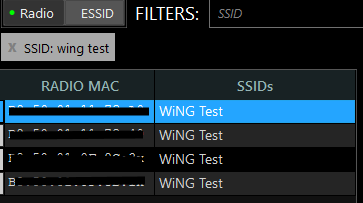This website uses cookies. By clicking Accept, you consent to the use of cookies. Click Here to learn more about how we use cookies.
Turn on suggestions
Auto-suggest helps you quickly narrow down your search results by suggesting possible matches as you type.
Showing results for
- Extreme Networks
- Community List
- Wireless
- ExtremeWireless (WiNG)
- AP7522 enable Mesh, unavailable GUI
Options
- Subscribe to RSS Feed
- Mark Topic as New
- Mark Topic as Read
- Float this Topic for Current User
- Bookmark
- Subscribe
- Mute
- Printer Friendly Page
AP7522 enable Mesh, unavailable GUI
AP7522 enable Mesh, unavailable GUI
Options
- Mark as New
- Bookmark
- Subscribe
- Mute
- Subscribe to RSS Feed
- Get Direct Link
- Report Inappropriate Content
02-06-2019 07:01 AM
Hi, all!
Trying configure Mesh with 2 * AP7522.
WiNG 5.9.3.1.
After enable Mesh, GUI on both AP's became unavailable.
ap7522(config-management-policy-default)#show context
management-policy default
telnet
no http server
https server
rest-server
ssh
Also, after disable SSID:
ap7522-19DD9C#show running-config wlan WiNG\ Test
wlan "WiNG Test"
ssid "WiNG Test"
vlan 1
bridging-mode local
encryption-type ccmp
authentication-type none
no broadcast-ssid
no client-client-communication
no fast-bss-transition over-ds
wpa-wpa2 psk 0 123456789
use wlan-qos-policy "WiNG Test"
SSID still available.
Thank you!
Trying configure Mesh with 2 * AP7522.
WiNG 5.9.3.1.
After enable Mesh, GUI on both AP's became unavailable.
ap7522(config-management-policy-default)#show context
management-policy default
telnet
no http server
https server
rest-server
ssh
Also, after disable SSID:
ap7522-19DD9C#show running-config wlan WiNG\ Test
wlan "WiNG Test"
ssid "WiNG Test"
vlan 1
bridging-mode local
encryption-type ccmp
authentication-type none
no broadcast-ssid
no client-client-communication
no fast-bss-transition over-ds
wpa-wpa2 psk 0 123456789
use wlan-qos-policy "WiNG Test"
SSID still available.
Thank you!
1 REPLY 1
Options
- Mark as New
- Bookmark
- Subscribe
- Mute
- Subscribe to RSS Feed
- Get Direct Link
- Report Inappropriate Content
02-06-2019 01:48 PM
Hello Alexandr,
In regards to the first part of your question (mesh), so if you disable mesh do you have access to GUI on both APs? It's only when you enable mesh that you lose GUI access?
For the second part of your question add the following command to the WLAN:
#no answer-broadcast-probes
This should do it.
Thank you,
Chris
In regards to the first part of your question (mesh), so if you disable mesh do you have access to GUI on both APs? It's only when you enable mesh that you lose GUI access?
For the second part of your question add the following command to the WLAN:
#no answer-broadcast-probes
This should do it.
Thank you,
Chris
Christoph S.