This website uses cookies. By clicking Accept, you consent to the use of cookies. Click Here to learn more about how we use cookies.
Turn on suggestions
Auto-suggest helps you quickly narrow down your search results by suggesting possible matches as you type.
Showing results for
- Extreme Networks
- Community List
- Wireless
- ExtremeWireless (WiNG)
- Re: AP8432 Radios off (no country code)
Options
- Subscribe to RSS Feed
- Mark Topic as New
- Mark Topic as Read
- Float this Topic for Current User
- Bookmark
- Subscribe
- Mute
- Printer Friendly Page
AP8432 Radios off (no country code)
Options
- Mark as New
- Bookmark
- Subscribe
- Mute
- Subscribe to RSS Feed
- Get Direct Link
- Report Inappropriate Content
06-06-2022 04:47 PM
I recently had to request a replacement AP8432. The one that came doesn't broadcast any SSIDs. It was adopted just fine by the others and I can see it in the Extreme WiNG Manager. But it says the radios are both off because they have no country code.
I have checked and the country code is set for the RF Domain. I am only able to check in the VC because the AP actively refuses to let me connect it through the Manager.
I am able to Telnet to it, but I cannot find a place where I can set the country through Telnet. I am able to see that the radios are off because it doesn't appear to have one set.
I have checked the RF Domain:
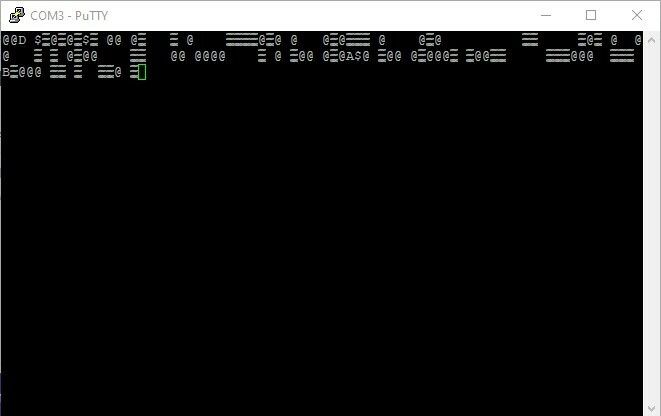 On the configuration page.
On the configuration page.
I have checked the RF Domain in the Device's Overrides:
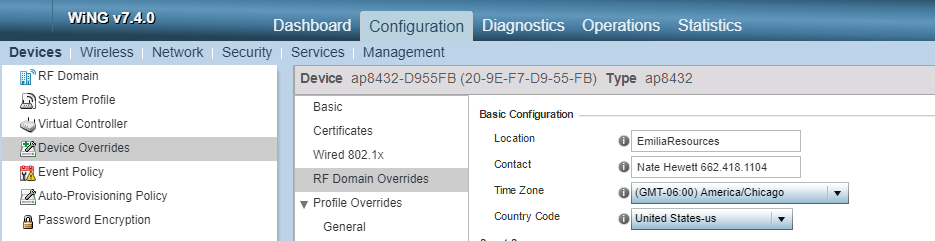 They both clearly show the country code setup.
They both clearly show the country code setup.
I have tried changing it to something else, Commit and Save, and then changing it back to see if that would make any difference. It didn't.
How do I get this AP8432 to turn on its radios and broadcast the SSIDs?
EDIT to add version:
Here is the output from the "Show Version" command:
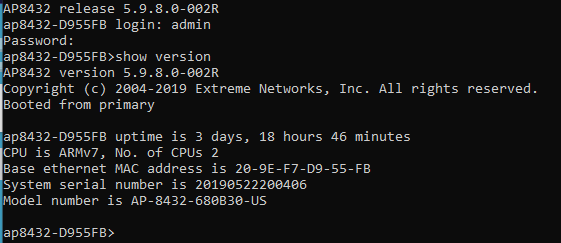 Here's a picture of the back of the AP (had to put my thumb there because my phone kept trying to read the QR code instead of taking a picture):
Here's a picture of the back of the AP (had to put my thumb there because my phone kept trying to read the QR code instead of taking a picture):
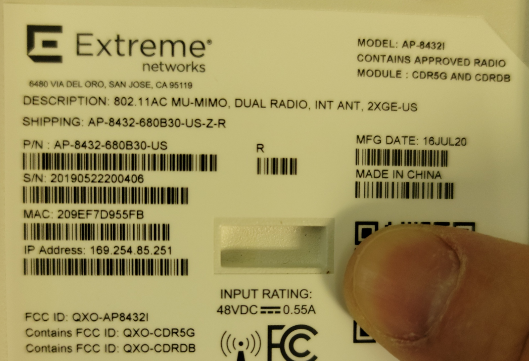
I have checked and the country code is set for the RF Domain. I am only able to check in the VC because the AP actively refuses to let me connect it through the Manager.
I am able to Telnet to it, but I cannot find a place where I can set the country through Telnet. I am able to see that the radios are off because it doesn't appear to have one set.
I have checked the RF Domain:
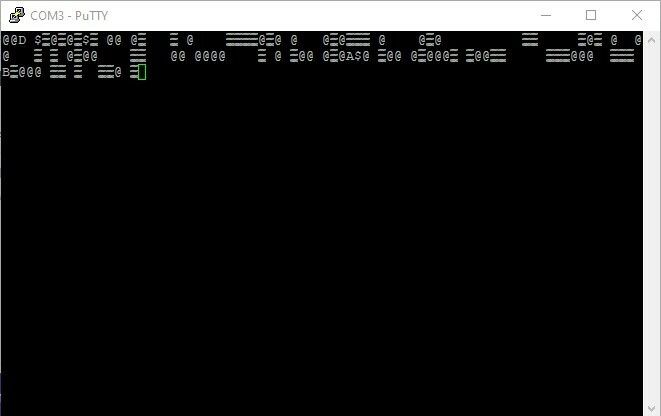 On the configuration page.
On the configuration page.I have checked the RF Domain in the Device's Overrides:
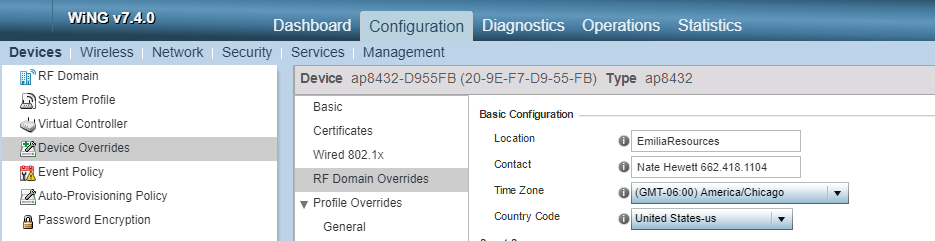 They both clearly show the country code setup.
They both clearly show the country code setup.I have tried changing it to something else, Commit and Save, and then changing it back to see if that would make any difference. It didn't.
How do I get this AP8432 to turn on its radios and broadcast the SSIDs?
EDIT to add version:
Here is the output from the "Show Version" command:
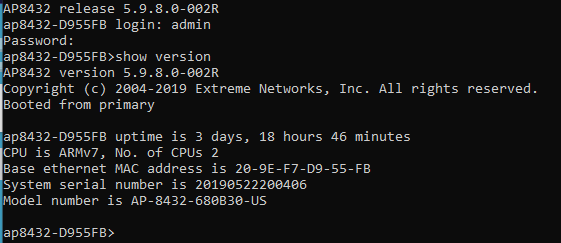 Here's a picture of the back of the AP (had to put my thumb there because my phone kept trying to read the QR code instead of taking a picture):
Here's a picture of the back of the AP (had to put my thumb there because my phone kept trying to read the QR code instead of taking a picture):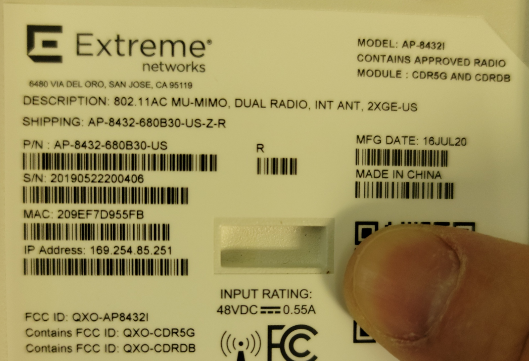
Solved! Go to Solution.
1 ACCEPTED SOLUTION
Options
- Mark as New
- Bookmark
- Subscribe
- Mute
- Subscribe to RSS Feed
- Get Direct Link
- Report Inappropriate Content
06-07-2022 11:06 AM
Here are the upgrade instructions: https://extremeportal.force.com/ExtrArticleDetail?an=000079921
Instructions to download firmware: https://extremeportal.force.com/ExtrArticleDetail?an=000083342
I hope this helps,
Chris
Instructions to download firmware: https://extremeportal.force.com/ExtrArticleDetail?an=000083342
I hope this helps,
Chris
Christoph S.
10 REPLIES 10
Options
- Mark as New
- Bookmark
- Subscribe
- Mute
- Subscribe to RSS Feed
- Get Direct Link
- Report Inappropriate Content
06-08-2022 04:59 AM
Could this issue be related to not setting the antenna id under the AP Profile?
antenna-id external group-1 ml-2452-pna5-01r
I had faced similar issue in AP460e.
antenna-id external group-1 ml-2452-pna5-01r
I had faced similar issue in AP460e.
TODO: Display injected HTML for DataShield
Options
- Mark as New
- Bookmark
- Subscribe
- Mute
- Subscribe to RSS Feed
- Get Direct Link
- Report Inappropriate Content
06-07-2022 11:06 AM
Here are the upgrade instructions: https://extremeportal.force.com/ExtrArticleDetail?an=000079921
Instructions to download firmware: https://extremeportal.force.com/ExtrArticleDetail?an=000083342
I hope this helps,
Chris
Instructions to download firmware: https://extremeportal.force.com/ExtrArticleDetail?an=000083342
I hope this helps,
Chris
Christoph S.
Options
- Mark as New
- Bookmark
- Subscribe
- Mute
- Subscribe to RSS Feed
- Get Direct Link
- Report Inappropriate Content
06-07-2022 10:43 AM
@Christoph S. I have pulled the adoption status, it appears that is the problem, a version mismatch:
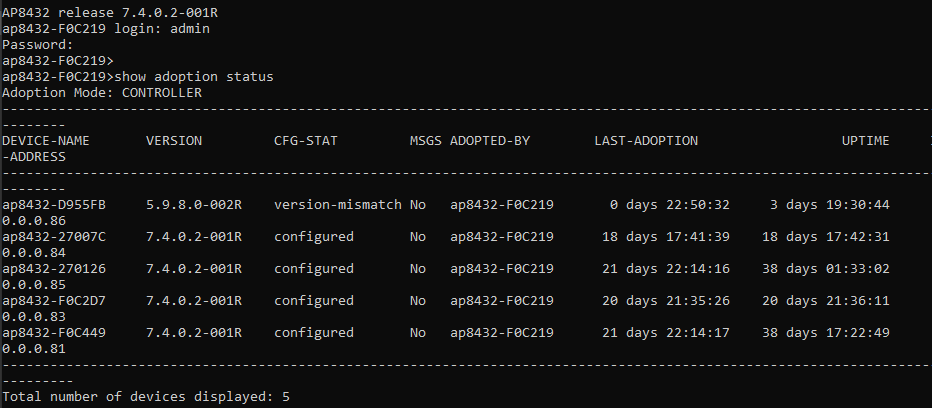 So, final (hopefully) question:
So, final (hopefully) question:
How do I upgrade the version and were do I get the install media?
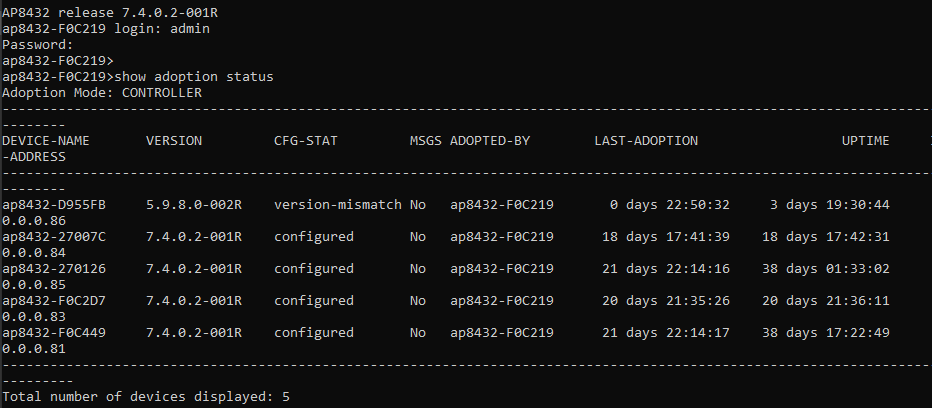 So, final (hopefully) question:
So, final (hopefully) question:How do I upgrade the version and were do I get the install media?
Options
- Mark as New
- Bookmark
- Subscribe
- Mute
- Subscribe to RSS Feed
- Get Direct Link
- Report Inappropriate Content
06-07-2022 10:31 AM
Are both, the VC and this AP on the same firmware version?
#show adoption status
On the AP run the following command:
#show run
Please check to make sure it pulled the config from the VC.
Thank you,
#show adoption status
On the AP run the following command:
#show run
Please check to make sure it pulled the config from the VC.
Thank you,
Christoph S.
Options
- Mark as New
- Bookmark
- Subscribe
- Mute
- Subscribe to RSS Feed
- Get Direct Link
- Report Inappropriate Content
06-07-2022 10:15 AM
@Christoph S. Following that link I was able to get the country code set. Now there is a new error for the radios not being turned on:
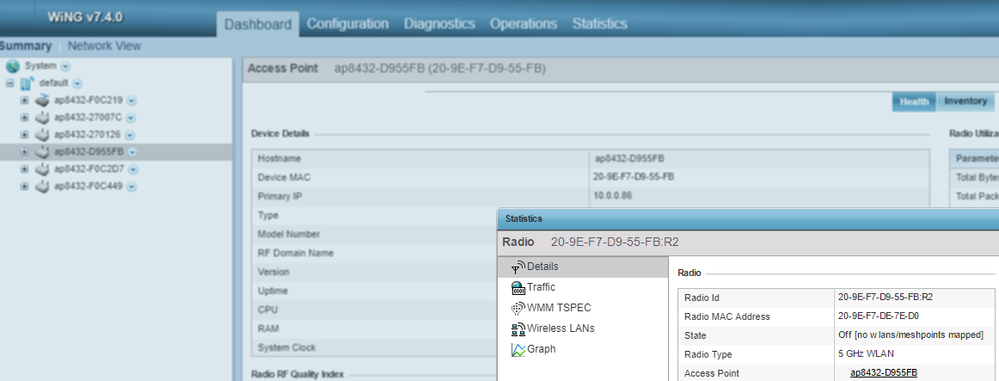
I continued to follow that link to set the wlan, but it gives me an error for that too:
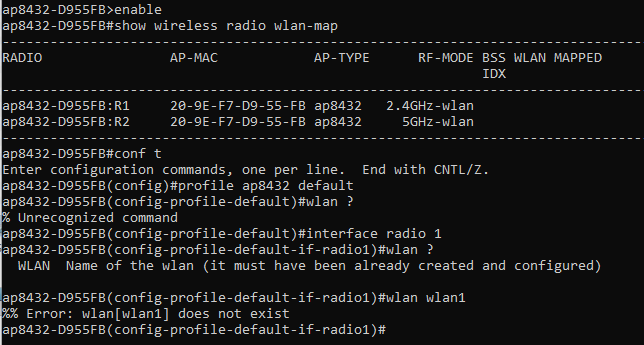 But the wlan[wlan1] does exist and is already set for that AP by the default:
But the wlan[wlan1] does exist and is already set for that AP by the default:
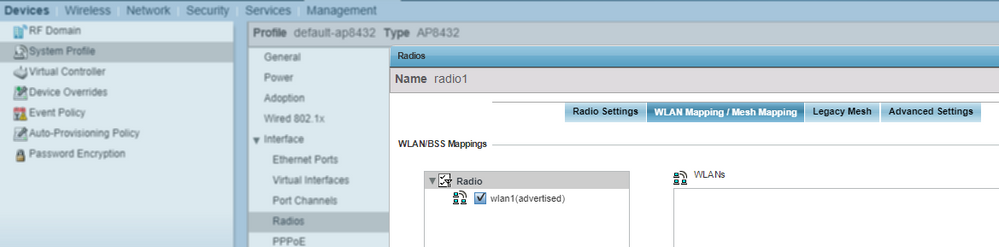 So, I checked the AP overrides, and it is there too:
So, I checked the AP overrides, and it is there too:
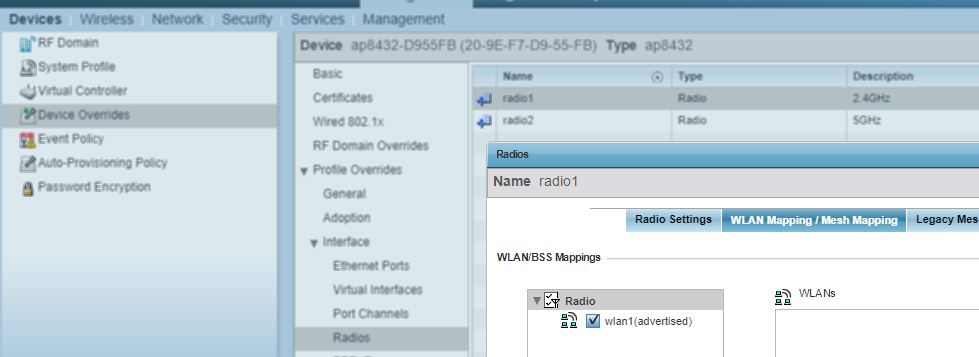 So, now I'm stuck again with the radios being off.
So, now I'm stuck again with the radios being off.
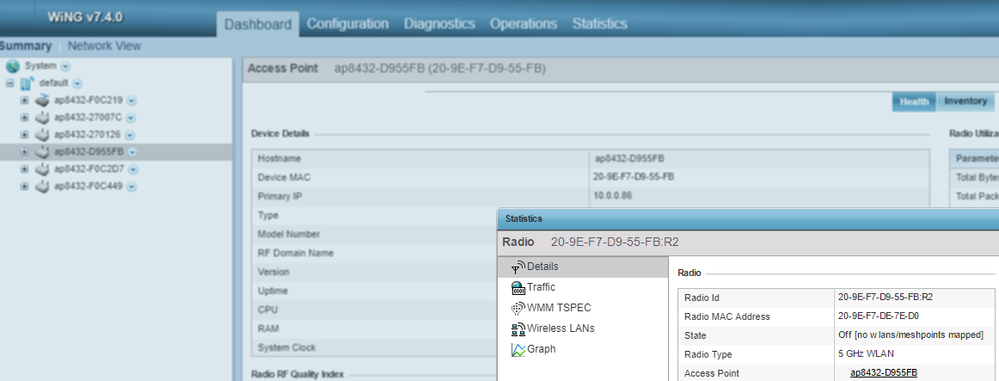
I continued to follow that link to set the wlan, but it gives me an error for that too:
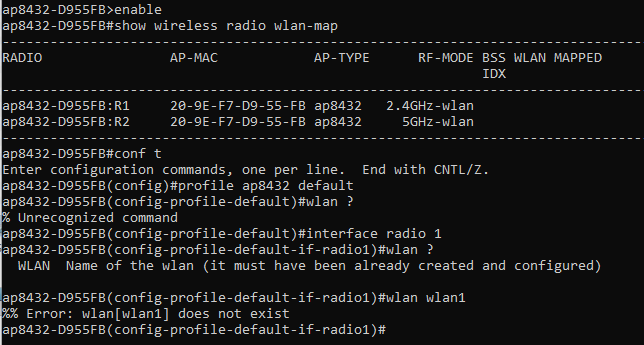 But the wlan[wlan1] does exist and is already set for that AP by the default:
But the wlan[wlan1] does exist and is already set for that AP by the default: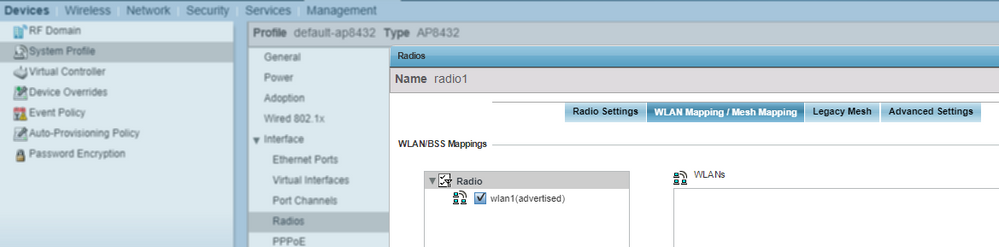 So, I checked the AP overrides, and it is there too:
So, I checked the AP overrides, and it is there too: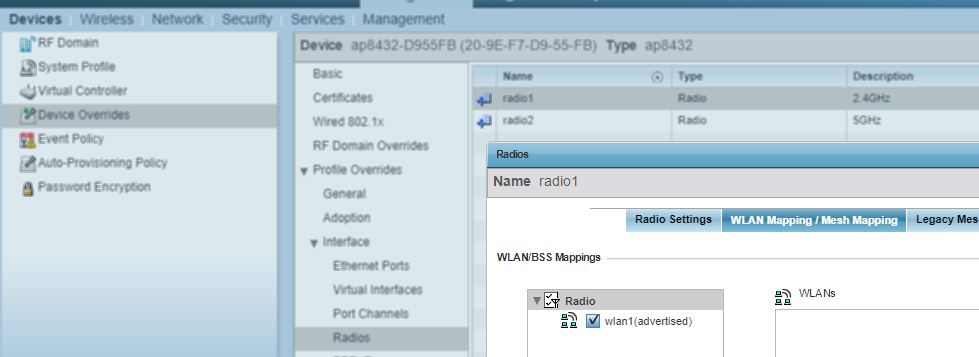 So, now I'm stuck again with the radios being off.
So, now I'm stuck again with the radios being off.
