- Extreme Networks
- Community List
- Wireless
- ExtremeWireless (WiNG)
- AP8533 not setting to 40mhz with SMART-RF
- Subscribe to RSS Feed
- Mark Topic as New
- Mark Topic as Read
- Float this Topic for Current User
- Bookmark
- Subscribe
- Mute
- Printer Friendly Page
AP8533 not setting to 40mhz with SMART-RF
AP8533 not setting to 40mhz with SMART-RF
- Mark as New
- Bookmark
- Subscribe
- Mute
- Subscribe to RSS Feed
- Get Direct Link
- Report Inappropriate Content
06-16-2021 02:49 PM
I have a fairly large deployment of AP8533s that I have turned SMART-RF on on recently, and from what I understand, smart RF should default to using 40mhz channel widths on the 5ghz band. When I check the APs actual running state however, they are showing they are running at 20mhz:
show wireless radio on USGA-Office-2F-OA-AP3
----------------------------------------------------------------------------------------------
RADIO RADIO-MAC RF-MODE STATE CHANNEL POWER #CLIENT
----------------------------------------------------------------------------------------------
USGA-Offi..OA-AP3:R1 94-9B-2C-2D-03-70 2.4GHz-wlan On 11 ( smt) 5 (smt) 4
USGA-Offi..OA-AP3:R2 94-9B-2C-2D-44-30 5GHz-wlan On 44 ( smt) 11 (smt) 13
USGA-Offi..OA-AP3:R3 94-9B-2C-2C-B0-00 sensor Off N/A ( smt) 0 (smt) 0
----------------------------------------------------------------------------------------------is there an additional change I should make to the smart rf settings? or do I need to clear the smart-rf config?
- Mark as New
- Bookmark
- Subscribe
- Mute
- Subscribe to RSS Feed
- Get Direct Link
- Report Inappropriate Content
06-23-2021 08:58 PM
Loaded up 5.9.3.1 on an 8432. I set the SmartRF profile to 40MHz just as shown in the GUI screenshot above and as seen below, radio-2 (5GHz) is running a 40MHz wide channel.
But, I also have another AP in the same RFDomain (using the same SmartRF Policy) that looks like yours (indicates 20MHz channel config). Not exactly sure right now why this different behavior. I’ll do some digging around.
[EDIT: This other AP is now showing as using a 40MHz channel. It’s likely that I just didn’t wait long enough for SmartRF to decide on a wide channel selection]
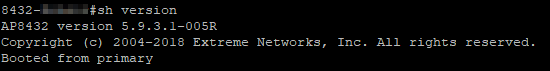
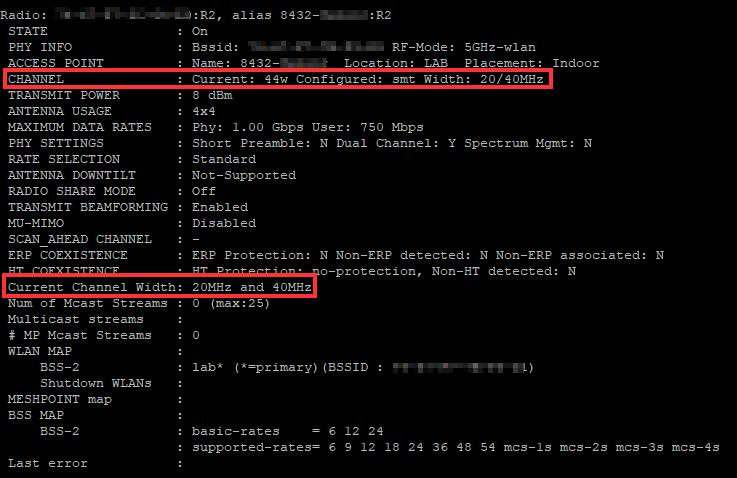
- Mark as New
- Bookmark
- Subscribe
- Mute
- Subscribe to RSS Feed
- Get Direct Link
- Report Inappropriate Content
06-21-2021 06:11 PM
Chris, did you have any success replicating this issue?
- Mark as New
- Bookmark
- Subscribe
- Mute
- Subscribe to RSS Feed
- Get Direct Link
- Report Inappropriate Content
06-16-2021 05:34 PM
I’ll try loading up an 8432 with 5.9.3.1 to see if I can replicate this because I can’t think of anything in your config that would be causing this except maybe a bug with that WiNG build.
- Mark as New
- Bookmark
- Subscribe
- Mute
- Subscribe to RSS Feed
- Get Direct Link
- Report Inappropriate Content
06-16-2021 05:29 PM
I have 2 smart rf policies, the one that is currently assigned to our “production” RF domain, and then the one that I have assigned to our “test” RF domain (the 3 APs). The “prod” smart rf policy is set to 20 mhz.
The RF domain reported by the “test” AP is using this new, second smart rf policy where it is assigned 40 mhz.
output from show version:
show version
AP8533 version 5.9.3.1-005R
Copyright (c) 2004-2018 Extreme Networks, Inc. All rights reserved.
Booted from secondary
USGA-Office-1F-OA-AP1 uptime is 585 days, 01 hours 28 minutes
CPU is ARMv7, No. of CPUs 2
Base ethernet MAC address is B8-50-01-AA-9B-6E
System serial number is 18111522200203
Model number is AP-8533-68SB30-USUnfortunately I am in the middle of a gap in our extreme support coverage which I have been working to get restored or I would have kicked this over to GTAC already.
