This website uses cookies. By clicking Accept, you consent to the use of cookies. Click Here to learn more about how we use cookies.
Turn on suggestions
Auto-suggest helps you quickly narrow down your search results by suggesting possible matches as you type.
Showing results for
- Extreme Networks
- Community List
- Wireless
- ExtremeWireless (WiNG)
- RE: Can't enter to GUI (PC can't acces to the ap I...
Options
- Subscribe to RSS Feed
- Mark Topic as New
- Mark Topic as Read
- Float this Topic for Current User
- Bookmark
- Subscribe
- Mute
- Printer Friendly Page
Can't enter to GUI (PC can't acces to the ap IP)
Can't enter to GUI (PC can't acces to the ap IP)
Options
- Mark as New
- Bookmark
- Subscribe
- Mute
- Subscribe to RSS Feed
- Get Direct Link
- Report Inappropriate Content
01-06-2022 01:32 PM
Hi guys,
I have and AP-7532, with the default settings (I reset the AP from the CLI) and I can't enter to the IP the AP have in the bottom. I connect the AP to the PC, I type the IP in Chrome, but it says it failed the connection. I don't know what to do.
Osmadro
I have and AP-7532, with the default settings (I reset the AP from the CLI) and I can't enter to the IP the AP have in the bottom. I connect the AP to the PC, I type the IP in Chrome, but it says it failed the connection. I don't know what to do.
Osmadro
5 REPLIES 5
Options
- Mark as New
- Bookmark
- Subscribe
- Mute
- Subscribe to RSS Feed
- Get Direct Link
- Report Inappropriate Content
01-07-2022 11:13 AM
Hello Osmadro,
The APIPA IP (169.254.x.x) should allow you access to the AP but please make sure that you follow these guidelines:
1 - Place your computer on the same network, meaning with a 169.254.x.x IP address
2 - The subnet mask should be /16 (255.255.0.0) and not /24 (255.255.255.0)
3 - Make sure you can ping the AP from your computer
4 - You will need WiNG-Man app to access via GUI.
5 - If you can ping the AP then you should be able to access via SSH (putty.exe or similar)
6 - If you had reset the AP and plugged into network, it should have pulled a DHCP IP address (if DHCP server available), check your DHCP server for same and ping the AP. If you are able to ping >> SSH into AP.
Again, if you are able to ping the AP but are unable to access it via GUI, you will need to download and use WiNG-Man, please contact GTAC for help in downloading the software.
I hope this helps,
The APIPA IP (169.254.x.x) should allow you access to the AP but please make sure that you follow these guidelines:
1 - Place your computer on the same network, meaning with a 169.254.x.x IP address
2 - The subnet mask should be /16 (255.255.0.0) and not /24 (255.255.255.0)
3 - Make sure you can ping the AP from your computer
4 - You will need WiNG-Man app to access via GUI.
5 - If you can ping the AP then you should be able to access via SSH (putty.exe or similar)
6 - If you had reset the AP and plugged into network, it should have pulled a DHCP IP address (if DHCP server available), check your DHCP server for same and ping the AP. If you are able to ping >> SSH into AP.
Again, if you are able to ping the AP but are unable to access it via GUI, you will need to download and use WiNG-Man, please contact GTAC for help in downloading the software.
I hope this helps,
Christoph S.
Options
- Mark as New
- Bookmark
- Subscribe
- Mute
- Subscribe to RSS Feed
- Get Direct Link
- Report Inappropriate Content
01-08-2022 06:53 AM
Hi Chris and Claudia,
Yes, i can ping the AP with the DHCP IP and with the ZEROCONFIG IP. Also I can access with the SSH to the two IP. But the AP is giving me ERROR 403 FORBIDDEN when i try to access in the browser. Maybe the AP have a LEAN image? Or is corrupted?. The http server and https server are enabled in the AP.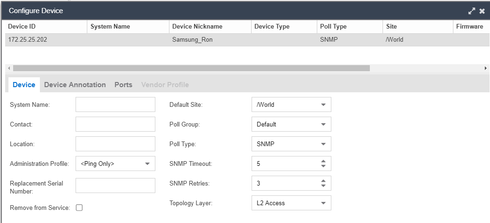
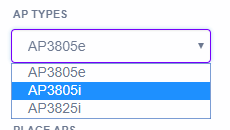
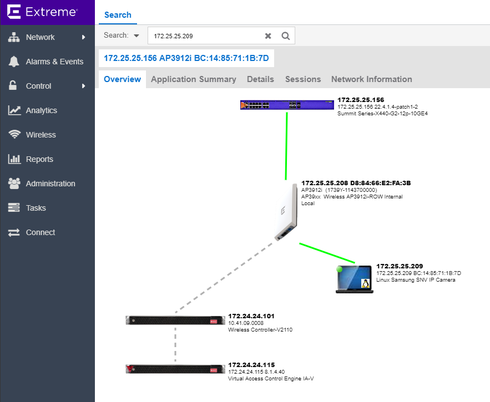
Yes, i can ping the AP with the DHCP IP and with the ZEROCONFIG IP. Also I can access with the SSH to the two IP. But the AP is giving me ERROR 403 FORBIDDEN when i try to access in the browser. Maybe the AP have a LEAN image? Or is corrupted?. The http server and https server are enabled in the AP.
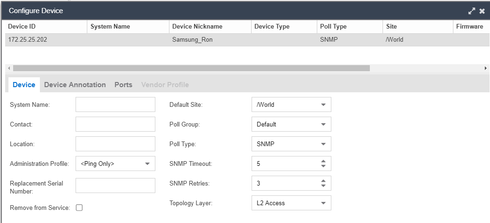
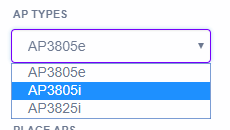
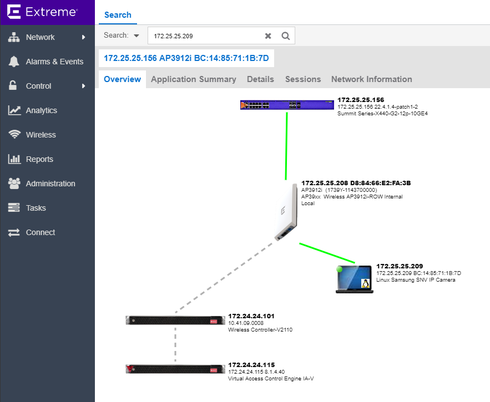
Options
- Mark as New
- Bookmark
- Subscribe
- Mute
- Subscribe to RSS Feed
- Get Direct Link
- Report Inappropriate Content
01-11-2022 08:33 AM
Hello Osmadro,
Are you attempting to access the AP via web browser or WiNG-Man App?
The GUI is flash based so you will need WiNG-Man to access it via GUI. You have to things that may be the issue:
1 - Your AP is running on LEAN image
2 - You are attempting to access via web browser versus WiNG-Man app.
Solution:
Reload a full image
Download WiNG-Man (reach out to GTAC) and use it to access the APs GUI
I hope this helps,
------------------------------
Christoph S.
------------------------------
Are you attempting to access the AP via web browser or WiNG-Man App?
The GUI is flash based so you will need WiNG-Man to access it via GUI. You have to things that may be the issue:
1 - Your AP is running on LEAN image
2 - You are attempting to access via web browser versus WiNG-Man app.
Solution:
Reload a full image
Download WiNG-Man (reach out to GTAC) and use it to access the APs GUI
I hope this helps,
------------------------------
Christoph S.
------------------------------
Christoph S.
Options
- Mark as New
- Bookmark
- Subscribe
- Mute
- Subscribe to RSS Feed
- Get Direct Link
- Report Inappropriate Content
01-09-2022 09:26 AM
Hello, I do assume, that your FW is the "Lean" FW, which does not have any WEB UI with it. Please upload the "Non" Lean FW to the AP and then try again to log in. Both FW sets for a given AP (In your case AP 75xx series) are downloadable in a zip file from the download section of the Extreme Networks Homepage. Best Regards A.Richter
