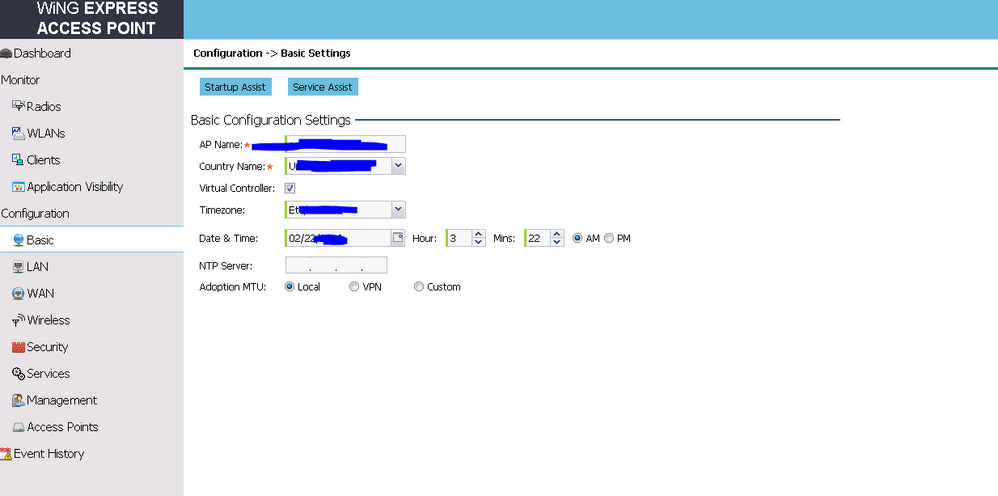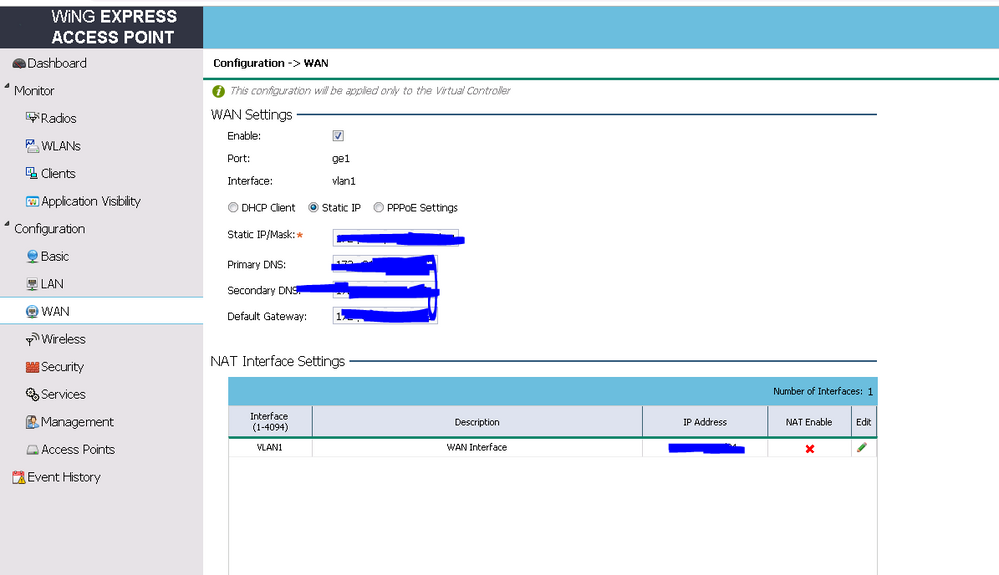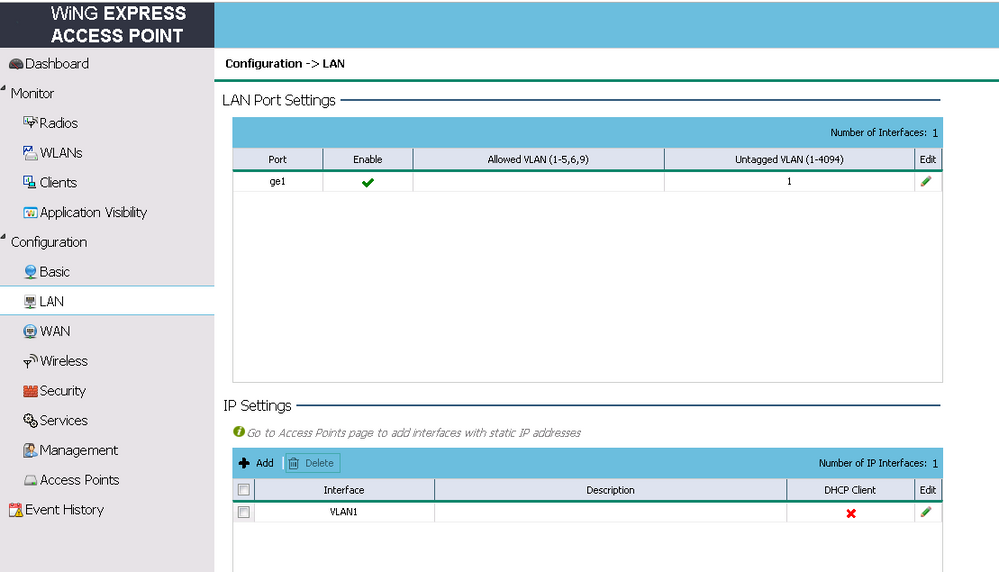- Extreme Networks
- Community List
- Wireless
- ExtremeWireless (WiNG)
- How to adopt new AP-7522E-67040-US
- Subscribe to RSS Feed
- Mark Topic as New
- Mark Topic as Read
- Float this Topic for Current User
- Bookmark
- Subscribe
- Mute
- Printer Friendly Page
How to adopt new AP-7522E-67040-US
- Mark as New
- Bookmark
- Subscribe
- Mute
- Subscribe to RSS Feed
- Get Direct Link
- Report Inappropriate Content
08-07-2019 08:18 AM
Hi all,
Current our network have 3 APs, an AP-7522E-67040-US acting as VC and 2 APs 7522E
1- Following guide https://extremeportal.force.com/ExtrArticleDetail?an=000081726
I don't find way adopt a new AP-7522Efor extend new office. but seem our GUI is different, no Controller Apdoption tab
2- All of APs current ( include AP acting as VC) connected to Cisco 3650 PoE switch with default port config. It's meaning vlan 1 is used for management AP and for user access now.
I want to separated vlan 1 for management and VLAN 10 ( ect) for user access.
On switch side , i can config trunks allow native vlan 1 and vlan 10 ,but on AP cant config, try to find on WEB UI but don't see.
ap7522-#conf t
Configuration commands are not allowed in WiNG Express
How i can config ? if yes i must config on VC and all of current APs ?
Thank for you help!
Solved! Go to Solution.
- Mark as New
- Bookmark
- Subscribe
- Mute
- Subscribe to RSS Feed
- Get Direct Link
- Report Inappropriate Content
08-08-2019 12:23 PM
HI Robert,
All of AP is at firmware 5.8.5.0-016R and model is AP 7522E-67040-US
it would be a good idea for you to upgrade them all to the current firmware version .
WiNG Access Points & WiNG Express Access Points
- Mark as New
- Bookmark
- Subscribe
- Mute
- Subscribe to RSS Feed
- Get Direct Link
- Report Inappropriate Content
08-08-2019 12:23 PM
HI Robert,
All of AP is at firmware 5.8.5.0-016R and model is AP 7522E-67040-US
it would be a good idea for you to upgrade them all to the current firmware version .
WiNG Access Points & WiNG Express Access Points
- Mark as New
- Bookmark
- Subscribe
- Mute
- Subscribe to RSS Feed
- Get Direct Link
- Report Inappropriate Content
08-08-2019 01:32 AM
I want this VC adopt a new same model AP for extend wifi. But don't know way adopt new AP managed by current VC
- Mark as New
- Bookmark
- Subscribe
- Mute
- Subscribe to RSS Feed
- Get Direct Link
- Report Inappropriate Content
08-08-2019 01:24 AM
HI Robert,
All of AP is at firmware 5.8.5.0-016R and model is AP 7522E-67040-US
- Mark as New
- Bookmark
- Subscribe
- Mute
- Subscribe to RSS Feed
- Get Direct Link
- Report Inappropriate Content
08-07-2019 02:41 PM
Here is more info :
How to turn a WiNG AP into a virtual controller