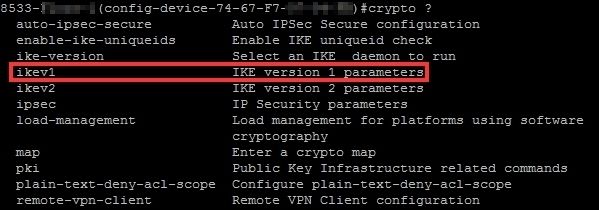This website uses cookies. By clicking Accept, you consent to the use of cookies. Click Here to learn more about how we use cookies.
Turn on suggestions
Auto-suggest helps you quickly narrow down your search results by suggesting possible matches as you type.
Showing results for
- Extreme Networks
- Community List
- Wireless
- ExtremeWireless (WiNG)
- How to configure IPSec IKEv1 to main router at Wi...
Options
- Subscribe to RSS Feed
- Mark Topic as New
- Mark Topic as Read
- Float this Topic for Current User
- Bookmark
- Subscribe
- Mute
- Printer Friendly Page
How to configure IPSec IKEv1 to main router at WiNG ( 7643)
How to configure IPSec IKEv1 to main router at WiNG ( 7643)
Options
- Mark as New
- Bookmark
- Subscribe
- Mute
- Subscribe to RSS Feed
- Get Direct Link
- Report Inappropriate Content
08-29-2019 09:23 PM
Hi,
I have AP7632 with WiNG 5.9.x and connected it to LTE router and now I want to configure IPSec IKEv1 to my main router. Site-to-site I think is the best choose for me.
Do you have some step by step with example or screen instruction what I must make and how activate this tunnel on 7632 or how to check status or log.
I have AP7632 with WiNG 5.9.x and connected it to LTE router and now I want to configure IPSec IKEv1 to my main router. Site-to-site I think is the best choose for me.
Do you have some step by step with example or screen instruction what I must make and how activate this tunnel on 7632 or how to check status or log.
3 REPLIES 3
Options
- Mark as New
- Bookmark
- Subscribe
- Mute
- Subscribe to RSS Feed
- Get Direct Link
- Report Inappropriate Content
09-03-2019 01:50 PM
Pablo, I'm not seeing the lack of the crypto ikev1 option in a 5.9.6 on an AP.
Can you show a screenshot of where it doesn't allow the option?
Also, regarding your IKEv1 choice, is the AP not sitting behind NAT? If so, you'll need to use IKEv2.
Can you show a screenshot of where it doesn't allow the option?
Also, regarding your IKEv1 choice, is the AP not sitting behind NAT? If so, you'll need to use IKEv2.
Options
- Mark as New
- Bookmark
- Subscribe
- Mute
- Subscribe to RSS Feed
- Get Direct Link
- Report Inappropriate Content
09-02-2019 11:22 PM
Yes, I saw the article but still have a problem.
Because when I want to write "crypto ikev1..." i can't, under CRYPTO I see two other options.
So, I try make IPSec from GUI and wizard IPSec but I don't know how to turn on the tunnel?
Because when I go to Statistics-VPN-IPSec I don't see any items also
when I write "show crypto ike sa" I don't see any items.
Because when I want to write "crypto ikev1..." i can't, under CRYPTO I see two other options.
So, I try make IPSec from GUI and wizard IPSec but I don't know how to turn on the tunnel?
Because when I go to Statistics-VPN-IPSec I don't see any items also
when I write "show crypto ike sa" I don't see any items.
Options
- Mark as New
- Bookmark
- Subscribe
- Mute
- Subscribe to RSS Feed
- Get Direct Link
- Report Inappropriate Content
08-30-2019 02:18 AM
Pablo, see if THIS article gives you what you need.