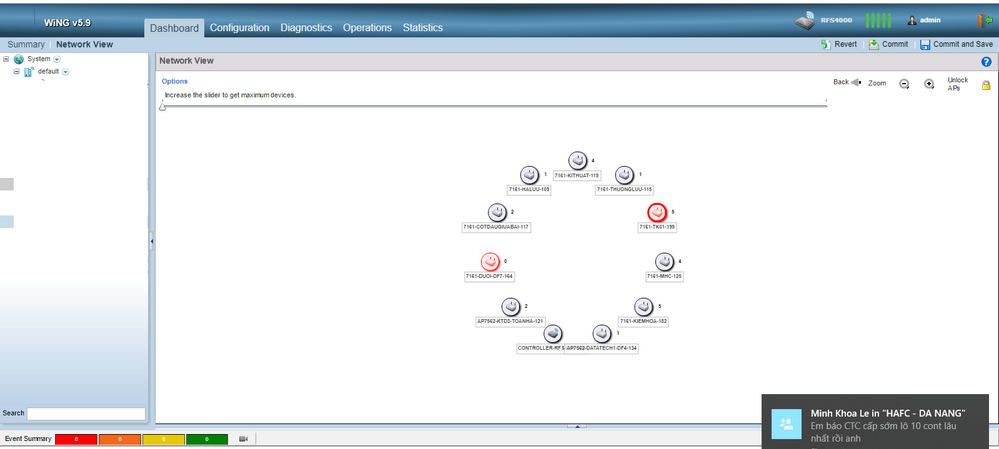This website uses cookies. By clicking Accept, you consent to the use of cookies. Click Here to learn more about how we use cookies.
Turn on suggestions
Auto-suggest helps you quickly narrow down your search results by suggesting possible matches as you type.
Showing results for
- Extreme Networks
- Community List
- Wireless
- ExtremeWireless (WiNG)
- How to set the rssi threshold to roaming
Options
- Subscribe to RSS Feed
- Mark Topic as New
- Mark Topic as Read
- Float this Topic for Current User
- Bookmark
- Subscribe
- Mute
- Printer Friendly Page
How to set the rssi threshold to roaming
How to set the rssi threshold to roaming
Options
- Mark as New
- Bookmark
- Subscribe
- Mute
- Subscribe to RSS Feed
- Get Direct Link
- Report Inappropriate Content
06-03-2019 04:52 AM
Hi you
I have 2 questions:
I have 2 questions:
- I use Wing 5.9 and i want set RSSI threshold to roaming. Currently client have RSSI -80 still has not moved to another AP.
- What is 2 red AP?
2 REPLIES 2
Options
- Mark as New
- Bookmark
- Subscribe
- Mute
- Subscribe to RSS Feed
- Get Direct Link
- Report Inappropriate Content
06-11-2019 02:00 AM
Hi Tuan,
To answer for your question no.2, the red color indicates that the AP has some core files or crash files stored. This is not indicating any service imapct and this is the same symbol with "*" that you could see next to the hostname when you login to the AP.
If you already recognized the crash information, then you can clear it with "service clear crash-info" command after login to the AP, then the red color should disappear after few minutes.
Regards,
David.
To answer for your question no.2, the red color indicates that the AP has some core files or crash files stored. This is not indicating any service imapct and this is the same symbol with "*" that you could see next to the hostname when you login to the AP.
If you already recognized the crash information, then you can clear it with "service clear crash-info" command after login to the AP, then the red color should disappear after few minutes.
Regards,
David.
Options
- Mark as New
- Bookmark
- Subscribe
- Mute
- Subscribe to RSS Feed
- Get Direct Link
- Report Inappropriate Content
06-03-2019 12:59 PM
Hi Tuan,
Before attempting to modify rssi threshold.
Have you confirmed that you do not have an overly large cell size?
Typically because the power is set too high and the lower data rates are still enabled this prompts sticky clients especially on 2.4 band.
Note:
The link to the best practice guide will have the info you are looking for.
Before attempting to modify rssi threshold.
Have you confirmed that you do not have an overly large cell size?
Typically because the power is set too high and the lower data rates are still enabled this prompts sticky clients especially on 2.4 band.
Note:
The link to the best practice guide will have the info you are looking for.