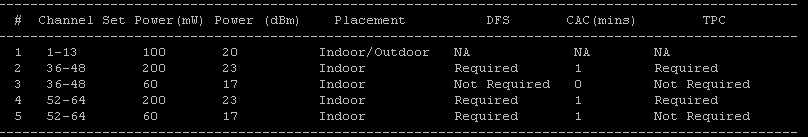This website uses cookies. By clicking Accept, you consent to the use of cookies. Click Here to learn more about how we use cookies.
Turn on suggestions
Auto-suggest helps you quickly narrow down your search results by suggesting possible matches as you type.
Showing results for
- Extreme Networks
- Community List
- Wireless
- ExtremeWireless (WiNG)
- RE: Set up R2 for non-dfs only
Options
- Subscribe to RSS Feed
- Mark Topic as New
- Mark Topic as Read
- Float this Topic for Current User
- Bookmark
- Subscribe
- Mute
- Printer Friendly Page
Set up R2 for non-dfs only
Set up R2 for non-dfs only
Options
- Mark as New
- Bookmark
- Subscribe
- Mute
- Subscribe to RSS Feed
- Get Direct Link
- Report Inappropriate Content
01-31-2019 06:38 PM
Hello community,
I need to set the R2 to work with 5Ghz on non-dfs only channels for VOIP, but our regulation is quiet difficult:
Can I set up for non-dfs only with smart rf, as well?
Thanks,
Aviv Kedem
I need to set the R2 to work with 5Ghz on non-dfs only channels for VOIP, but our regulation is quiet difficult:
Can I set up for non-dfs only with smart rf, as well?
Thanks,
Aviv Kedem
7 REPLIES 7
Options
- Mark as New
- Bookmark
- Subscribe
- Mute
- Subscribe to RSS Feed
- Get Direct Link
- Report Inappropriate Content
01-31-2019 06:47 PM
Hello Aviv,
Looks like you can only use channels 36-48 in your case. Yes you can configure smart-RF to only use the non-DFS channels.
SSH into controller and run the following commands:
>en
#conf t
#smart-rf-policy policyname
#channel-list 5GHz 36,40,44,48
#com wr
#show context
Is this what you are looking for?
Thank you,
Chris
Looks like you can only use channels 36-48 in your case. Yes you can configure smart-RF to only use the non-DFS channels.
SSH into controller and run the following commands:
>en
#conf t
#smart-rf-policy policyname
#channel-list 5GHz 36,40,44,48
#com wr
#show context
Is this what you are looking for?
Thank you,
Chris
Christoph S.
Options
- Mark as New
- Bookmark
- Subscribe
- Mute
- Subscribe to RSS Feed
- Get Direct Link
- Report Inappropriate Content
01-31-2019 06:51 PM
Thanks you for the replies,
The goal is to use all the channels 36-48 with 17DB as appears on regulation screenshot.
So I need to set in smart rf the maximum power level in case of Ap7532int ant:
17DB (max allowed for non-dfs) - 4DB (ap's antenna gain) = 13DB ?
So I have to set the maximum power level on 5Ghz 13DB to use only NON-DFS?
The problem is - the same channels 36-48 are DFS with 23 DB.
How can I know is the current channel and power settings currently in DFS or NON-DFS mode?
Thanks,
Aviv
The goal is to use all the channels 36-48 with 17DB as appears on regulation screenshot.
So I need to set in smart rf the maximum power level in case of Ap7532int ant:
17DB (max allowed for non-dfs) - 4DB (ap's antenna gain) = 13DB ?
So I have to set the maximum power level on 5Ghz 13DB to use only NON-DFS?
The problem is - the same channels 36-48 are DFS with 23 DB.
How can I know is the current channel and power settings currently in DFS or NON-DFS mode?
Thanks,
Aviv
Options
- Mark as New
- Bookmark
- Subscribe
- Mute
- Subscribe to RSS Feed
- Get Direct Link
- Report Inappropriate Content
01-31-2019 07:24 PM
Also,
I see that the old: documentation.extremenetworks.com library is not including the newest VOIP Recommendations guide was shared by Robert.
There is any location to find new best practices ?
Thanks
Aviv Kedem
I see that the old: documentation.extremenetworks.com library is not including the newest VOIP Recommendations guide was shared by Robert.
There is any location to find new best practices ?
Thanks
Aviv Kedem
Options
- Mark as New
- Bookmark
- Subscribe
- Mute
- Subscribe to RSS Feed
- Get Direct Link
- Report Inappropriate Content
01-31-2019 06:47 PM